In the age of remote work, the freedom to choose our work environment has never been greater. However, as many professionals explore the world while clocking in from exotic locales, a pressing question arises: can your employer track your whereabouts? With the right technology and monitoring tools, companies have the capability to monitor employee activity, including their location. This exploration of privacy versus productivity raises concerns for those aiming to blend work and leisure seamlessly. Join me as we delve into the intricacies of corporate surveillance in the remote work era, examining how IP tracking, employee monitoring programs, and even casual conversations can unveil your secret work-from-vacation plans.
| Category | Details |
|---|---|
| IP Address Tracking | Companies track IP addresses to see where employees are logging in from. Major corporations monitor this closely for security. |
| VPN Usage | Using a VPN can mask your IP address, making it appear as if you are in your home country. |
| Zoom and MS Teams Tracking | Administrators can see the public IP addresses of users when they log into meetings. |
| Employee Monitoring Programs | Software may track computer usage, location, and productivity, potentially alerting employers if something seems off. |
| Communication Privacy | Messages in apps like Slack or Teams can be accessed by admins, so it’s wise to keep plans private. |
| Mobile Device Management (MDM) | Companies use MDM to track devices, and unusual locations may flag devices as stolen. |
| Background Awareness | Visible backgrounds in video calls can reveal your location; use virtual backgrounds to avoid detection. |
Understanding IP Address Tracking
When you log into your company’s network, your IP address is recorded. This number acts like a digital address, showing where you’re connecting from. Major companies pay attention to this because it helps them keep sensitive information safe. Smaller businesses might track IP addresses too, but they may not have strong enough systems to monitor every location. This means even if you’re working from a beach, your company might still have a clue about your location through your IP.
If you’re working from a different place and want to hide your actual location, using a VPN can be helpful. A VPN, or Virtual Private Network, disguises your IP address and makes it look like you’re accessing the internet from somewhere else. This can help you stay under the radar if you’re working remotely. However, it’s important to choose a reliable VPN service, as not all of them work the same way. Always check that your VPN is working before you travel.
The Role of Employee Monitoring Programs
Many companies use employee monitoring programs to keep track of their workers’ activities. These programs can collect various types of information, including your location, computer usage, and even what you’re working on. If you’re using a company laptop, there’s a good chance these programs are running in the background, gathering data. If the software notices you’re not as active while you’re supposed to be working, it might raise some red flags for your boss.
These monitoring tools can track everything from the websites you visit to how long you spend on different tasks. If your activity seems low while you’re in a different location, like a beach in Mexico, your company may become suspicious. To avoid being found out, it’s best to limit your online activities or stick to work-related tasks while you’re away. You might also look for signs of monitoring software on your device to see if your employer is keeping an eye on you.
Keeping Your Plans Private
When working remotely, it’s important to keep your travel plans private. Telling co-workers about your trip can lead to accidental slips that might reveal your location. Even in private messages on platforms like Slack or Teams, there’s a chance that admins can access your conversations. So, it’s wise to keep your plans to yourself to avoid any issues when you return to work after your vacation.
Additionally, be careful about what you post on social media. Sharing photos of your trip can give away your location and cause trouble with your boss. If you want to enjoy your vacation without stress, try to avoid posting pictures that show where you are. Remember, keeping your trip a secret is key to ensuring you have a job when you get back!
The Risks of Remote Work Transparency
Working remotely offers incredible flexibility, but it also brings risks related to transparency and privacy. Companies may monitor employees’ locations and online behavior to ensure productivity and compliance with company policies. If you’re working from an unusual location, there’s a chance your employer could notice discrepancies in your activity or IP address, raising red flags. This can lead to difficult conversations or even disciplinary actions if you’re found to be outside your agreed-upon work parameters.
It’s essential to weigh the benefits of remote work against the potential risks of being discovered in a non-approved location. While the allure of working from a beach in Mexico can be tempting, the consequences of getting caught can be severe. Companies have the right to enforce policies that protect their interests, and if your remote work violates these policies, you could find yourself facing unexpected scrutiny or job loss. Always consider your company’s stance on remote work before heading out.
Understanding Company Policies on Remote Work
Before embarking on a remote work adventure, it’s crucial to familiarize yourself with your company’s policies regarding work-from-home arrangements. Some companies are more flexible and encourage employees to work from various locations, while others have strict guidelines that only allow working from designated locations, typically your home. Understanding these policies can help you make informed decisions about where to work and avoid any potential conflicts with your employer.
Engaging with your HR department or reviewing your employee handbook can provide valuable insights into what is acceptable. If your company prohibits working from abroad, it’s better to be upfront about your plans rather than risk being caught. This transparency can foster trust with your employer and prevent misunderstandings down the line, allowing for a more enjoyable and stress-free remote work experience.
The Importance of Secure Connections
When working remotely, particularly from locations such as cafes or public spaces, securing your internet connection is paramount. Public Wi-Fi networks can expose your data to various threats, including hacking and surveillance. Using a VPN not only masks your IP address but also encrypts your internet traffic, providing an additional layer of security against prying eyes. This is especially vital if you’re accessing sensitive company information while working from less secure locations.
Moreover, ensuring that your connection is secure can prevent your employer from noticing irregularities in your online activity. If you’re using a public network, a VPN can help maintain the illusion that you’re working from a standard office environment. This proactive approach not only protects your data but also helps you maintain your remote work facade, allowing you to focus on your tasks without the fear of being monitored or discovered.
Maintaining Professionalism in Virtual Meetings
When participating in virtual meetings, maintaining a professional appearance is crucial, especially if you’re working from a non-traditional location. Your background should reflect your commitment to your job, even if you’re physically miles away from the office. Utilizing virtual backgrounds or blurring your real environment can help mask any distractions, such as palm trees or beach views, that might signal to your colleagues that you’re not working from home.
Additionally, dressing appropriately for video calls can further enhance your professional image. It’s easy to slip into vacation mode and wear casual attire, but keeping a level of professionalism in your appearance can help avoid suspicion. By managing both your background and your attire during meetings, you can effectively navigate the challenges of remote work while minimizing the risk of drawing attention to your actual location.
Frequently Asked Questions
Can my company see where I’m working from when I log in?
Yes, companies can track your **IP address** when you log into their network. This helps them identify your general location, but it’s not always exact.
What is a VPN and how does it help me?
A **VPN** (Virtual Private Network) masks your IP address, making it look like you’re connecting from a different location. This can help you safely work from anywhere!
Do meeting apps like Zoom show my IP address to my boss?
Yes, apps like **Zoom** can show your IP address to administrators. They can see where you logged in, which might raise questions if you’re in an unusual location.
What kind of data do companies collect about their employees?
Companies may use **monitoring software** to track things like browsing history, computer usage, and location. This helps them ensure productivity and security.
Can my messages in work chat apps be read by my boss?
Yes, even private messages in apps like **Slack** can be accessed by admins. So, it’s best to be careful about what you say.
What happens if I use my work phone in a different country?
If your work phone connects from a different country, the IT department may flag it as suspicious. They could think it’s lost or stolen.
How can I hide my location during video calls?
To hide your location during video calls, use a **virtual background** or blur your background. This way, your surroundings won’t give away where you are!
Summary
The content explores concerns about remote work and company surveillance. It details how companies track employee IP addresses, especially when accessing networks or using collaboration tools like Zoom and Microsoft Teams. Employee monitoring programs may record computer activity, productivity, and location, raising suspicions if an employee’s activity seems inconsistent. Additionally, it warns against sharing travel plans with colleagues or posting on social media, as communications can be monitored. Lastly, it advises caution with visual backgrounds during video calls to avoid revealing locations. Overall, the piece highlights the importance of understanding company policies on remote work.
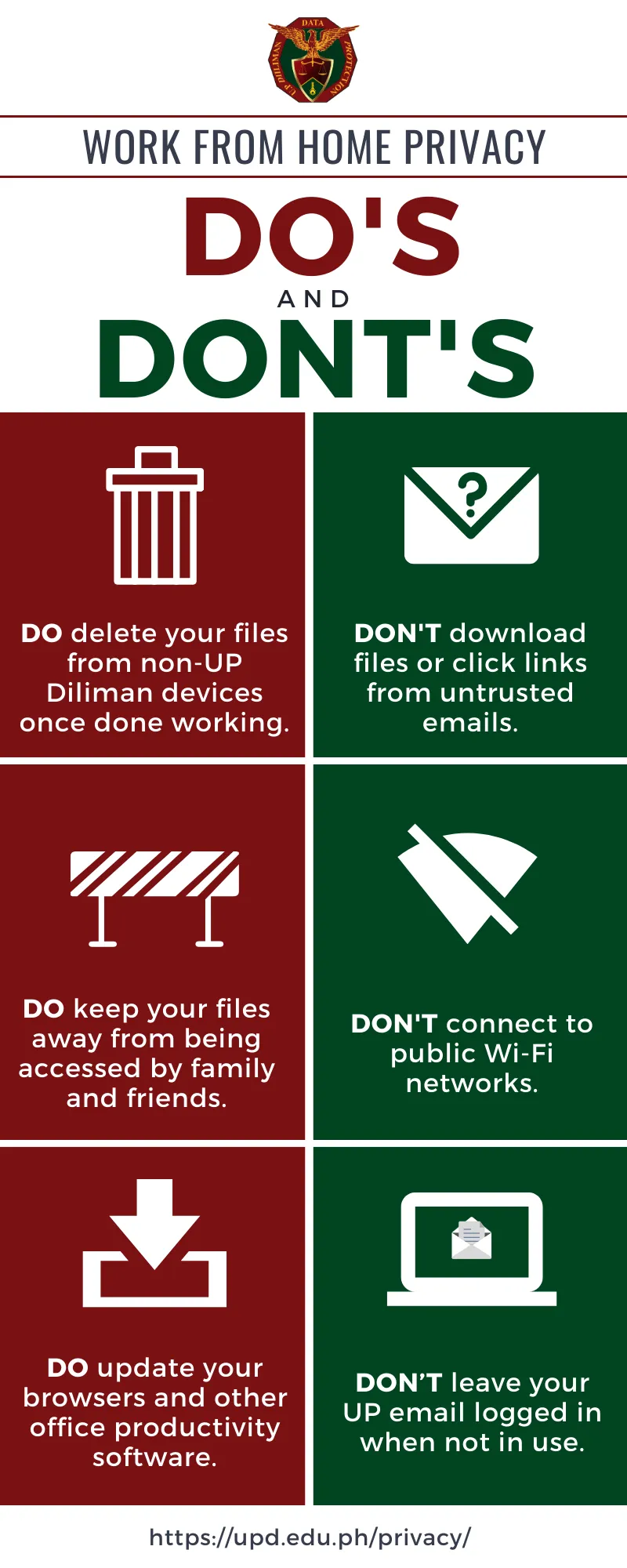
Leave a Reply