In the ever-evolving landscape of smartphone technology, Apple is making waves with its latest innovation: Visual Intelligence. Set to rival Google Lens, this powerful feature is poised to enhance the user experience for iPhone enthusiasts. While it is already accessible on the latest iPhone 16 models, exciting news is on the horizon for users of older devices. In a forthcoming iOS update, Apple will integrate Visual Intelligence into the last-generation iPhones, making it easier than ever to obtain information about the world around us. Let’s delve into how this new functionality will transform the way we interact with our devices.
| Feature | Details |
|---|---|
| Visual Intelligence | Apple’s feature similar to Google Lens, available on supported iPhones. |
| Availability | Currently available on iPhone 16 lineup; coming soon to iPhone 15 Pro and Pro Max. |
| Activation Method | Will use Action button instead of Camera Control button, which older models lack. |
| Control Center Shortcut | A shortcut is expected for easier access to Visual Intelligence. |
| Functionality | Point camera at an object to get information; options to ask ChatGPT or search on Google. |
| Requirements | Users need to enable Apple Intelligence and log into ChatGPT in settings. |
| Expected Update | Speculated to be included in iOS 18.4, but no official announcement yet. |
Understanding Apple’s Visual Intelligence Feature
Apple’s Visual Intelligence is a cool feature that lets you learn more about the world around you using your iPhone. It works like Google Lens, which helps you find information by just pointing your camera at something. With this feature, you can discover details about buildings, items for sale, or even plants simply by focusing your camera and tapping a button. It’s a fun way to explore and gather knowledge right from your phone!
This feature is especially exciting for iPhone 15 Pro and Pro Max users, as they will soon get access to it through an update. Previously, the feature needed a special Camera Control button that older iPhones didn’t have. But thanks to a new update, users can now activate Visual Intelligence using the Action button. This means that even if you have an older iPhone, you will still be able to enjoy this powerful tool!
Unlocking the Potential of Visual Intelligence
To use Visual Intelligence, you first need to ensure that it’s enabled on your iPhone. This means checking your settings and logging into ChatGPT, which is the smart assistant that helps provide information about what you see through your camera. Once it’s set up, you can easily point your camera at an object, and Visual Intelligence will do the rest, giving you options to find more about it or buy it online.
Not only does Visual Intelligence make learning fun, but it also opens up new ways to shop and explore. Imagine seeing a cool gadget in a store and just pointing your phone at it to find out where you can buy it. Or, if you see a beautiful flower, you can learn its name and care tips instantly! This feature encourages curiosity and helps users connect with their environment in exciting new ways.
What’s Next for Visual Intelligence on iPhones?
Apple has exciting plans for Visual Intelligence, especially for users with older iPhones. While the exact release date for the new update hasn’t been confirmed, experts believe it might come with the next version of iOS. This means that those waiting for this feature can expect updates soon. Keeping your phone updated ensures you don’t miss out on all the cool new features!
As Apple continues to enhance its Visual Intelligence feature, users can look forward to more improvements and accessibility. With the ability to use the Action button and shortcuts in the Control Center, accessing this feature will become easier. This could mean more people discovering how to use their iPhones for education, shopping, and fun, making everyday life a little more interesting!
Understanding Visual Intelligence: A Game Changer for iPhones
Visual Intelligence represents a significant leap in Apple’s smartphone capabilities, akin to Google Lens. This feature allows users to interact with their surroundings in a more informed manner by simply pointing their camera at objects. Whether you’re curious about historical landmarks or looking for product details while shopping, Visual Intelligence delivers instant information, enhancing the user’s experience. As Apple integrates this technology into older models, it demonstrates its commitment to keeping devices relevant and functional for all users.
With the introduction of Visual Intelligence on older iPhones, users will benefit from a unified experience across different device generations. This feature not only caters to tech-savvy individuals but also appeals to casual users who wish to explore and learn more about their environment effortlessly. By simplifying access through the Action button and Control Center shortcuts, Apple ensures that even those less familiar with technology can take advantage of its powerful capabilities.
The Importance of Accessibility in Technology
Accessibility in technology is crucial for fostering inclusivity among users. Apple’s decision to extend Visual Intelligence to older iPhones highlights their understanding of diverse user needs. By adapting features that were previously exclusive to newer models, Apple allows a broader audience to engage with cutting-edge technology. This move not only empowers users but also reinforces Apple’s position as a leader in making advanced technology accessible to all.
Furthermore, the shift to using the Action button instead of the Camera Control button is a strategic decision that enhances usability. This change means that users who may not have had the latest hardware can still enjoy powerful features without feeling left behind. By prioritizing accessibility, Apple not only improves user satisfaction but also strengthens brand loyalty, as customers appreciate being valued and included regardless of their device’s age.
What to Expect from the Upcoming iOS Update
The anticipated iOS update promising the rollout of Visual Intelligence is generating excitement among Apple users. While the exact release date remains unconfirmed, speculations suggest that iOS 18.4 could introduce this highly awaited feature. This update is expected to enhance the overall functionality of older iPhones, providing users with tools that were previously exclusive to newer models. As Apple continues to innovate, each update brings new possibilities for user engagement.
In addition to Visual Intelligence, users can expect other enhancements in this upcoming update. Apple typically uses these updates to address performance issues, enhance security features, and introduce user-friendly changes. As the tech landscape evolves, Apple’s ongoing commitment to improving user experience through regular updates ensures that even older devices remain relevant and functional in a rapidly changing digital world.
The Future of Apple’s Visual Intelligence Feature
As Visual Intelligence evolves, it could pave the way for deeper integration with other Apple services and applications. Imagine a world where users not only receive information about an object but can also directly interact with apps for purchases, reservations, or learning. This potential for seamless integration could revolutionize the way users engage with their devices, making them indispensable tools for everyday life. Apple’s vision for Visual Intelligence is likely to expand as technology progresses.
Moreover, the future iterations of Visual Intelligence may harness artificial intelligence and machine learning to provide even more personalized and accurate information. By analyzing user preferences and behaviors, Apple could tailor responses that enhance user satisfaction. As Apple continues to innovate and refine its features, users can look forward to an increasingly intuitive and responsive experience that transforms how they interact with the world around them.
Frequently Asked Questions
What is **Visual Intelligence** on iPhones?
Visual Intelligence is a new feature from Apple that helps you identify objects using your camera, similar to **Google Lens**. You can point it at something and get information about it.
Will **older iPhones** get Visual Intelligence?
Yes, older iPhones will soon have Visual Intelligence through a software update. This means that even if your iPhone isn’t the latest model, you can still use this cool feature.
How do I use Visual Intelligence on my iPhone?
To use Visual Intelligence, you usually press and hold the **Camera Control button**. But older models will let you activate it using the **Action button** instead.
What do I need to do to use **ChatGPT** with Visual Intelligence?
To use ChatGPT with Visual Intelligence, you must enable Apple Intelligence in your settings and log into your ChatGPT account on your iPhone.
When will the update for **Visual Intelligence** be available?
Apple hasn’t announced the exact date, but it might be available with the upcoming **iOS 18.4** update, which is expected to come out soon.
What can I do with **Visual Intelligence**?
With Visual Intelligence, you can take a picture of an object, like a book or a building, and get information about it. It helps you learn more about what you see!
Is Visual Intelligence available on the **iPhone 16**?
Yes! Visual Intelligence is already available on the iPhone 16 and will also be on the new **iPhone 16e** when it launches.
Summary
The content discusses Apple’s upcoming Visual Intelligence feature, which is set to be available on older iPhones through a future iOS update. Initially exclusive to the iPhone 16 lineup, this feature will be accessible on the iPhone 15 Pro and Pro Max by utilizing the Action button instead of the Camera Control button, which these models lack. Visual Intelligence functions similarly to Google Lens, enabling users to gather information about objects through their camera. While the release date for this update remains unconfirmed, speculation suggests it may coincide with the iOS 18.4 beta launch.
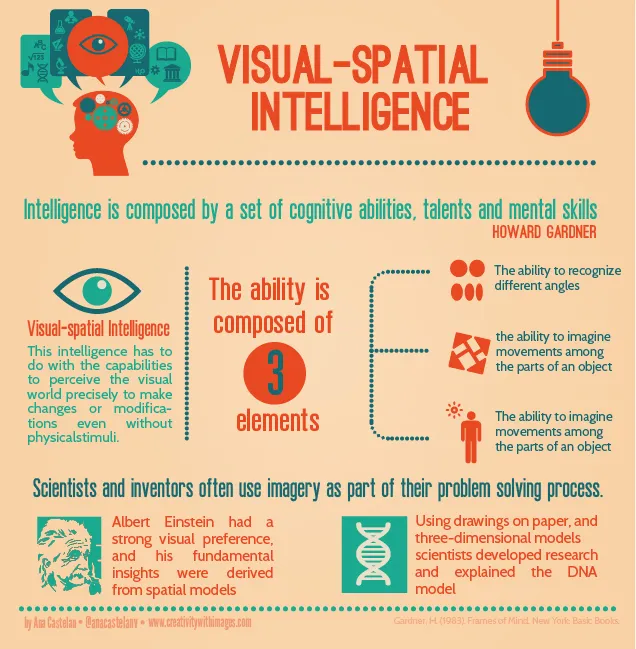
Leave a Reply