As the Super Bowl approaches, many fans find themselves contemplating a new television to enhance their viewing experience. However, before you rush to the store, consider this: if your TV was purchased in the last decade and boasts at least 1080p resolution, you’re likely in great shape for game day. With modern TVs now available at budget-friendly prices, including 4K models under $300, the temptation to upgrade can be strong. Yet, the reality is that most broadcasts of this iconic event are produced in 1080p, meaning your existing TV can deliver a satisfying experience without the need for an expensive upgrade.
| TV Resolution | Upgrade Needed? | Reason |
|---|---|---|
| 1080p | No | The Super Bowl is produced in 1080p. |
Why Your Current TV is Enough for the Super Bowl
Many people wonder if they need a new TV to enjoy the Super Bowl. The good news is that if you have a TV that is at least 1080p, you’re all set! Most modern TVs have this resolution, which means they can show clear and colorful images. Even if your TV is a few years old, it can still provide a great viewing experience for the big game.
You might even have a 4K TV, which is fantastic! But here’s the thing: the Super Bowl is filmed in 1080p. This means that even a 4K TV will show the game at 1080p, just upscaled to fit the screen. So, there’s no need to rush out and buy a new TV just for this event. Instead, focus on getting some tasty snacks to enjoy while you watch!
Understanding TV Resolutions: FHD vs. UHD
Television resolution is important for picture quality, and it can be confusing! FHD means Full High Definition, which is 1080p. UHD stands for Ultra High Definition, which is 4K. If your TV is FHD or UHD, you can enjoy the game without any worries. The higher the resolution, the clearer the picture, but for the Super Bowl, both types are great!
Even if you see advertisements claiming to watch the game in 4K, remember that it’s originally filmed in 1080p. This means that the extra clarity of UHD won’t really make a difference for watching the Super Bowl. So, whether you have FHD or UHD, your TV is good enough. Save your money for a fun Super Bowl party instead!
Don’t Fall for the Upgrade Trap
Every Super Bowl season, many people feel the urge to buy a new TV. It’s tempting to think that a new TV will make the game more exciting. However, if your current TV is already 1080p or higher, you don’t need to upgrade! The game won’t look any better than it does on your existing TV. You can enjoy it just as much!
Instead of spending money on a new TV, consider investing in fun food and drinks for your Super Bowl party. Friends and family will enjoy snacks and drinks while you all cheer for your favorite team. Remember, the fun of the game is about being together, not just about the TV!
Understanding TV Resolutions: FHD vs. UHD
When it comes to TV resolutions, understanding the difference between Full HD (FHD) and Ultra HD (UHD) is crucial for maximizing your viewing experience. FHD displays offer a resolution of 1920 x 1080 pixels, providing clear and crisp images that are more than sufficient for watching live sports like the Super Bowl. On the other hand, UHD, also known as 4K, boasts a resolution of 3840 x 2160 pixels, offering four times the detail of FHD. However, for events like the Super Bowl, the enhanced detail of UHD may not be as noticeable due to the nature of the broadcast content being produced at lower resolutions.
Moreover, the benefits of UHD become apparent when streaming native 4K content, such as movies or specific sporting events that are filmed in 4K. However, since the Super Bowl is filmed in 1080p, even UHD TVs will display upscaled versions of the original footage. Therefore, if your TV meets the FHD criteria, you can comfortably enjoy the game without worrying about resolution differences, allowing you to focus more on the fun of the event rather than the technical specifications.
It’s essential to recognize that the viewing experience is not solely dictated by resolution. Factors such as screen size, viewing distance, and the quality of the TV panel play significant roles in how enjoyable the Super Bowl will be. For instance, a 55-inch 4K TV viewed from a distance of 8-10 feet will provide a fantastic experience, but the same distance with a 1080p TV may still satisfy viewers. The key takeaway is that as long as your TV displays FHD or UHD, you are likely to have an enjoyable viewing experience during the game, regardless of the resolution.
The Impact of Broadcast Quality on Viewing Experience
The quality of the broadcast significantly impacts how we perceive the game, regardless of our TV’s resolution. Although many expect the Super Bowl to be available in native 4K, it’s important to note that the actual broadcast is recorded in 1080p and then upscaled for viewers. As a result, the viewing experience on a 4K TV will not be fundamentally superior to that on a 1080p TV. Broadcasters use advanced technology to upscale the footage, but this process cannot replicate the clarity of true 4K content, making the necessity for a new TV less critical when it comes to watching this iconic event.
Furthermore, the reality is that the Super Bowl is designed to be an engaging experience where viewers focus on the game itself, the excitement of the commercials, and the halftime show. The emotional highs and lows of the game far outweigh the minute differences in resolution. Therefore, whether you’re watching in 1080p or 4K, the excitement of the Super Bowl can still be experienced fully on your current TV, allowing you to save your hard-earned money for other game-day essentials.
While some may argue that a larger screen enhances the Super Bowl experience, it’s vital to consider how the game is produced and broadcasted. Even on the biggest screens, if the content is upscaled from 1080p, viewers will not benefit from true 4K clarity. In fact, many avid football fans are more focused on the gameplay, camaraderie, and atmosphere of the event rather than the technical specifications of the TV. Therefore, investing in a new TV for the Super Bowl is often unnecessary when your existing model already meets the minimum resolution requirements.
Smart Features: Enhancing Your Super Bowl Experience
Modern TVs come with a plethora of smart features that can significantly enhance your Super Bowl viewing experience. Many budget-friendly TVs now include built-in streaming services, allowing you to easily access the game without additional equipment. Features like screen mirroring and voice control can elevate your experience, making it convenient to switch between channels or find your favorite snack recipes. These smart capabilities can complement your current TV setup, making it feel like a new experience without the need for an expensive upgrade just for one event.
Additionally, with the rise of smart home technology, you can integrate your TV with other home devices to create a more immersive environment. For instance, smart lighting can sync with the game, enhancing the atmosphere during pivotal moments, while smart speakers can provide instant commentary and statistics. These innovations mean that even with an older model, you can enjoy a modern, engaging viewing experience that focuses on the game rather than the screen’s resolution.
Another advantage of smart TVs is the ability to download apps that provide additional content related to the Super Bowl, such as live commentary or behind-the-scenes footage. These features allow fans to engage more deeply with the event, offering insights that enhance the overall experience. With this in mind, it’s clear that upgrading to a new TV is not the only way to improve your Super Bowl viewing; leveraging the smart features of your current model can provide a fresh and exciting way to enjoy the game.
Making the Most of Your Current TV Setup
If you’re not planning to upgrade your TV for the Super Bowl, there are several ways to optimize your current setup for the best viewing experience. Start by ensuring your TV is calibrated properly; adjusting brightness, contrast, and color settings can significantly enhance picture quality. Additionally, consider upgrading your audio system. A good soundbar or surround sound system can immerse you in the action, making the game feel more engaging, even on a standard 1080p TV.
Furthermore, the placement of your TV can impact your viewing experience. Ensure the TV is at eye level, and avoid glare by positioning it away from windows or bright lights. Creating a comfortable viewing environment, complete with cozy seating and ample snacks, can enhance your Super Bowl party atmosphere, allowing everyone to enjoy the game regardless of the TV’s resolution. Remember, a little effort can go a long way in creating a memorable viewing experience.
Another practical tip to enhance your Super Bowl setup is to check your internet connection if you’re streaming the game. A stable and fast connection is vital, especially when watching live events. If you’re using a smart TV, make sure that it’s connected to a reliable Wi-Fi network to avoid buffering issues. If streaming is your option, consider upgrading your plan or using an Ethernet cable for a more stable connection.
Lastly, gather your friends and family for a communal experience that elevates the game’s excitement. The atmosphere of watching the Super Bowl with loved ones is often more enjoyable than any technical upgrade you could make. Engaging in friendly banter and sharing snacks while cheering for your favorite team will create memories that outlast the need for a new television.
Frequently Asked Questions
Do I need a new TV to watch the Super Bowl?
No, you don’t need a new TV! If your TV has at least **1080p resolution** or is **4K**, you’re all set to enjoy the Super Bowl.
What does 1080p and 4K mean for my TV?
**1080p** means your TV shows a picture with **1920 x 1080 pixels**, while **4K** has **3840 x 2160 pixels**, giving clearer images. Both are good for watching sports!
Why is the Super Bowl filmed in 1080p?
The Super Bowl is filmed in **1080p** because it’s a standard quality. Even if you see it in **4K**, it’s just **upscaled** from 1080p, not real 4K quality.
Can I watch the Super Bowl for free in 4K?
Some articles say you can, but they might be misleading. The game is produced in **1080p**, so you won’t get true 4K even if it’s advertised that way.
Should I upgrade my TV before the Super Bowl?
You probably don’t need to! If your TV has **1080p** or **4K**, you’ll have a great experience watching the Super Bowl without spending extra money.
What is content upscaling?
**Content upscaling** is when lower-quality video, like 1080p, is made to look better on a **4K TV**. It doesn’t give you the same quality as true 4K footage.
What should I spend my money on instead of a new TV?
Instead of buying a new TV for the Super Bowl, consider spending your money on **snacks** and **drinks** for your Super Bowl party! It’s more fun!
Summary
The content discusses the adequacy of modern TVs for watching the Super Bowl, emphasizing that most TVs with at least 1080p resolution are sufficient. It highlights that budget-friendly 4K TVs are now available for under $300 and reassures viewers that those with Full HD or Ultra HD TVs need not upgrade, as the game is produced in 1080p. Broadcasters upscale the footage to 4K, but this doesn’t provide a true 4K experience. Consequently, viewers are encouraged to enjoy the game on their existing TVs without unnecessary spending, suggesting they invest in snacks instead.
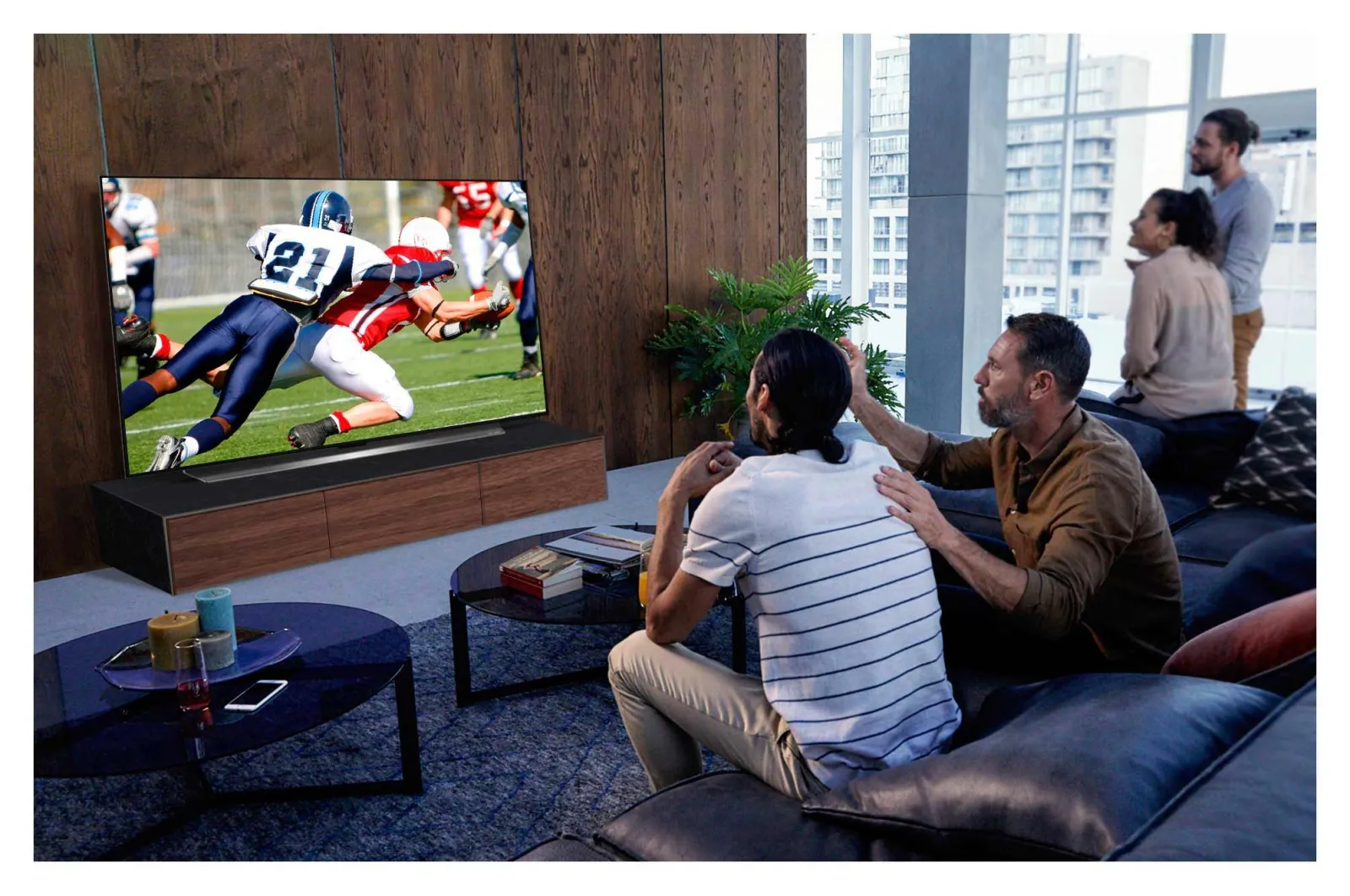
Leave a Reply