In today’s digital age, music streaming has revolutionized how we enjoy our favorite tunes, yet managing playlists across multiple platforms can be a daunting task. For users like me who love both Spotify and Apple Music, the struggle to recreate playlists manually is all too real. After trying several transfer services that fell short due to limitations and hidden fees, I was on the verge of giving up. That’s when I discovered Playlists.cloud—a game-changing tool that made syncing my playlists effortless and entirely free. Here’s how it transformed my music experience.
| Feature | Description |
|---|---|
| Problem | Manually recreating playlists between Spotify and Apple Music is difficult and time-consuming. |
| Limitations of Other Services | Many third-party apps have limits on the number of songs that can be transferred for free, often requiring payment for larger libraries. |
| Need for Syncing | Continuous syncing is required as the user actively uses both platforms, not just a one-time transfer. |
| The Solution | Playlists.cloud is a free tool that allows unlimited syncing between Spotify and Apple Music. |
| How It Works | Users create an account, link their music accounts, and can easily import and synchronize playlists. |
| Syncing Process | Users can sync all playlists at once or individually, and the tool updates the playlists without needing to reimport them. |
| Export Options | Playlists can be exported as CSV and JSON files for offline backup. |
| User Experience | The tool is user-friendly, with no hidden fees or limits, making it easy to keep music updated. |
Understanding Playlist Transfer Challenges
Transferring playlists between music services like Spotify and Apple Music can be frustrating. Many people, like me, enjoy using both platforms for their unique features. However, the inconvenience of manually recreating playlists is a major drawback. This often involves searching for each song individually, which can take a lot of time and effort, especially if you have a large collection of music.
Moreover, many third-party apps promise to make this process easier, but they commonly come with restrictions. For instance, they might limit the number of songs you can transfer for free or require a monthly subscription for ongoing support. This can be disappointing for those who want an easy way to manage their music without extra costs.
Discovering a Free and Effective Solution
After trying many paid services, I discovered Playlists.cloud, a free tool that truly works! Unlike other apps, it doesn’t have limits on the number of songs you can sync between Spotify and Apple Music. This was a game-changer for me, as I needed a solution that would allow me to keep my playlists updated without worrying about fees.
Setting up Playlists.cloud was surprisingly easy. By creating an account and linking my music services, I could import my Spotify playlists and synchronize them with Apple Music. The process is straightforward, making it accessible for anyone who may not be tech-savvy. This tool has made my music experience seamless, allowing me to enjoy my favorite songs on both platforms without hassle.
Effortlessly Keeping Your Music Updated
One of the best features of Playlists.cloud is how easy it is to keep your playlists updated. Once your playlists are imported, you only need to visit the site occasionally to resynchronize them. This means that whenever I discover new music on Spotify, I can quickly update my Apple Music playlists without starting from scratch.
Additionally, Playlists.cloud allows you to export your playlists as CSV and JSON files. This feature is great for keeping a backup of your music library. By using this tool, I can enjoy my music across both platforms without worrying about losing any of my favorite songs. It’s a fantastic solution for music lovers who want to switch between services effortlessly.
Why Manual Playlist Transfers are Frustrating
Manually transferring playlists between platforms like Spotify and Apple Music can be an exasperating task. Each song must be searched and added individually, which not only consumes time but also leads to inevitable mistakes. This repetitive process can turn into a tedious chore, especially for users with extensive music collections. The frustration escalates when you realize that some songs may not even be available on the other platform, leaving gaps in your playlists.
Furthermore, the lack of efficient tools to facilitate this transfer only adds to the headache. Many existing services impose strict limits on the number of songs that can be transferred for free, often forcing users to either settle for partial playlists or pay hidden fees. This can deter music lovers from enjoying their favorite tracks seamlessly across both platforms, ultimately diminishing the overall experience of using these music services.
The Benefits of Playlists.cloud
Playlists.cloud offers a refreshing alternative to the frustrating experience of playlist transfers. Unlike many other services, it provides unlimited transfers without hidden fees, making it accessible for users with extensive music libraries. Its straightforward interface allows for quick syncing, which means you can keep your playlists up to date with minimal effort. This tool is not just a solution; it’s a game-changer for anyone who regularly toggles between Spotify and Apple Music.
Another standout feature of Playlists.cloud is its ability to support ongoing synchronization. Once your playlists are imported, you won’t need to go through the cumbersome process of reimporting them every time you make changes. Simply click to resynchronize, and your Apple Music playlists will reflect your latest updates from Spotify. This seamless integration ensures that your music experience remains uninterrupted, allowing you to enjoy your favorite tracks without the hassle.
Maximizing Your Music Experience Across Platforms
To truly maximize your music experience across both Spotify and Apple Music, it’s essential to leverage the unique features that each platform offers. For instance, Spotify excel at music discovery, thanks to its personalized playlists and algorithm-driven recommendations. By using Playlists.cloud, you can easily update your Apple Music library with new finds from Spotify, ensuring that your playlists are always fresh and exciting.
Moreover, maintaining an organized music library can significantly enhance your listening pleasure. With Playlists.cloud, exporting your playlists as CSV or JSON files allows for easy offline backups. This feature not only secures your music collection but also enables you to manage your playlists more effectively. By integrating both platforms seamlessly, you can enjoy the best of both worlds without the stress of manual transfers.
Frequently Asked Questions
What is the problem with transferring playlists between Spotify and Apple Music?
Transferring playlists can be tricky because most services limit how many songs you can move for free. You often have to pay for more transfers, which can be frustrating.
How does Playlists.cloud help with syncing music?
Playlists.cloud is a free tool that connects Spotify and Apple Music. It allows users to sync their playlists easily without limits on songs or extra fees.
What are the steps to use Playlists.cloud for syncing playlists?
To use Playlists.cloud, create an account, link your Spotify and Apple Music, import your playlists, and then click ‘Synchronize All Playlists’ to keep them updated.
Can I keep a backup of my playlists with Playlists.cloud?
Yes! Playlists.cloud allows you to export your playlists as CSV and JSON files, letting you have an offline backup of your music library.
What should I do if my Apple Music playlists are outdated?
If your Apple Music playlists become outdated, simply visit Playlists.cloud, click ‘Resynchronize’, and then ‘Export to Provider’ to update them.
Are there any costs associated with using Playlists.cloud?
No, Playlists.cloud is completely free to use! There are no hidden fees or limits on the number of songs you can sync.
What happens to playlist covers when using Playlists.cloud?
Playlists.cloud does not transfer playlist covers. You will need to manually update them after syncing your playlists.
Summary
The content discusses the challenges of transferring playlists between Spotify and Apple Music, emphasizing the limitations of most third-party services that impose song transfer caps or require subscriptions for ongoing syncing. It introduces Playlists.cloud as a free and effective solution that allows users to sync their playlists without restrictions. The tool simplifies the process by enabling users to import and synchronize playlists easily, keeping them updated with minimal effort. Additionally, it offers offline backup options through CSV and JSON exports, providing a comprehensive solution for music lovers using both platforms.
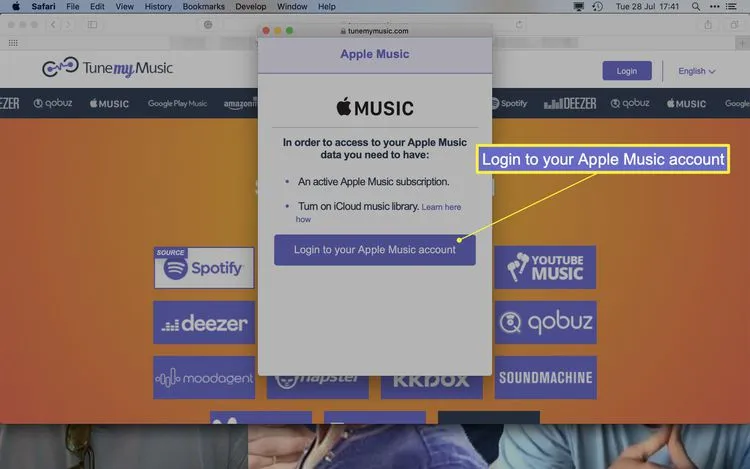
Leave a Reply