In a world brimming with calendar apps, finding one that seamlessly integrates into your daily life can be a daunting task. Yet, for Samsung Galaxy users, the built-in Samsung Calendar emerges as a standout choice that balances functionality with aesthetic appeal. From its visually pleasing layouts that adapt to various screen sizes to its intuitive navigation and quick event creation, this app has become an indispensable tool for managing schedules. In this exploration, we will delve deeper into the features that make Samsung Calendar not just a utility, but a delightful experience that enhances productivity and organization in our busy lives.
| Feature | Description |
|---|---|
| User Interface | Well-designed layout that adapts to different screen sizes (monthly, weekly, daily views). |
| View Switching | Easily switch between views by swiping up/down and navigate days by swiping left/right. |
| Event Creation | Quickly create events by typing in a field; app auto-schedules based on input. |
| Integration | Integrates with Samsung Reminder, displaying tasks alongside calendar events. |
| Overall Preference | Preferred over alternatives like Google Calendar and Proton Calendar for its usability. |
Why Samsung Calendar Stands Out
Samsung Calendar is an impressive app that truly stands out among its competitors. One of the main reasons I love it is its beautiful design. When I open the app, I’m greeted with a clear and organized layout that makes it easy to see my schedule. Whether I’m using my Z Fold 6 or a regular phone, the calendar adjusts perfectly to the screen size, making it easy to navigate. I appreciate that the monthly, weekly, and daily views are all easy to access and look great too!
Another reason Samsung Calendar shines is its unique features. For example, the Schedule view allows me to see all my upcoming events in one simple list. This means I can quickly check what I have planned for the week or month. Plus, when I open an event, it pops up on my screen instead of taking over the entire app. This makes it super easy to manage my events without getting lost in the app, which is something I’ve struggled with in other calendar apps.
Effortless Event Creation
Creating new events in Samsung Calendar is quick and easy, which I really appreciate! At the bottom of the screen, there’s a simple field where I can type in my event. For instance, if I want to schedule a Parent Teacher Conference, I can just type ‘Parent Teacher Conference @4PM’, and the app automatically sets it up for me. This saves me time and makes planning my days much more efficient. I don’t have to fill in multiple fields like I do with other apps!
What’s even cooler is that I don’t have to worry about formatting my event perfectly. If I write ‘@4PM until 5:30PM,’ the app understands what I mean and creates the event just as I want it. This flexibility is fantastic because I can set up my schedule while I’m getting ready for bed or on the go. Overall, Samsung Calendar makes it so simple to keep track of everything without any hassle.
The Power of Integration
Samsung Calendar is not just a standalone app; it works wonderfully with other Samsung tools! I use Samsung Reminder for my to-do lists, and it connects seamlessly with my calendar. This means that when I check my calendar for the day, I can also see all the tasks I need to complete. It’s very helpful to have everything in one place, so I don’t miss any important deadlines or appointments.
I’ve tried using different apps, but I keep coming back to Samsung Calendar because of its integration features. Even though I have some other apps on my phone, Samsung Calendar is easy to use alongside them. It’s clear that Samsung designed these tools to work together, making my daily planning much smoother. Whether I’m checking my calendar on my phone or my Galaxy Watch, everything syncs up perfectly!
Seamless Synchronization Across Devices
One of the standout features of Samsung Calendar is its seamless synchronization across all your devices. Whether you’re checking your schedule from your Galaxy phone, tablet, or even your smart watch, everything is updated in real-time. This means that if you add an event or make changes on one device, it instantly reflects on all others. This level of integration is particularly useful for busy families or professionals who need to stay connected and updated, regardless of the device they’re using.
Moreover, the synchronization does not just stop with the calendar itself; it extends to other Samsung apps and services as well. For instance, if you have tasks listed in Samsung Reminder, they’ll appear on your calendar, allowing you to manage your time effectively. This holistic approach to synchronization makes Samsung Calendar an indispensable tool for anyone looking to streamline their scheduling and task management, ensuring nothing falls through the cracks.
Customizable Notifications and Reminders
Samsung Calendar excels in offering customizable notifications and reminders that cater to individual preferences. You can easily set up alerts for upcoming events, ensuring you never miss a meeting or appointment. The app allows you to choose different notification sounds, set reminders for specific times, and even opt for recurring alerts. This flexibility means that whether you prefer a gentle nudge minutes before an event or a more robust reminder a day in advance, Samsung Calendar has you covered.
Additionally, you can differentiate notifications based on event type, which is particularly useful for managing various aspects of your life. For example, family events can have different notification tones compared to work-related meetings. This level of customization helps maintain clarity in your schedule, allowing you to prioritize what matters most without feeling overwhelmed by constant alerts. Overall, these features enhance your calendar experience, making it not just a scheduling tool but a personalized assistant.
User-Friendly Features for Stress-Free Planning
Samsung Calendar is designed with the user in mind, offering a variety of features that simplify the planning process. With options such as color coding for different events, you can easily distinguish between personal, work, and family commitments at a glance. This visual organization helps you quickly assess your day or week, making it easier to manage your time effectively. The intuitive interface ensures that even those less tech-savvy can navigate the app without frustration.
Moreover, the app includes a smart search function, allowing you to find specific events quickly by typing keywords. This feature is particularly handy when you have a packed schedule and need to locate an event from weeks or months prior. The combination of user-friendly design and practical features ensures that planning your schedule feels less like a chore and more like a simple, enjoyable task. This ease of use is one of the key reasons why Samsung Calendar stands out among its competitors.
Enhanced Privacy and Security Features
In today’s digital age, privacy and security are paramount, and Samsung Calendar takes this seriously. The app offers robust privacy settings that allow users to control who sees their events. You can easily set events to private, ensuring that sensitive information is kept confidential. This feature is especially important for individuals who manage both personal and professional appointments, allowing them to maintain a clear boundary between the two.
Additionally, Samsung ensures that all data transmitted through the calendar app is encrypted, providing peace of mind for users concerned about data breaches. With these enhanced privacy features, you can feel confident that your scheduling information is secure. This commitment to user privacy not only protects your personal data but also builds trust in Samsung’s ecosystem, making their calendar app a reliable choice for managing your life.
Frequently Asked Questions
What makes Samsung Calendar special compared to other calendar apps?
Samsung Calendar stands out due to its **beautiful layout** and smooth design, making it easy to use on different screens, like the Z Fold 6. It allows quick viewing of a month, week, or day.
How can I switch views in Samsung Calendar easily?
You can quickly change views in Samsung Calendar by **swiping up or down** for different layouts and left or right to move between days. This makes it super easy to keep track of events!
How do I create a new event quickly in Samsung Calendar?
To create a new event, just type in the event name with the time, like **”Parent Teacher Conference @4PM”**. Samsung Calendar will automatically schedule it for you, saving time!
Can I see my tasks in Samsung Calendar?
Yes! If you use **Samsung Reminder** for to-do lists, tasks will show up on your calendar at their due times, making it simple to see both events and tasks together.
Why do some people prefer Samsung Calendar over Google Calendar?
Many people prefer Samsung Calendar because of its **user-friendly design** and quick view-switching, which makes organizing schedules simpler and more enjoyable than Google Calendar.
Does Samsung Calendar work with other Samsung devices?
Absolutely! Samsung Calendar integrates well with devices like the **Galaxy Watch** and other Samsung apps, creating a seamless experience across your devices.
Is Samsung Calendar only for serious calendar users?
Not at all! Samsung Calendar is great for everyone, including casual users who just want an easy way to keep track of their own schedule and family events.
Summary
The content discusses the advantages of using Samsung Calendar on Galaxy phones, emphasizing its well-designed interface that adapts seamlessly to various screen sizes. The app allows for easy navigation between monthly, weekly, and daily views, which enhances user experience. Users can quickly create events by typing details directly, simplifying the scheduling process. Additionally, Samsung Calendar integrates effectively with Samsung Reminder, displaying tasks alongside calendar events. Overall, the piece highlights the app’s usability and design, making it a preferred choice for managing personal schedules without the need for complex syncing or additional features.
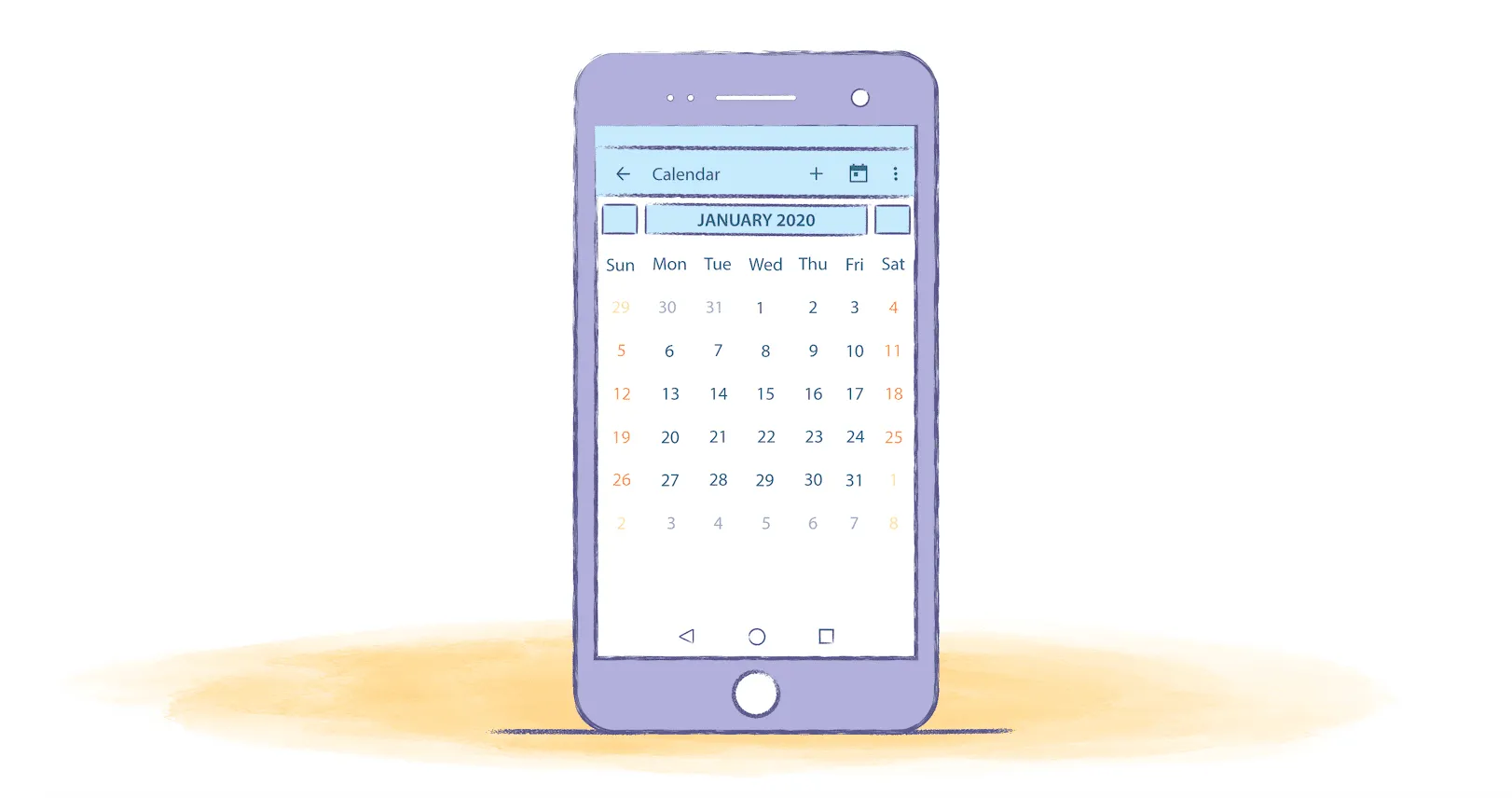
Leave a Reply