The PlayStation 5 Pro has taken the gaming world by storm, standing as a testament to cutting-edge technology and unparalleled performance. As the most powerful gaming console available, it offers an immersive experience that can transform the way you play. However, the excitement of owning such a robust machine can sometimes overshadow the importance of proper setup and optimization. Many new and even seasoned users may overlook key settings that could enhance their gaming experience significantly. In this guide, we’ll explore three common pitfalls that PS5 Pro owners often encounter, ensuring you get the most out of your console right from the start.
| Common Mistakes | Details | |
|---|---|---|
| Forgetting to double-check settings | Explore settings menus to get the best performance for each game. | |
| Forgetting to play with your sound setup | Configure audio settings for optimal sound, especially if using surround sound systems. | |
| Not picking up a disc drive | Consider adding a disc drive for physical media access, including used games and movies. | |
Essential PS5 Pro Settings to Check
When you first set up your PS5 Pro, it’s important to take a moment to explore its settings. Some games come with preset graphics that fit the console’s power, but many do not. You might miss out on enhanced visuals or smoother gameplay if you skip this step. For instance, enabling features like variable refresh rates (VRR) can significantly improve your gaming experience by reducing lag and screen tearing. Always remember to adjust these settings according to the game you are playing.
Another crucial aspect of your PS5 Pro setup is ensuring your system is updated. Sony frequently releases updates that can improve performance and add new features. Check for updates regularly to guarantee that your gaming experience is at its best. Additionally, don’t hesitate to search online for tips on optimizing settings for specific games. There are many gaming forums available where players share their experiences, which can be incredibly helpful for finding the best configurations.
Optimizing Your Audio Experience
Sound plays a vital role in gaming, and the PS5 Pro allows you to tailor your audio settings for the best experience. If you have a great gaming headset, you might already be enjoying high-quality sound. But if you’re connecting to a surround sound system or soundbar, you’ll need to dive into the audio settings. Choosing between options like Linear PCM or Bitstream can be tricky, but the right choice can make your games sound incredible, immersing you in the action.
Once you properly set up your audio, you’ll notice a significant difference in how games feel. The right sound settings can make it easier to hear footsteps or distant sounds, giving you an edge in competitive games. Don’t forget to check different settings for various games, as some may benefit from unique configurations. Taking the time to optimize your audio setup will enhance your overall gaming and movie-watching experience.
The Benefits of Adding a Disc Drive
While the PS5 Pro is designed to be a digital console, adding a disc drive can greatly enhance its functionality. The disc drive allows you to play physical games and watch movies, which can be a big advantage for gamers who enjoy collecting physical copies. Additionally, having a disc drive means you can borrow or trade games with friends, something that digital-only consoles make difficult. This flexibility can lead to cost savings in the long run.
Investing in the PS5 Disc Drive might seem like an extra expense, but it opens up a world of possibilities. Not only can you enjoy 4K movies, but you can also explore a vast library of used games at lower prices. Many gamers find that purchasing pre-owned titles quickly offsets the cost of the drive. By having the option to play physical media, your PS5 Pro becomes more than just a gaming console; it transforms into a versatile entertainment hub.
Optimizing Your Display Settings for the PS5 Pro
To fully appreciate the PS5 Pro’s graphical prowess, it’s essential to optimize your display settings. Many gamers overlook features like HDR (High Dynamic Range), which significantly enhances visual quality by providing a broader range of colors and contrasts. When setting up your console, ensure HDR is enabled on both the PS5 Pro and your TV. Additionally, consider experimenting with resolution settings, as some games may benefit from a 4K output, while others might perform better with dynamic resolution scaling.
Another crucial aspect is to enable the VRR (Variable Refresh Rate) feature if your display supports it. VRR reduces screen tearing and ensures smoother gameplay, especially in fast-paced titles. This setting can often be found under the video output options in the console’s settings menu. Taking a moment to adjust these display settings not only enhances your gaming experience but also allows you to enjoy the stunning graphics that the PS5 Pro is capable of delivering.
Fine-Tuning Your Audio Experience
Audio is a critical component of immersive gaming, yet many players fail to customize their sound settings on the PS5 Pro. Dive into the audio menu to explore options like 3D Audio, which creates a more enveloping sound experience, making you feel as though sounds are coming from all directions. This feature is particularly beneficial for competitive gaming, where audio cues can give you a significant advantage. Don’t forget to adjust the audio output settings to match your sound system for optimal performance.
If you’re using a high-end soundbar or surround sound system, consider experimenting with the audio formats available. The PS5 Pro supports various formats, including Dolby Atmos, which can elevate your gaming and movie-watching experiences. Take the time to read your audio equipment’s manual and understand its capabilities, as this knowledge can help you unlock the full potential of your setup. The effort put into fine-tuning your audio will pay off in creating a more engaging and realistic gaming atmosphere.
The Benefits of Physical Media for Your PS5 Pro
While the digital landscape is growing, there are several advantages to investing in a physical disc drive for your PS5 Pro. One of the primary benefits is the ability to buy or borrow used games, which can lead to significant savings. Physical copies often come at a lower price point, allowing you to expand your gaming library without breaking the bank. Additionally, many players enjoy the tactile experience of collecting physical games, as it can foster a sense of nostalgia and connection to the gaming community.
Moreover, having a disc drive enhances the versatility of your PS5 Pro, turning it into a complete media hub. You can enjoy Blu-ray movies and other physical media in stunning 4K quality. This capability not only enriches your gaming experience but also provides an avenue for movie nights with friends and family. Investing in the disc drive may seem like an additional expense, but the benefits it brings to your overall entertainment setup can be well worth it.
Exploring Game-Specific Settings for Optimal Performance
Each game on the PS5 Pro comes with its own set of settings that can dramatically impact your gaming experience. It’s essential to explore game-specific options, as titles like ‘Ratchet & Clank: Rift Apart’ offer unique performance modes that can prioritize frame rates or visual quality. Taking the time to adjust these settings according to your preferences can lead to a more enjoyable experience tailored to your gaming style.
Additionally, many games now incorporate accessibility features that can be customized, allowing you to enhance your gameplay further. Options such as colorblind modes, adjustable difficulty, and control remapping can cater to individual needs, making gaming more inclusive and enjoyable. Don’t hesitate to dive into the settings menu of each game you play; this exploration can unlock new ways to immerse yourself in the gaming world.
Frequently Asked Questions
What should I check when I first set up my PS5 Pro?
When setting up your **PS5 Pro**, don’t forget to check the **settings**. Adjust options like **variable refresh rates** for the best gaming experience, as not all games are optimized automatically.
How can I improve the sound quality of my PS5 Pro games?
To improve sound quality, explore your **audio settings**. Choose options like **Linear PCM** or **Bitstream** to find what sounds best with your headset or surround sound system.
Is the PS5 Pro good for watching movies?
Yes! The **PS5 Pro** can play movies in **4K** quality, making it a great choice for movie nights. Just make sure to get the **disc drive** if you want to watch physical DVDs.
Why should I consider getting a disc drive for my PS5 Pro?
A **disc drive** allows you to play physical games and movies. It’s helpful for borrowing games or buying used ones, making gaming more affordable and fun!
What are some common mistakes new PS5 Pro owners make?
Common mistakes include not double-checking **settings**, neglecting audio configurations, and forgetting to buy a **disc drive** for physical media. These can affect your gaming experience.
Can I play all games in the best quality on my PS5 Pro?
Not all games are set to the best quality automatically. You may need to adjust settings for each game to enjoy the best **graphics** and **performance**.
How do I connect my PS5 Pro to a surround sound system?
To connect a **surround sound system**, use an **eARC HDMI port**. Then go into your PS5 Pro’s **audio settings** to select the best output for your setup.
Summary
The content discusses the PS5 Pro, highlighting its impressive power as the leading gaming console, while also noting common user mistakes. It emphasizes the importance of adjusting settings to optimize performance, including enabling variable refresh rates for compatible displays. Additionally, it advises gamers to fine-tune their audio setup, exploring options like Linear PCM and Bitstream for the best sound experience. Lastly, it mentions the option to attach a disc drive for physical media, which enhances gaming and movie-watching capabilities. Overall, the content aims to guide PS5 Pro users in maximizing their console experience.
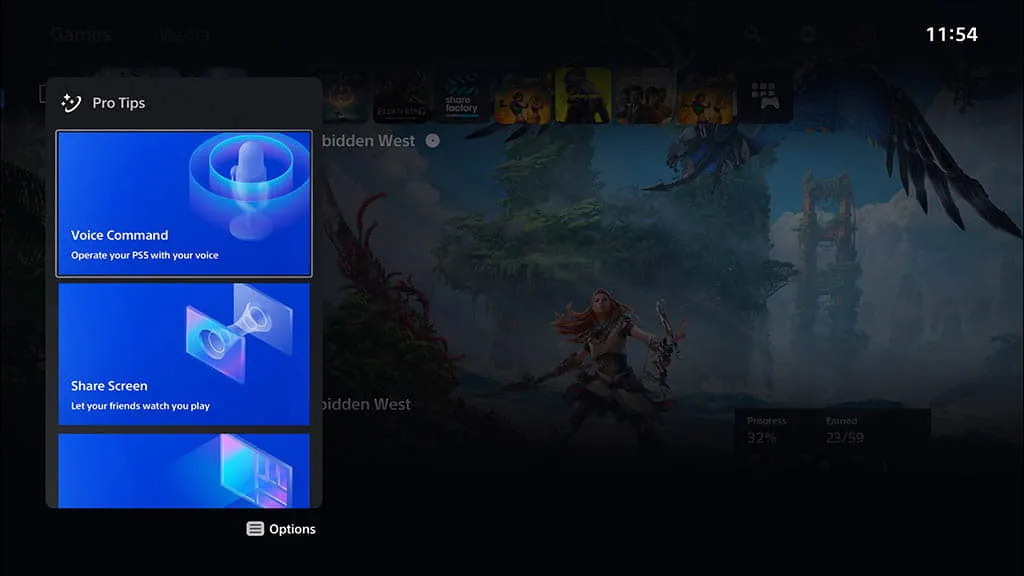
Leave a Reply