As PC gaming continues to evolve, so does the need for efficient cooling solutions that can accommodate modern processors without compromising space. Enter the Noctua NH-L12S, a classic low-profile air cooler that remains a strong contender in 2025. Designed for small form factor builds, this cooler expertly balances performance and size, making it a perfect choice for gamers looking to keep their systems cool and quiet. In this review, we’ll delve into its capabilities, assess its compatibility with various processors, and explore whether it truly stands the test of time in today’s competitive hardware landscape.
| Attribute | Details |
|---|---|
| Product Name | Noctua NH-L12S |
| Dimensions | 70 x 128 x 146 mm |
| RAM Clearance | 48 mm (fan on top), 35 mm (fan inside) |
| Motherboard Clearance | 66 mm (center of plate to heat pipes) |
| Fan Type | 1x Noctua NF-A12x15 PWM |
| Max Fan RPM | 1850 RPM (1400 RPM with adapter) |
| Price | $65 / £64 |
| Installation | Relatively straightforward with included backplate and spacers |
| Performance with Intel Core i7 14700K | Max Temp: 100°C (thermal throttling under high load) |
| Performance with AMD Ryzen 7 9700X | Max Temp: 76°C while gaming, 79°C under load |
| Best For | AMD Ryzen 7000/9000-series processors and low-wattage builds |
| Not Recommended For | Large RAM or motherboards due to tight clearance |
Why Choose the Noctua NH-L12S in 2025?
The Noctua NH-L12S is a remarkable air cooler that’s perfect for small form factor PCs, especially in 2025. It combines size and efficiency, making it an excellent choice for gamers who want to keep things compact without sacrificing performance. This cooler has been trusted over the years, and it remains a top contender for anyone looking to maintain low temperatures while gaming. With its slim design, it fits snugly into tight spaces, ensuring that your setup remains neat and organized.
One of the standout features of the NH-L12S is its ability to handle modern processors effectively. While it may struggle with extremely high-wattage CPUs, it shines with mid-range models like the AMD Ryzen 7 9700X. This cooler manages to keep temperatures in check, allowing gamers to enjoy their games without worrying about overheating. Its low noise level is another bonus, making it perfect for those who prefer a quiet gaming environment.
Installation and Compatibility of the NH-L12S
Installing the Noctua NH-L12S is a straightforward process, thanks to the included metal backplate and clear instructions. It fits a variety of Intel and AMD sockets, making it versatile for many builds. However, users should take care to measure their setup correctly. The cooler works best when there’s ample clearance for RAM and motherboard components. If not installed properly, it might interfere with other parts, which could lead to complications down the line.
Additionally, the NH-L12S offers two fan mounting options to optimize performance and space. By placing the fan on top of the heatsink, users can achieve better RAM clearance. Alternatively, mounting it between the plate and heatsink reduces height but limits RAM options. This flexibility allows gamers to customize their builds while keeping cooling efficiency in mind. It’s crucial to plan your setup carefully to ensure that the cooler works harmoniously with other components.
Performance of the Noctua NH-L12S
When it comes to performance, the Noctua NH-L12S impresses with its cooling capabilities. During testing with the AMD Ryzen 7 9700X, it maintained a maximum temperature of just 76°C while gaming, which is quite commendable. This cooler effectively balances size with efficiency, ensuring that even smaller builds can handle demanding tasks without overheating. For gamers, this means smoother gameplay and longer hardware lifespan.
However, it’s important to remember that while the NH-L12S performs well under moderate loads, it may struggle with more powerful processors like the Intel Core i7 14700K. In such cases, temperatures can spike, leading to thermal throttling. This indicates that while the NH-L12S is a solid choice for many setups, it’s essential to match it with appropriate hardware. Understanding your system’s needs will help you get the most out of this compact cooler.
Understanding Low-Profile Coolers
Low-profile coolers like the Noctua NH-L12S are designed for compact builds where space is at a premium. Their unique construction allows them to fit snugly into smaller cases, making them ideal for mini gaming PCs or HTPCs. By utilizing slim fans and efficient heat pipe designs, these coolers can provide adequate cooling without the bulk of traditional models. This balance of size and performance is crucial in modern gaming setups that prioritize both aesthetics and functionality.
Despite their compact nature, low-profile coolers can still deliver impressive cooling performance. The NH-L12S, for instance, effectively manages lower TDP processors, ensuring that they operate within safe temperature ranges during intense gaming or multitasking sessions. However, it’s essential to recognize that while these coolers are suitable for mid-range builds, they may struggle with high-end processors, particularly under heavy loads. Thus, understanding the limitations and capabilities of low-profile coolers is vital for optimal system performance.
Installation Tips for Easy Setup
Installing a low-profile cooler can be straightforward, but there are crucial steps to ensure a successful setup. Begin by carefully reading the manufacturer’s instructions, as they often provide specific guidance on mounting mechanisms. For the NH-L12S, the metal backplate and the accompanying brackets fit various Intel sockets, making installation flexible. However, it’s essential to handle the mounting process with care to avoid damaging the motherboard or CPU.
Before installation, applying thermal paste correctly is vital for efficient heat transfer. A small, pea-sized amount in the center of the CPU is typically sufficient. After securing the cooler, double-check all connections to ensure the fan is properly connected to the CPU fan header. This attention to detail not only enhances cooling performance but also minimizes the risk of overheating during operation. A few minutes spent on careful installation can lead to significant long-term benefits.
Performance Assessment in Various Scenarios
The performance of the Noctua NH-L12S varies depending on the processor it’s paired with. For example, while it excels with lower TDP processors like the AMD Ryzen 7 9700X, it struggles to maintain optimal temperatures with high-end CPUs like the Intel Core i7 14700K. During stress tests, the NH-L12S managed to keep the Ryzen processor at a reasonable temperature, showcasing its effectiveness in lower wattage scenarios. This adaptability makes it an excellent choice for gamers focused on compact builds.
However, when using high-performance processors, users may experience thermal throttling, as seen during the benchmarks with the i7 14700K. The cooler reached temperatures close to the critical threshold, highlighting its limitations in demanding applications. This performance disparity emphasizes the importance of matching the cooler to the CPU’s power demands to ensure stability and longevity. Therefore, considering the specific needs of your gaming setup is crucial when selecting the right cooling solution.
Value for Money: Is It Worth It?
At a price point of $65, the Noctua NH-L12S is positioned as a premium option in the low-profile cooler market. While it may not be the cheapest choice available, its build quality and cooling performance justify the investment for users with compact systems. The longevity and reliability associated with Noctua products also contribute to their overall value, making them a preferred choice among PC enthusiasts who prioritize performance and durability.
However, buyers should consider their specific needs before making a purchase. If you’re building a high-performance gaming rig with a power-hungry processor, investing in a more robust cooling solution might be necessary. Conversely, for those focusing on smaller, energy-efficient builds, the NH-L12S proves to be an excellent investment that offers a solid balance between size, performance, and price. Ultimately, evaluating your system’s requirements will determine whether this cooler is the right fit for you.
Frequently Asked Questions
What is the Noctua NH-L12S air cooler used for?
The **Noctua NH-L12S** air cooler is designed to keep computer processors cool, especially for small gaming PCs. It’s particularly good for low-wattage processors like the **AMD Ryzen 9700X**.
Why is the NH-L12S air cooler popular in 2025?
The NH-L12S remains popular because it provides excellent cooling for its size, making it a great choice for **mini gaming PCs**. It balances performance with a compact design.
How does the NH-L12S perform with high-end processors?
While the NH-L12S works well with lower wattage processors, it struggles with high-end ones like the **Intel Core i7 14700K**, reaching high temperatures under stress.
What are the dimensions of the NH-L12S cooler?
The NH-L12S measures **70 mm tall**, **128 mm wide**, and **146 mm deep**. This compact size allows it to fit in tight spaces inside gaming PCs.
What should I check before buying the NH-L12S cooler?
Before buying, make sure to check the **RAM clearance** (48 mm with the fan on top) and **motherboard space** (66 mm clearance) to ensure it fits your system.
Does the NH-L12S cooler make a lot of noise?
No, the NH-L12S operates quietly most of the time. It has a **low-noise adapter** to reduce fan speed, making it even quieter if needed.
Is the Noctua NH-L12S suitable for budget builds?
The NH-L12S is not the cheapest option, priced at **$65**. If you’re looking for a budget cooler, you might need to explore other, less expensive models.
Summary
The content reviews the Noctua NH-L12S air cooler, highlighting its effectiveness for low-wattage processors, particularly AMD’s Ryzen 7 9700X. It features a compact design with four heat pipes and a slim fan, suitable for small form factor PCs. While it performs adequately under moderate loads, it struggles with high-power CPUs like the Intel Core i7 14700K, reaching thermal throttling in stress tests. The NH-L12S is praised for its low noise levels and decent cooling performance, although it may pose installation challenges due to tight RAM and motherboard IO clearances. Overall, it remains a solid choice for specific configurations.
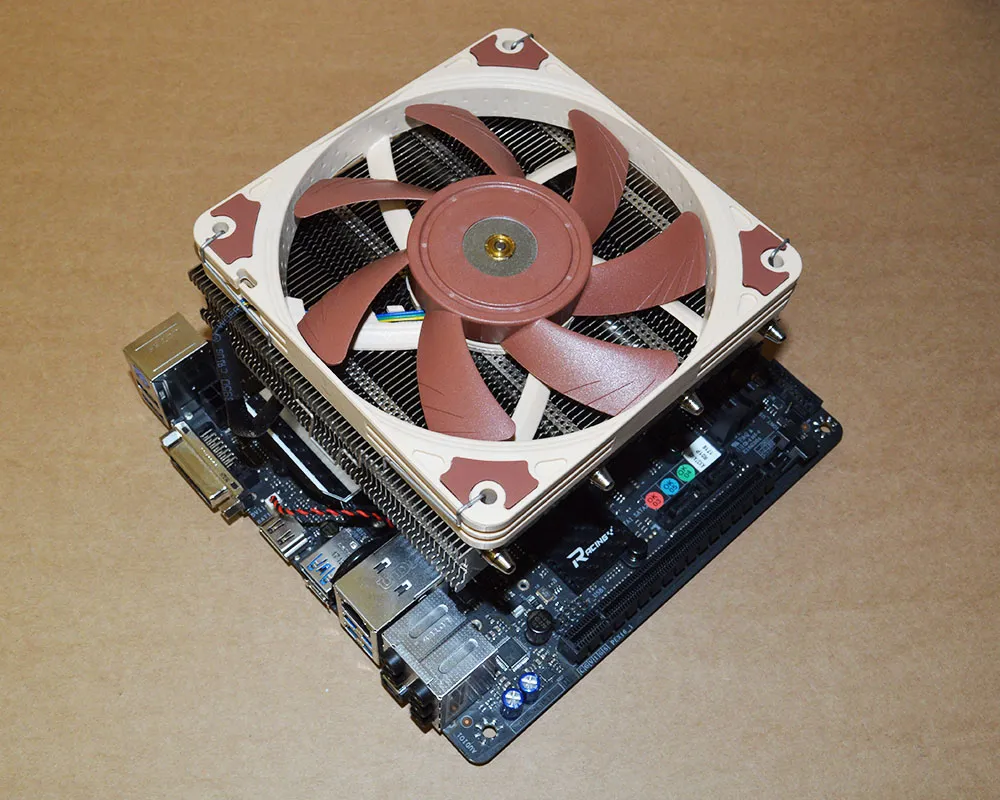
Leave a Reply