When it comes to providing internet access for visitors, a guest Wi-Fi network is an essential feature that enhances both convenience and security. By establishing a separate network specifically for guests, you can safeguard your main Wi-Fi security while allowing friends and family to connect without compromising your personal devices. This approach not only protects your private information but also simplifies Wi-Fi password sharing, as guests can connect without needing access to your main network credentials. Utilizing a mesh Wi-Fi system, like the TP-Link Deco, can make this setup remarkably easy and efficient, ensuring reliable secure internet access for all. Ultimately, creating a guest network is a smart move for anyone looking to enjoy seamless connectivity without the associated risks.
Offering a distinct internet connection for visitors, often referred to as a visitor Wi-Fi network, is crucial for maintaining a secure home environment. This dedicated network allows guests to enjoy online access while keeping your personal devices and sensitive data isolated from potential threats. By implementing this feature through advanced router options or a supplementary low-cost router, homeowners can ensure that their main network remains protected. A guest network not only enhances the overall user experience for visitors but also reduces the risks associated with Wi-Fi security vulnerabilities commonly found in unrestricted access scenarios. Embracing this concept is essential for anyone who values privacy and safety in their digital space.
The Importance of Wi-Fi Security for Your Home Network
In today’s digital age, ensuring Wi-Fi security is paramount for protecting your home network. When sharing your Wi-Fi password with guests, you inadvertently invite potential security risks. Guests can connect devices that may harbor malware or other vulnerabilities, jeopardizing your devices’ safety. By implementing effective Wi-Fi security measures, such as creating a guest network, you can mitigate these risks and maintain a secure environment.
Additionally, Wi-Fi security practices often include regularly updating your router’s firmware and employing strong passwords. A mesh Wi-Fi system can further enhance your network’s security, offering features that help isolate devices and manage connections effectively. By prioritizing Wi-Fi security, you safeguard not only your personal information but also the integrity of your connected devices.
Creating a Guest Wi-Fi Network: A Smart Solution
Setting up a guest Wi-Fi network is a practical solution for providing internet access to visitors without compromising your personal network’s integrity. Many modern routers, including advanced mesh Wi-Fi systems, offer a dedicated guest network feature. This function allows you to create a separate Wi-Fi network specifically for guests, ensuring they have internet access while keeping your main devices protected from potential threats.
To establish a guest network, simply access your router’s settings and enable the feature. You can customize the network’s name and password, making it easy for guests to connect. Moreover, generating a Wi-Fi QR code can streamline the process, allowing guests to connect instantly without needing to ask for the password. This approach not only enhances convenience but also reinforces your commitment to maintaining a secure internet access environment.
Benefits of Using a Mesh Wi-Fi System
A mesh Wi-Fi system provides several advantages over traditional routers, especially when it comes to maintaining robust internet coverage throughout your home. One of the standout features of mesh technology is its ability to create a seamless network that covers larger areas without losing signal strength. This is particularly beneficial if you frequently host guests, as they can access the guest Wi-Fi network without experiencing connectivity issues.
Moreover, mesh Wi-Fi systems typically come equipped with advanced security protocols that help protect your network from unauthorized access. By utilizing a mesh system, you can easily manage connected devices and customize settings, such as the guest network, from a user-friendly app. This level of control ensures that your home network remains secure, allowing you to enjoy peace of mind while providing guests with reliable internet access.
How to Set Up a Secure Guest Network
Setting up a secure guest network is essential for protecting your home devices from unauthorized access. Most routers come with a built-in feature to create a guest network, but if yours doesn’t, you can consider purchasing a cheap router dedicated solely for this purpose. After connecting the new router to your modem, you can configure it to serve as a guest Wi-Fi network, ensuring that guests have internet access while remaining isolated from your main network.
When configuring your guest network, be sure to choose a strong password and regularly update it to prevent unauthorized access. This practice not only enhances security but also deters potential intruders. Additionally, if your router supports it, consider enabling features that limit the bandwidth or access duration for guest users to further protect your primary network from excessive usage or potential security threats.
Choosing the Right Router for Your Guest Network
When selecting a router for your guest network, consider factors such as ease of setup, performance, and security features. A router that offers guest network functionality will allow you to create a separate connection for visitors, ensuring your main devices remain secure. Look for routers that provide user-friendly interfaces so you can quickly adjust settings as needed.
In addition, consider investing in a travel router if you frequently have guests or travel often. This portable solution allows you to set up a secure internet connection anywhere, making it a versatile option for maintaining Wi-Fi security on the go. A reliable router is an investment in both convenience and security, giving you peace of mind while hosting guests.
The Risks of Wi-Fi Password Sharing
Sharing your Wi-Fi password with guests might seem harmless, but it can pose significant risks to your home network. Once guests connect their devices, they could unwittingly introduce malware or other security threats to your network. Furthermore, if they are unaware of proper internet security practices, they may inadvertently compromise your data by using unsecured applications.
By refraining from sharing your Wi-Fi password, you can avoid these risks. Instead, opt for a guest Wi-Fi network that allows visitors to access the internet without connecting to your main network. This way, you can enjoy their company while maintaining a secure online environment.
Managing Wi-Fi Access for Visitors
Effectively managing Wi-Fi access for visitors is crucial for maintaining the security of your home network. With a guest network, you can control which devices connect to your network and even set time limits for internet access. This feature is especially useful during gatherings, ensuring that your guests can enjoy the internet while keeping your main network safe.
Many mesh Wi-Fi systems allow you to monitor connected devices in real-time. This capability enables you to identify any unauthorized connections and take immediate action if necessary. By actively managing Wi-Fi access, you reinforce your commitment to internet security while ensuring that your guests have a pleasant experience online.
Protecting Your Personal Devices from Guest Access
One of the primary concerns when sharing your Wi-Fi password with guests is the potential for unauthorized access to your personal devices. By establishing a dedicated guest network, you can effectively isolate your main devices from any potential threats posed by guests’ devices. This separation ensures that even if a guest’s device is compromised, your personal information remains safe.
It’s essential to communicate the importance of network security to your guests, particularly if they are connecting to your guest Wi-Fi network. Encourage them to use strong passwords and avoid sharing their devices with others. By fostering a culture of security awareness among your guests, you contribute to a safer online environment for everyone.
Conclusion: Embrace Secure Internet Practices
Embracing secure internet practices is vital in today’s interconnected world. By refraining from sharing your Wi-Fi password with guests and instead employing a dedicated guest Wi-Fi network, you can protect your home network from potential threats. Utilizing a mesh Wi-Fi system further enhances your security capabilities, allowing you to manage connections with ease.
Ultimately, prioritizing Wi-Fi security not only safeguards your devices but also creates a secure and enjoyable internet experience for your guests. By following best practices and staying informed about the latest security measures, you can ensure that both you and your visitors can enjoy the benefits of a connected world without compromising safety.
Frequently Asked Questions
What is a guest Wi-Fi network and how does it enhance Wi-Fi security?
A guest Wi-Fi network is a separate wireless network that allows visitors to connect to the internet without accessing your main network. This enhances Wi-Fi security by isolating guest devices from your personal devices, effectively reducing the risk of unauthorized access and potential security breaches.
How can I set up a guest network on my router?
To set up a guest network on your router, access the router’s settings through its app or web interface. Look for the ‘Guest Network’ option, often found in the ‘More’ or ‘Network Settings’ section. Enable the feature, customize the network name and password, and save your settings to create a secure guest Wi-Fi network.
What are the benefits of using a mesh Wi-Fi system for guest networks?
A mesh Wi-Fi system offers seamless coverage and allows you to easily create a guest network. This is beneficial as it provides reliable internet access for guests while maintaining the security of your main network through isolation, ensuring that your personal devices remain protected.
Can I use a second router to create a guest Wi-Fi network?
Yes, using a second router is an effective way to create a guest Wi-Fi network. By connecting the second router to your modem, you can set it up as a dedicated network for guests, ensuring that your main network remains secure from potential threats.
What should I consider when sharing my guest Wi-Fi network password?
When sharing your guest Wi-Fi network password, consider using a unique and random password to enhance security. Additionally, ensure that your guest network is isolated from your main network to prevent guests from accessing your personal devices.
How does a travel router help with guest Wi-Fi access?
A travel router can be used to create a guest Wi-Fi network when you have visitors. It provides a secure internet access point without compromising your home network security. This portable solution allows you to maintain a safe environment for your devices while hosting guests.
Are there security risks associated with guest Wi-Fi networks?
While guest Wi-Fi networks are designed to enhance security, they can still pose risks if not properly configured. To mitigate these risks, ensure that your guest network is isolated from your main network, use strong passwords, and periodically update your router’s firmware.
How can I generate a Wi-Fi QR code for my guest network?
To generate a Wi-Fi QR code for your guest network, access your router’s settings or use a mobile app compatible with your router. Many apps allow you to create a QR code that guests can scan to easily connect to your guest Wi-Fi network without needing to enter the password manually.
| Key Point | Description |
|---|---|
| Sharing Passwords | Previously shared Wi-Fi passwords with guests, risking device security. |
| Guest Network Feature | Utilized a mesh Wi-Fi system to create a guest network, keeping devices secure. |
| Customizable Access | Custom network names and passwords for guests; can generate a QR code for easy access. |
| Alternative Solutions | If no guest network is available, buy an affordable second router or a travel router for visitors. |
| Security Benefits | A dedicated guest network enhances security by isolating it from unknown devices. |
Summary
A guest Wi-Fi network is essential for maintaining privacy and security in today’s connected world. By creating a separate network for visitors, you can enjoy peace of mind knowing that your personal devices are protected from potential threats. Whether you opt for a mesh Wi-Fi system or invest in an inexpensive router, setting up a guest Wi-Fi network is a smart solution that allows your guests to connect easily without compromising your home network’s integrity.
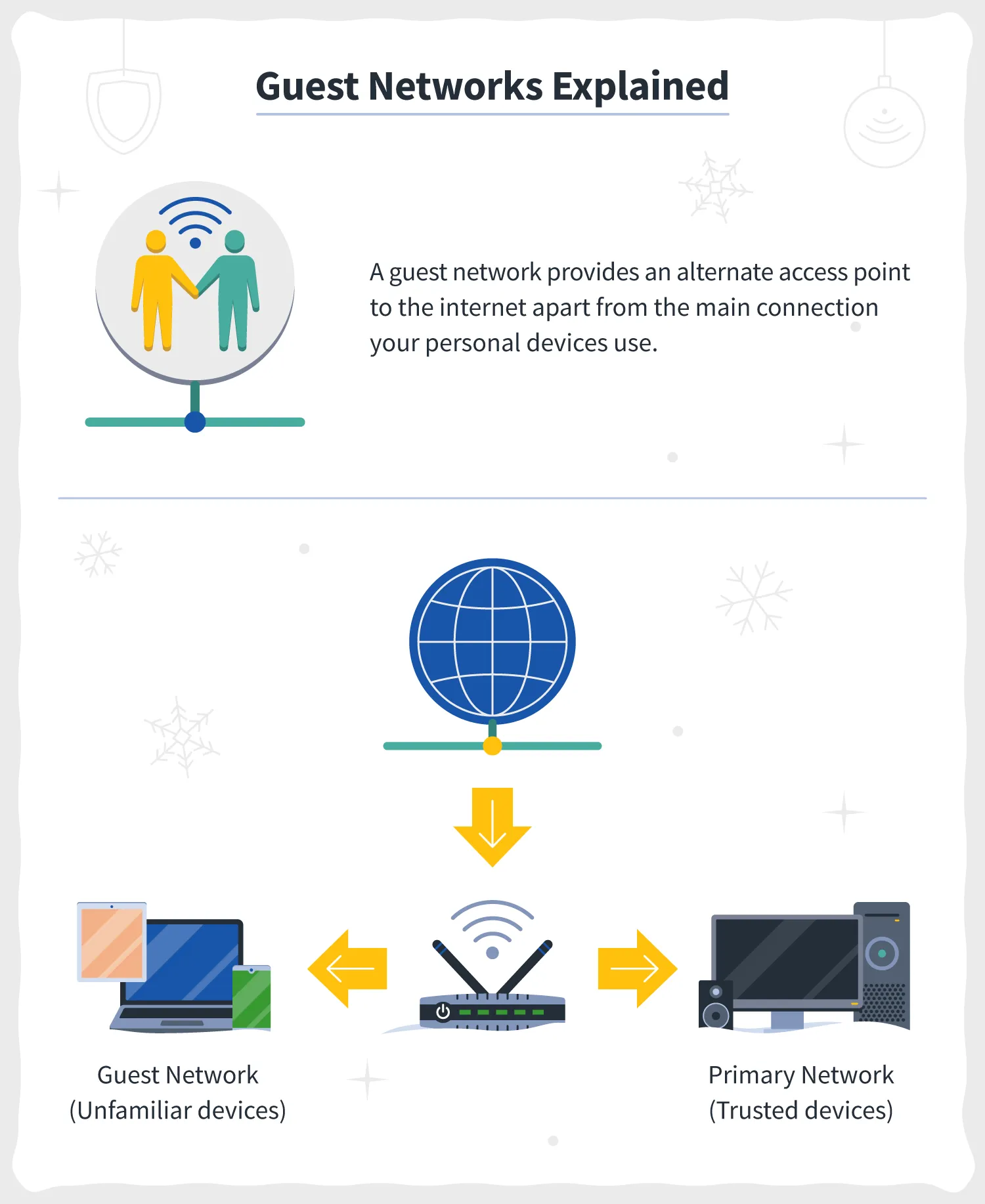
Leave a Reply