In a world where emojis play a vital role in digital communication, Apple has taken a bold step with its latest feature, Genmoji. Announced at WWDC 2024, Genmoji allows users to craft their own emojis through simple text prompts, promising to fill the gaps left by Apple’s annual emoji updates. However, while the potential for personalized expression is exciting, the execution has left some users, including myself, feeling underwhelmed. In this article, I’ll explore the ins and outs of Genmoji, discussing its functionality, the quirks of its design, and why it sometimes misses the mark.
| Attribute | Details |
|---|---|
| Feature Name | Genmoji |
| Purpose | To create custom emojis using text descriptions |
| Availability | Requires compatible devices with iOS 18.2, iPadOS 18.2, or macOS Sequoia 15.3 |
| How to Use Genmoji | 1. Open a text app (Messages, Notes, etc.) 2. Switch to emoji keyboard 3. Tap Genmoji icon and describe emoji 4. Select generated emoji and add it |
| Limitations | 1. Emojis can look like a mix of iOS and Android styles 2. Adds unwanted details to emojis 3. Limited functionality on third-party apps (sent as stickers) |
| User Experience | Results may not match expectations and may require detailed descriptions |
| Future Improvements | Genmojis are expected to function like standard emojis in future updates |
How to Create Your Own Emojis with Genmoji
Creating your own emojis with Genmoji is simple and fun! First, you need a compatible Apple device that has the latest updates installed. Open a messaging app or any text field and switch to the emoji keyboard by tapping the smiley face icon. Then, tap the Genmoji icon and write a clear description of the emoji you want. For example, if you want an emoji of an iced coffee, type “iced coffee with a straw and whipped cream” to get better results.
After you input your description, Genmoji will generate several emoji options for you to choose from. You can swipe through these options and select the one you like best. If none of them match what you imagined, don’t worry! You can adjust your description to be more specific, adding details like colors or extra features. The more precise you are, the closer the emoji will be to what you want!
The Quirks of Genmoji: What to Expect
While Genmoji is a cool way to make your own emojis, it has some quirks that might surprise you. Sometimes, the emojis created can look a bit different from the emojis you’re used to on your iPhone. For instance, if you ask for a laughing emoji, you might get one that looks more like it was made for an Android phone. This mix of styles can be confusing, especially if you prefer Apple’s classic emoji look!
Another thing to watch out for is that Genmoji might add extra details to your emojis that you didn’t ask for. If you want a simple drooling face, you might end up with a character that has more features than you wanted. This can be a little frustrating, but it’s important to remember that you can always try changing your description to get the emoji that fits your idea better.
Using Genmoji in Different Apps
Genmoji works well in Apple’s own apps, but it can be tricky when you try to use them in third-party applications like WhatsApp or Instagram. When you send a Genmoji in Messages, it appears just like any other emoji, which is great! However, in other apps, it shows up as a sticker instead, which can be a bit annoying if you want it to blend in with your text.
Apple is planning to improve this feature so that Genmojis will work more like regular emojis in all apps. This means that soon, you might be able to use your custom emojis anywhere you like! For now, if you enjoy creating unique emojis, you might want to stick to using them in Apple’s apps until the updates roll out.
The Limitations of Genmoji: What Users Need to Know
While Genmoji provides a unique opportunity to create custom emojis, it’s important for users to understand its limitations. Many users have reported that the generated emojis often fall short of expectations, mainly due to the inconsistency in style and detail. This can be frustrating, especially for those who are looking for a specific expression or character that truly represents their feelings. Users should manage their expectations and be ready to experiment with different descriptions to achieve satisfactory results.
Additionally, the current functionality of Genmoji is primarily confined to Apple’s ecosystem. This means that while you can use Genmojis in apps like Messages, they may not integrate seamlessly with third-party applications. The fact that these custom emojis are sent as stickers in platforms like WhatsApp or Instagram limits their utility, as they can’t be used in the same way as traditional emojis. This restriction may hinder the feature’s adoption, as users often rely on emojis for quick and expressive communication.
How to Maximize Your Genmoji Experience
To get the most out of your Genmoji experience, it’s crucial to be as descriptive as possible when creating emojis. Instead of simple terms, try using vivid adjectives and specific details to guide the AI. For example, rather than just requesting a “happy face,” you might describe a “beaming face with a wide smile and sparkling eyes.” This approach significantly improves the chances of generating a satisfactory emoji that aligns with your vision.
Moreover, don’t hesitate to explore multiple variations of your emoji once generated. Genmoji often produces several options, and swiping through them can reveal unexpected designs that might resonate with you more than your original prompt. Embrace the trial-and-error aspect of the process; sometimes, the best results come from a little creative exploration and openness to different interpretations.
The Future of Custom Emojis with Apple Intelligence
As Apple continues to refine its AI capabilities, the future of Genmoji looks promising. Apple has a history of improving its features based on user feedback, which suggests there might be enhancements on the horizon. These improvements could include better integration across third-party apps, as well as updates that refine the style and accuracy of generated emojis to align more closely with traditional Apple emojis.
Additionally, with the rise of social media and digital communication, the demand for personalized expression through emojis will likely continue to grow. As more users adopt Genmoji, Apple may prioritize its development, leading to innovative features that expand its capabilities. If Apple can address the current shortcomings, Genmoji has the potential to transform how we express ourselves digitally, making custom emojis a staple in everyday communication.
Frequently Asked Questions
What is Genmoji and how can I create my own emojis?
**Genmoji** is a tool from Apple that lets you create custom emojis by typing what you want. To use it, open an app, switch to the emoji keyboard, tap the Genmoji icon, describe your emoji, and hit Done!
Why do some Genmojis look different from regular Apple emojis?
Genmojis sometimes look unusual because they mix styles from both **iOS** and **Android** emojis. This can result in colors and shapes that don’t match Apple’s usual emoji design.
How can I make my Genmoji look exactly how I want?
To get the best Genmoji, be very specific in your description. Instead of saying “iced coffee,” try saying “a tall glass of iced coffee with whipped cream and a straw” for better results!
What problems might I face when using Genmojis?
One problem is that Genmojis can add extra details you didn’t ask for. For example, if you ask for a sad face with one tear, you might get one with two tears instead!
Can I use Genmojis in all my favorite apps?
Currently, you can only use Genmojis like regular emojis in Apple’s Messages app. In other apps like WhatsApp or Instagram, they show up as stickers instead.
How do I check if Genmoji is available on my device?
To check if Genmoji is available, go to **Settings > General > About** on your device. Make sure your device is updated to iOS 18.2 or later.
Will Genmoji get better in the future?
Yes! Apple plans to improve Genmoji so it works better in more apps. As updates come, it might become a more useful tool for creating emojis.
Summary
The content discusses Genmoji, a new feature by Apple that allows users to create custom emojis using text prompts. Introduced with iOS 18.2, this tool lets users express unique emotions by describing desired emojis in detail. However, users have noted that Genmojis often deviate from Apple’s traditional design, resembling a mix of iOS and Android styles, and may include unwanted details. Additionally, Genmojis are currently limited in usage, functioning as stickers in third-party apps. Despite its underwhelming execution, there is potential for Genmoji to evolve into a popular feature as improvements are made.
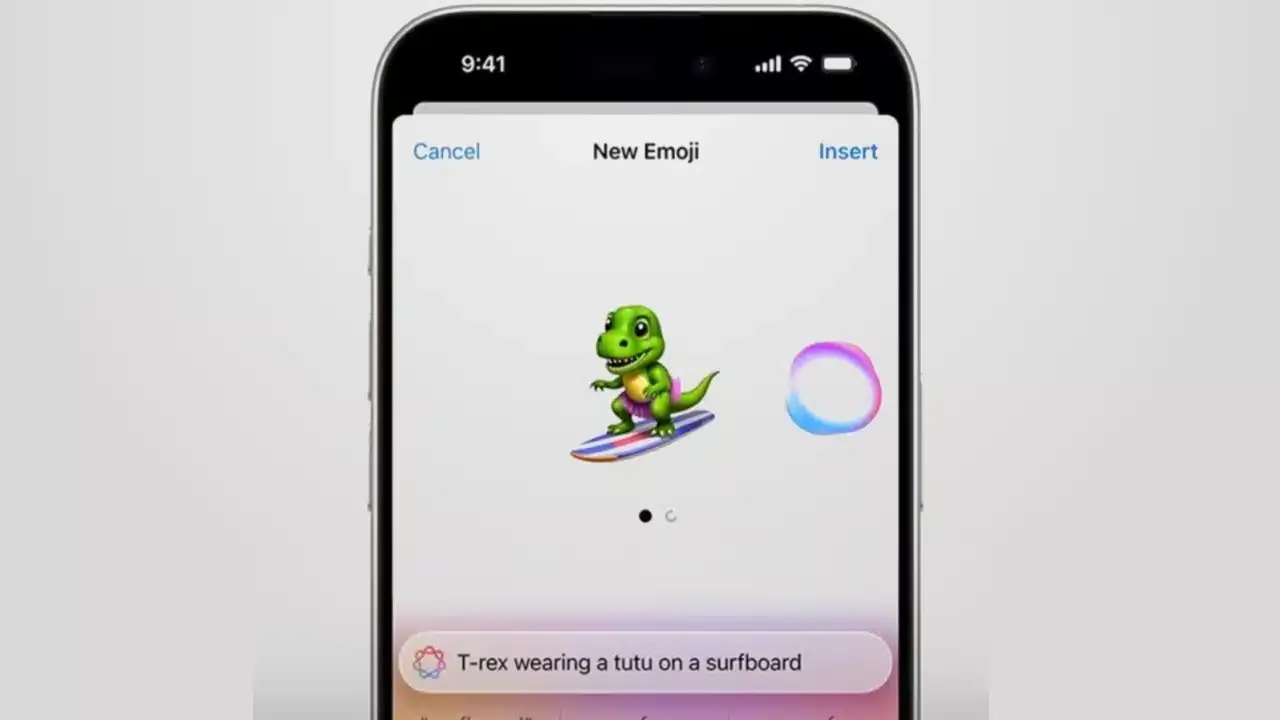
Leave a Reply