In the ever-evolving landscape of digital storage, the traditional practice of drive partitioning is increasingly becoming obsolete. Once a savvy method for organizing data and simplifying system management, partitioning now poses more challenges than advantages in the modern era. With the advent of high-capacity drives and the rise of cloud storage solutions, the limitations of partitions—such as inefficient space usage and unnecessary complexity—are becoming glaringly apparent. This article delves into why partitioning your drives may no longer be the best strategy and explores more effective alternatives that can streamline your storage management.
| Key Topic | Details |
|---|---|
| Drawbacks of Drive Partitioning | Limits flexibility, leads to inefficient space use, and adds complexity. |
| Separate Physical Drives | Using separate drives for OS and files simplifies management without partitioning. |
| High-Capacity Drives | Today, large storage drives are affordable, making partitioning unnecessary. |
| Cloud Storage Benefits | Cloud services allow for easy storage expansion and access from any device. |
| Modern OS Features | Operating systems now manage storage intelligently, reducing the need for partitions. |
The Downsides of Partitioning Your Hard Drive
Partitioning your hard drive used to be a common practice to keep files organized. However, it can create more problems than it solves. When you split your hard drive into sections, you may run out of space on one partition while another sits mostly empty. This inefficient use of space can be frustrating when you need more room for your operating system or important applications.
Additionally, managing multiple partitions can be confusing. With several drives and different partitions, it’s easy to forget what each section is meant for. This can lead to a chaotic storage system where files are hard to find, making it challenging to stay organized. For many users, the drawbacks of partitioning far outweigh any benefits it may have once offered.
Why Separate Drives Are a Better Solution
Using separate physical drives is a much simpler solution for organizing your files. By keeping your operating system on one drive and your personal files on another, you avoid the hassle of managing partitions. This setup not only keeps your system running smoothly but also makes it easier to upgrade your storage when needed. For instance, if your games and media collections grow, you can simply add another drive.
This method also helps to maintain the performance of your operating system. With a dedicated drive for your OS, it can run faster and more efficiently. You won’t have to worry about running out of space or having to resize partitions. Everything is organized and easy to access, making it a user-friendly approach to file management.
Cloud Storage: The Future of File Management
Cloud storage is changing how we think about file management. Services like Google Drive and Dropbox allow you to keep files stored safely online, accessible from any device. This means you can free up space on your physical drives while still having all your important documents, photos, and videos available whenever you need them. It’s a convenient way to manage files without cluttering your local storage.
Using cloud storage also provides a backup for your files. If something happens to your computer, you won’t lose everything because your documents are saved in the cloud. Plus, many services offer free storage options, making it an affordable choice for everyone. As technology advances, cloud storage is becoming an essential tool for anyone looking to manage their files efficiently.
The Rise of External Storage Solutions
In recent years, the popularity of external storage solutions has surged, offering users a flexible and efficient way to manage their data. External hard drives and SSDs provide a quick way to expand storage capacity without the complexity of partitioning internal drives. These devices can be easily connected via USB or Thunderbolt, making it simple to transfer files or create backups. With the increasing availability of high-speed connections, external drives can deliver performance that rivals internal storage, making them an attractive option for users needing additional space.
Moreover, external storage solutions are inherently portable, allowing users to carry their data wherever they go. This portability means you can easily share files with others or access important documents while traveling. With options ranging from compact SSDs to large-capacity traditional hard drives, there’s a solution for every need and budget. By utilizing external storage, you can keep your primary drives uncluttered and organized, ensuring that your essential files remain easily accessible.
Data Management Tools Simplify Organization
As the volume of digital data increases, effective data management tools have become essential for users looking to maintain order in their files. Software solutions like file management apps and digital organization tools can help users categorize and locate their files without the need for complex partitioning. These tools often come with features such as tagging, searching, and sorting, making it easier to find what you need when you need it. This means that users can enjoy a more streamlined experience without worrying about how their drives are structured.
Additionally, many modern operating systems now offer integrated data management features that allow users to visualize their storage usage. Through built-in tools, users can see which files are taking up space and make informed decisions about what to keep or delete. This level of oversight removes the guesswork associated with managing storage, making it less necessary to rely on partitions for organization. By leveraging these data management tools, users can maintain an efficient and clutter-free digital environment.
Embracing Virtual Storage Options
Virtual storage options, such as virtual machines and network-attached storage (NAS), present innovative alternatives to traditional drive partitioning. With virtual machines, users can run multiple operating systems on a single hardware setup, allowing for greater flexibility and resource management. This approach eliminates the need for separate partitions, as the virtual environment can be easily adjusted to meet changing storage needs, providing users with a customizable and efficient computing experience.
Network-attached storage (NAS) systems take virtual storage a step further by offering centralized storage solutions that can be accessed from multiple devices within a network. NAS devices allow users to store, share, and back up data seamlessly, without the limitations of traditional partitioning. This not only enhances collaboration but also simplifies data management, as users can access their files from any connected device. As more individuals and businesses adopt virtual storage solutions, the traditional need for drive partitioning continues to diminish.
Frequently Asked Questions
What is drive partitioning and why was it used in the past?
**Drive partitioning** is when you divide a hard drive into separate sections. It was used to organize files and make it easier to reinstall operating systems, but it’s less helpful now.
What are the problems with partitioning a drive?
The main problems with **drive partitioning** are:
– Limited flexibility
– Inefficient space use
– Confusion from managing multiple partitions.
How can using separate physical drives help?
Using **separate physical drives** means dedicating one drive for your operating system and another for files. This keeps everything organized without the hassle of resizing partitions.
Are high-capacity drives still expensive?
No! **High-capacity drives** are now very affordable. A 1TB SSD costs about the same as a smaller 256GB SSD did a few years ago, making them budget-friendly.
What is cloud storage and how does it work?
**Cloud storage** allows you to save files online using services like Google Drive. You can access your files from anywhere and free up space on your local drives.
Do modern operating systems still need partitioning?
No, modern operating systems, like Windows 10 and 11, have smart features that manage storage automatically, making partitioning unnecessary for most users.
What should I do if my drive fills up with files?
If your drive gets full, you can use tools like **Storage Sense** to clear unnecessary files or move them to the cloud, keeping your storage organized without partitioning.
Summary
The content discusses the decreasing relevance of drive partitioning in modern computing. It highlights how advancements in storage technology and the availability of affordable high-capacity drives have made partitioning more cumbersome than beneficial. The article emphasizes the limitations of partitions, such as inefficient space utilization and added complexity in file management. It suggests using separate physical drives for operating systems and personal files as a simpler alternative. Additionally, it notes the advantages of cloud storage for expanding storage capabilities and mentions that modern operating systems now handle storage management more effectively, reducing the need for manual partitioning.
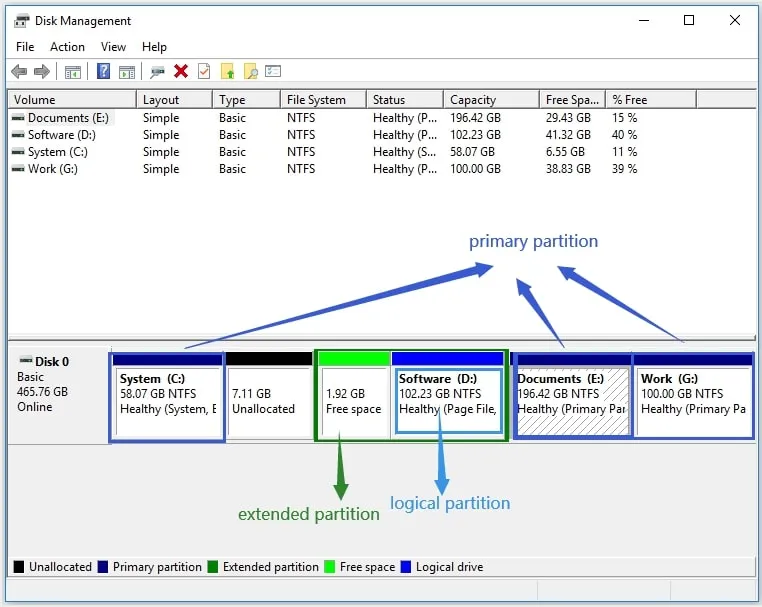
Leave a Reply