Navigating the world of design software can be overwhelming, especially with enticing offers for premium subscriptions like Canva Pro. After experiencing the platform firsthand, I’ve learned valuable lessons that could save you time and money. Having subscribed to Canva Pro twice, I found that the free version more than met my needs, leading to a refund and a deeper understanding of my design requirements. Before you dive into a paid subscription, join me as I explore four critical insights that can help you make an informed decision about whether Canva Pro is truly worth it for your creative endeavors.
| Key Point | Details |
|---|---|
| 1. Premium Features Not Needed | The free version of Canva is sufficient for most users, especially for simple graphics and presentations. |
| 2. Try Free Alternatives First | Explore other tools before paying for Canva Pro, as there may be better options for your specific needs. |
| 3. Check Refund Policy | Understand the refund policy before subscribing. Canva offers good customer service for refunds, unlike some other companies. |
| 4. Plan Use of Pro Features | Consider how you will use premium features. If you don’t have a clear plan, the free version may be all you need. |
Understanding Canva Pro Features
Canva Pro offers many extra features that can enhance your design experience, but not everyone needs them. If you mainly create simple graphics or presentations, the free version of Canva may have everything you need. Tools like templates, text editing, and photo editing are available for free, allowing you to create stunning designs without spending any money. Before deciding to upgrade, consider what features you really use and if they justify the price.
Many users find that premium features are not necessary for their projects. For example, if you only need to make a few social media posts or flyers, the free version provides plenty of options to choose from. It’s essential to evaluate your design needs and avoid paying for features that you may never use. By sticking to the free version, you can save money while still producing great designs.
Exploring Free Alternatives to Canva
Before committing to a paid version of any software, it’s wise to explore free alternatives. Canva is popular, but there are other tools that may suit your needs better. Programs like Crello, Visme, or even Google Slides can offer similar features without the cost of a subscription. Trying these alternatives can help you understand what works best for your design projects and save you money in the long run.
Using free design tools allows you to test out different features and find what you like. Sometimes, a tool that’s less known may have just what you need for your projects. By taking the time to explore various options, you can make an informed decision about whether to invest in a paid subscription like Canva Pro or stick with free versions that meet your needs.
Importance of Knowing Refund Policies
Understanding the refund policy before purchasing any software is very important. Sometimes, you might accidentally buy something you don’t need, and knowing if you can get your money back can save you a lot of stress. For instance, Canva has a flexible refund policy that many users have found helpful. Always check the terms of service or look for user reviews online to know what to expect if you need a refund.
Many users, including myself, have had experiences where we didn’t know about refund policies until it was too late. By doing research, you can find out how easy or difficult it is to get your money back if you change your mind. This can help you feel more secure about your purchase and avoid surprises later on.
Understanding Canva’s Free Features
Before deciding to invest in Canva Pro, it’s crucial to fully explore the capabilities of its free version. Many users overlook the fact that the free plan offers a wide array of templates, design elements, and editing tools that cater to everyday graphic design needs. For instance, users can access thousands of free images, icons, and fonts, which can be more than sufficient for creating visually appealing content. Taking the time to experiment with these features can help you gauge whether you truly require the premium options.
Additionally, the free version allows users to collaborate with team members and share designs easily, which is often a primary reason people consider upgrading. By leveraging the community support available online and utilizing tutorials, one can maximize the use of the free features without feeling limited. Understanding the full extent of what the free version offers can save you money and help you determine if the upgrade is worth it based on your actual design needs.
Exploring Alternative Design Tools
Before settling on Canva Pro, it’s wise to explore other design tools that might better suit your specific requirements. There are numerous free and paid alternatives available, each with unique strengths. For example, tools like Visme or Crello offer similar functionalities with different templates and ease of use. By trying out these alternatives, you can identify which platform aligns best with your design style and workflow, potentially saving you the expense of a Canva Pro subscription.
Moreover, many of these alternatives often provide free trials or freemium models that allow users to test their features without commitment. This practice can be particularly beneficial for users who may be unsure about the capabilities of Canva Pro versus other tools. By exploring a variety of options, you can find the one that not only meets your design needs but also fits within your budget, ensuring you make an informed decision.
Evaluating Your Design Needs Before Upgrading
It’s essential to evaluate your specific design needs before deciding to upgrade to Canva Pro. Many users may feel tempted by the allure of premium features without fully understanding how those features will enhance their work. For example, if you primarily create social media posts, the basic features of Canva may be more than adequate for your needs. By assessing your regular tasks and identifying any gaps, you can determine if the Pro version would provide enough value to justify the cost.
Additionally, consider how often you would utilize the premium features. If you only occasionally require advanced tools, it might be more economical to seek out one-off purchases or pay for Pro only during specific projects. This approach allows you to maintain flexibility in your spending while still having access to the necessary tools when the need arises. Evaluating usage frequency can lead to smarter financial decisions regarding software subscriptions.
Navigating Customer Service and Refunds Efficiently
Understanding the customer service experience and refund policies of any software you consider is vital. Many users overlook this aspect, but knowing how a company handles refunds can save you from potential frustration. For Canva, users have reported positive experiences with customer service, making it easier to resolve issues related to subscriptions. By researching user experiences through forums or review sites, you can gain insights into how responsive and helpful the support team is.
Furthermore, being informed about the refund process can help you make more confident purchasing decisions. Even if the terms of service seem ambiguous about refunds, knowing that other users have successfully received their money back may encourage you to try the service. This knowledge empowers you to use the product without the fear of being locked into a subscription that doesn’t meet your expectations, leading to a better overall user experience.
Frequently Asked Questions
What are the main differences between Canva Free and Canva Pro?
**Canva Free** offers many tools for making graphics, but **Canva Pro** has extra features like more templates and options. Most users find the free version is enough for simple designs.
Why did I get a refund for Canva Pro?
I accidentally renewed my Canva Pro subscription and got a **full refund**. It’s important to check the refund policy before paying for subscriptions!
What should I know before paying for a design tool like Canva Pro?
Before buying, think about your needs. If the **free version** works well for you, you may not need to pay for Pro features.
Are there good free alternatives to Canva?
Yes! There are many free tools that can help with design. Exploring options like **PowerPoint** or other graphic software might give you what you need without paying.
How can I decide if I need Canva Pro features?
Ask yourself how often you will use the Pro features. If you already have tools that do similar things, you might stick with **Canva Free**.
What should I do if I’m not sure about paying for Canva?
Try the **free version** first! Use it to see if it meets your needs before deciding to upgrade to Pro.
What happens if I forget to cancel my Canva subscription?
If you forget, check Canva’s refund policy. Many users report getting help with refunds, but it’s best to read the terms first.
Summary
The content discusses the author’s experience with Canva Pro, emphasizing key considerations before purchasing a subscription. It highlights that the free version adequately meets most users’ needs, making the premium features unnecessary for simple tasks like presentations. The author advises exploring free alternatives before committing to paid software, as different tools excel in various areas. Additionally, understanding refund policies is crucial, as unexpected renewals can occur. The author reflects on the importance of having a clear plan for utilizing premium features, suggesting that without specific needs, the free version is often sufficient.
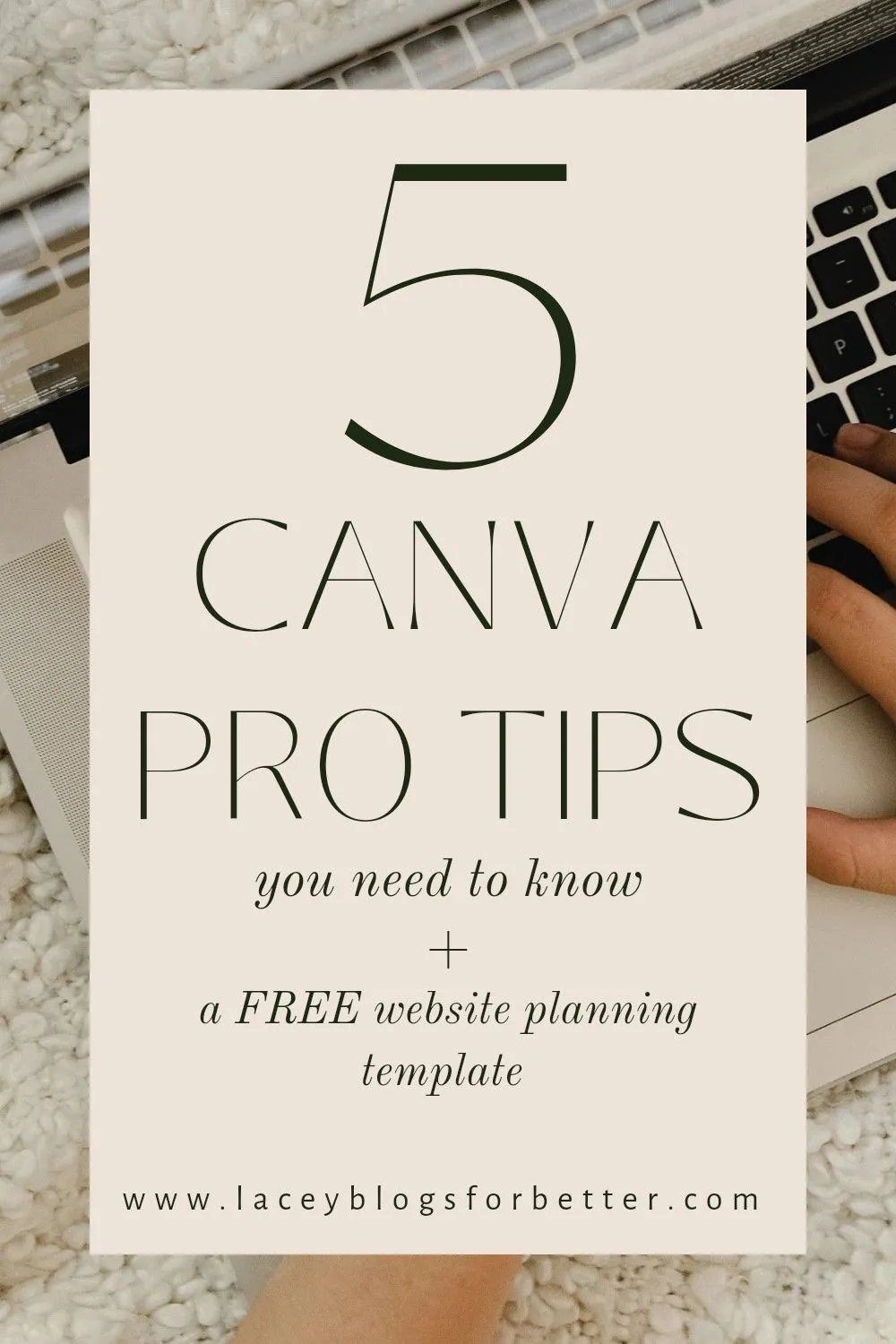
Leave a Reply