In an age where our reliance on technology is ever-increasing, a common frustration faced by many is the rapid depletion of laptop batteries during web browsing. Whether you’re engaged in research, shopping, or simply catching up on the latest news, the last thing you want is for your device to power down unexpectedly. Fortunately, modern browsers have recognized this issue and now offer power-saving modes designed to extend battery life effectively. In this guide, we will explore the best browsers equipped with these features, empowering you to make informed choices and enhance your browsing experience without the constant worry of battery drain.
| Browser | Power-Saving Feature | Activation Method | Battery Saving Options | Additional Benefits |
|---|---|---|---|---|
| Google Chrome | Automatically activates at 20% battery | Settings > More > More Tools > Performance > Power | Energy saver can be enabled when unplugged or at 20% | Adjustable power settings for optimal energy conservation. |
| Arc | Similar to Chrome’s features | Type arc://settings in the URL bar | Set energy-saving preferences | Improves productivity while saving battery. |
| Microsoft Edge | Efficiency mode to minimize battery drain | Settings > Efficiency | Balanced savings and Maximum savings options | Basic functions still usable in Maximum savings. |
| Opera | Energy-saving mode for longer battery life | Settings > search for battery | Automatic activation options available | Includes integrated VPN and ad-blocking features. |
Understanding Power-Saving Modes in Browsers
Power-saving modes in web browsers are special features designed to help your computer’s battery last longer while you browse the internet. When these modes are activated, they limit background activities and reduce the amount of energy your browser uses. This is especially useful when you’re away from a power outlet and need to conserve battery life. Each browser has its own way of activating these modes, making it easy to find one that works best for you.
For example, browsers like Google Chrome and Microsoft Edge automatically kick in their power-saving modes when your battery level drops to a certain point. This means you don’t have to worry about constantly checking your battery percentage. Just enabling these features can give you extra time to finish your homework, watch videos, or browse your favorite websites without the stress of your battery dying.
5. **Brave Browser**
Brave Browser is not only known for its privacy features but also for its power-saving capabilities. With built-in ad-blocking and tracking prevention, Brave reduces the number of resources consumed during browsing sessions. This efficiency translates into longer battery life, especially when you’re navigating content-heavy websites. You can access Brave’s settings by clicking on the lion icon in the address bar, allowing you to customize the browsing experience to suit your preferences.
To enable power-saving features in Brave, navigate to the settings menu and look for performance options. Here, you can adjust various settings to minimize battery usage, such as limiting background activity and disabling unnecessary features. Brave’s focus on efficiency makes it an excellent choice for users looking to maximize their device’s battery life while enjoying a seamless browsing experience.
6. **Mozilla Firefox**
Mozilla Firefox has made significant strides in optimizing battery performance in recent versions. The ‘Performance’ settings allow users to choose between different modes, including power-saving configurations that reduce resource usage. By minimizing background activity and disabling heavy graphics when not needed, Firefox helps extend battery life, making it ideal for users who spend long hours online without access to a charger.
To activate these features, simply head to the Firefox settings menu and navigate to Performance. Here, you can enable ‘Efficiency mode,’ which automatically adjusts resource allocation based on your battery level. With its commitment to user privacy and efficient browsing, Firefox is a solid choice for those looking to maximize battery life while enjoying a feature-rich web experience.
7. **Vivaldi**
Vivaldi is a versatile browser that offers extensive customization options, including features designed to save battery life. Users can manage tab behavior and reduce resource consumption by adjusting the settings for background processes. Vivaldi’s built-in tools allow you to prioritize essential tasks, ensuring that your battery lasts longer during web browsing sessions. This level of customization can make a significant difference for users who require a tailored browsing experience.
To access Vivaldi’s power-saving features, go to the settings menu and explore the tab management and performance options. By enabling features like sleeping tabs, which automatically suspend inactive tabs, you can conserve energy without sacrificing usability. Vivaldi’s commitment to user empowerment makes it an excellent choice for those who want to optimize their browsing experience while keeping battery drain at bay.
8. **Safari**
For Mac users, Safari is a go-to browser that is designed with energy efficiency in mind. Apple has optimized Safari to use significantly less power than other browsers, ensuring that users can browse the web for longer periods on a single charge. Features like Intelligent Tracking Prevention and content blocking not only improve privacy but also contribute to overall battery savings by reducing resource-intensive ads and scripts.
To maximize battery life while using Safari, ensure that your browser is updated to the latest version, as Apple continually implements efficiency improvements. You can also check the settings to enable features like ‘Low Power Mode,’ which further minimizes power consumption when your device is running low on battery. Safari’s seamless integration with macOS makes it an excellent choice for users looking for both performance and energy efficiency.
Frequently Asked Questions
How does Google Chrome save battery life while I browse?
**Google Chrome** can save battery life by activating a **power-saving feature** automatically when your battery is at 20%. It stops background activities, which helps your battery last longer.
What steps do I follow to turn on battery-saving mode in Arc?
To enable **battery-saving mode in Arc**, type **arc://settings** in the URL bar. Then go to **Performance > Power** and switch on the feature to set your energy-saving preferences.
What are the power-saving options in Microsoft Edge?
**Microsoft Edge** has two options: **Balanced savings** and **Maximum savings**. Balanced helps save battery without slowing down too much, while Maximum saves battery aggressively when your charge is low.
Can Opera really make my battery last longer?
Yes, **Opera** claims its **energy-saving mode** can extend your battery life by up to **50%**. You can set this mode to activate automatically when your device is unplugged.
What extra features does Opera offer besides saving battery?
Along with battery-saving, **Opera** provides a built-in **VPN**, ad-blocking for better privacy, and even an **Air browser** that helps you focus and relax while browsing.
Why should I use a browser’s power-saving mode?
Using a browser’s **power-saving mode** helps keep your battery alive longer, so you can continue your online activities like researching or shopping without interruption.
How can I find energy-saving settings in Microsoft Edge?
To find the **energy-saving settings** in **Microsoft Edge**, go to **Settings**, look for **Efficiency**, and you can turn on power-saving modes to help save your battery.
Summary
The content discusses various web browsers that feature power-saving modes to extend battery life while browsing. It highlights Google Chrome, which activates its battery-saving feature when the charge drops to 20%, and provides options for manual activation. Arc shares similar features to Chrome, allowing users to manage power settings through its interface. Microsoft Edge offers Balanced and Maximum savings modes for efficient battery conservation. Lastly, Opera claims to extend battery life by up to 50% with its energy-saving mode, alongside privacy features. Overall, these browsers aim to help users conserve battery during online activities.
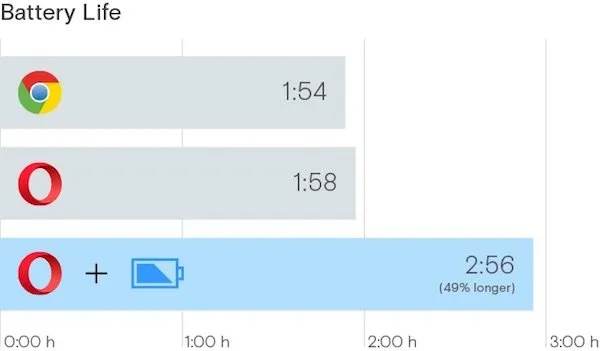
Leave a Reply