If you think you’ve unlocked the full potential of your Android phone, think again. Many users are unaware of the myriad features waiting to be discovered that can elevate their smartphone experience. From enhancing security and improving battery life to optimizing multitasking capabilities, there are numerous settings that often go unnoticed. This guide highlights common pitfalls and overlooked features, giving you the tools to transform your daily interactions with your device. Prepare to dive deeper and unlock the hidden gems of your Android smartphone that could dramatically enhance your productivity and enjoyment.
| Feature | Description | Benefits |
|---|---|---|
| Face Unlock & Extend Unlock | Allows unlocking using your face and keeps device unlocked in trusted places. | Convenient access without needing to touch the screen. |
| Higher Refresh Rate | Change display refresh rate from 60Hz to 90Hz or 120Hz. | Smoother scrolling and better gaming experience. |
| Dual Apps | Use two instances of the same app (like WhatsApp, Facebook). | Manage multiple accounts without logging in and out. |
| Battery Protection | Stops charging at 80% to prevent overcharging. | Prolongs battery life and health. |
| Digital Wellbeing | Track screen time and set app limits. | Helps manage phone usage and minimize distractions. |
| Personalized Ringtones | Set unique ringtones for favorite contacts. | Easily identify callers without looking at the phone. |
| Customized Quick Settings | Rearrange and add shortcuts in Quick Settings. | Access frequently used features faster. |
| Notification History | Keeps a record of all notifications even after clearing. | Review past notifications and unsent messages. |
| Split-Screen & PiP Mode | Run two apps side by side or watch in a small window. | Multitask effectively on a large screen. |
| Developer Options | Access advanced features to enhance device performance. | Adjust settings for better responsiveness and dark mode. |
Unlocking Your Phone with Ease
Many Android phones come with helpful features like face unlock that make accessing your device easier. If you’re out and about and your hands are wet or busy, face unlock lets you get into your phone without needing to touch the screen. It’s just as safe as using a fingerprint and is perfect for those moments when you can’t use your fingers. So, don’t forget to set it up to enjoy this handy option!
Another feature called Extend Unlock can keep your phone unlocked when you’re in trusted places, like your home or when you’re holding it. This means you don’t have to keep unlocking your phone every time you want to use it. By enabling these features, you can make your phone experience smoother and more convenient, allowing you to focus on what really matters.
Boosting Your Display Experience
Did you know that many Android phones are set to a 60Hz refresh rate by default? This is done to save battery, but it can make using your phone feel less smooth. If your phone can handle a higher refresh rate, like 90Hz or even 120Hz, you should definitely switch to it! This change can make scrolling through apps and playing games much more enjoyable and responsive.
Changing the refresh rate might seem like a small tweak, but it can greatly enhance your Android experience. Imagine how much better your favorite games will look and feel with smoother graphics! Don’t miss out on this opportunity to enjoy a more fluid display by adjusting your settings to match your phone’s full potential.
Making the Most of Your Apps
Are you juggling multiple accounts on apps like WhatsApp or Instagram? The Dual Apps feature on many Android phones can help you manage this easily. With Dual Apps, you can create two separate versions of the same app, allowing you to switch between personal and work accounts without the hassle of logging in and out. This feature is a real time-saver!
Setting up Dual Apps is simple and can be found in the Settings app on brands like Samsung and OnePlus. By using this feature, you can keep your personal life separate from work, making your phone more organized. So, if you often find yourself switching accounts, give Dual Apps a try and simplify your daily routine!
Maximizing Your Camera’s Potential
Many users are unaware of the full capabilities of their Android phone’s camera. While most devices come equipped with high-quality lenses and advanced features, many of these settings are left untouched. For instance, switching from auto mode to pro mode can unlock manual controls over ISO, shutter speed, and focus, allowing for more creative photography. Experimenting with these settings can lead to stunning photos that reflect your personal style and artistic vision.
Additionally, take advantage of built-in editing tools that can enhance your images post-capture. Most Android phones come with software that allows you to adjust brightness, contrast, and saturation. Using these tools can transform an average shot into a masterpiece. Also, consider exploring third-party camera apps that offer unique filters and effects, enabling you to capture moments in exciting new ways. Embracing these features can elevate your photography game significantly.
Exploring Advanced Accessibility Features
Android devices come with a variety of accessibility features designed to enhance usability for all users, but many overlook them. Features like TalkBack provide spoken feedback, helping visually impaired users navigate their devices more seamlessly. Additionally, Switch Access allows users with limited mobility to control their phones using external switches, making technology more inclusive. By familiarizing yourself with these tools, you can ensure that your Android experience is both comfortable and efficient.
Moreover, customizing the accessibility settings to fit your specific needs can significantly improve your interaction with your device. For example, you can adjust text size, display contrast, and even enable captions for videos. These adjustments can make content more legible and enjoyable. By taking advantage of these advanced features, you not only enhance your personal experience but also help create a more inclusive environment for others who may benefit from them.
Utilizing Cloud Services for Enhanced Storage
With the increasing amount of data that smartphones generate, utilizing cloud storage services can significantly improve your Android experience. Services like Google Drive and Dropbox offer users the ability to store documents, photos, and videos without taking up precious local storage space. By backing up your files to the cloud, you can access them from any device, ensuring that important data is always at your fingertips, regardless of the device you’re using.
Additionally, cloud services often provide collaborative tools that can enhance productivity. For instance, Google Docs allows multiple users to edit documents in real-time, making it an ideal solution for group projects or shared workspaces. This functionality not only streamlines teamwork but also ensures that your important files are safe from loss due to device failure. Embracing cloud storage can thus simplify your life while maximizing the capabilities of your Android device.
Leveraging Voice Assistants for Efficiency
Voice assistants like Google Assistant and Bixby can dramatically enhance how you use your Android phone. By utilizing voice commands, you can perform tasks hands-free, such as sending messages, setting reminders, or controlling smart home devices. This feature is especially beneficial when you’re busy or multitasking, allowing you to stay organized and productive. Simply saying ‘Hey Google’ can open a world of possibilities, making your phone experience much more efficient.
Moreover, voice assistants can help you quickly find information and answer questions without needing to type or scroll through apps. Whether you want to check the weather, look up facts, or search for nearby restaurants, a simple voice query can provide instant results. By integrating voice technology into your daily routine, you not only save time but also enhance your overall Android experience, making it more intuitive and user-friendly.
Frequently Asked Questions
What is Face Unlock on Android phones?
**Face Unlock** is a security feature that lets you unlock your phone by looking at it. It’s useful when your hands are wet or busy, and it’s just as safe as using a fingerprint.
How can I make my Android phone’s screen feel smoother?
To enjoy a smoother experience, change your phone’s refresh rate from **60Hz** to **90Hz or 120Hz** in the settings. This makes scrolling and gaming more fluid and fun!
What is the Dual Apps feature on Android?
The **Dual Apps** feature allows you to use two copies of the same app, like WhatsApp, on one phone. This is great for managing both personal and work accounts easily.
How can I protect my Android phone’s battery?
Enable battery protection settings to stop charging at **80%** and use **Adaptive Charging** to charge slowly overnight. This helps your battery last longer!
What does Digital Wellbeing do on my phone?
**Digital Wellbeing** helps you manage your screen time. You can set limits, track usage, and activate **Focus Mode** to reduce distractions, making phone use healthier.
How do I personalize ringtones for my contacts?
You can assign unique **ringtones** for each contact in your phone settings. This way, you can know who’s calling without looking!
What is the Quick Settings panel on Android?
The **Quick Settings panel** lets you access important features like Wi-Fi or Bluetooth quickly. You can customize it to add shortcuts for tools you use most often.
Summary
The content discusses various underutilized features on Android phones that can greatly enhance user experience. Key points include enabling Face Unlock for convenience, adjusting the refresh rate for smoother visuals, and utilizing Dual Apps for managing multiple accounts. Additionally, it highlights the importance of battery protection features, setting up Digital Wellbeing to manage screen time, and personalizing ringtones for key contacts. Other tips include optimizing the Quick Settings layout, enabling Notification History, and exploring multitasking options like split-screen mode. Finally, it encourages users to check Developer Options for advanced settings that can improve performance.
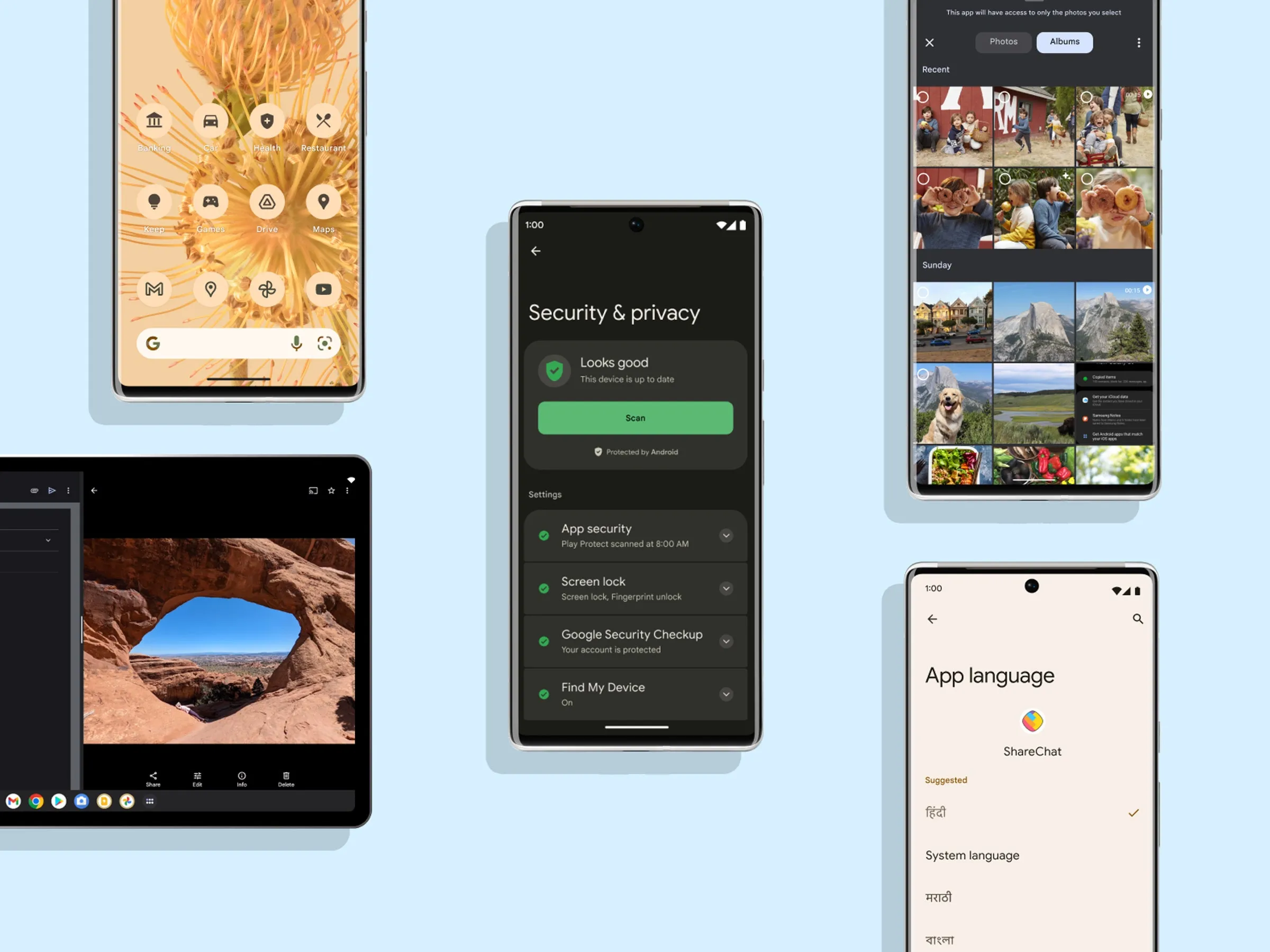
Leave a Reply