Navigating the complexities of contracts can often feel like deciphering a foreign language, filled with intricate clauses and legal jargon that can easily lead to misunderstandings. Thankfully, Adobe Acrobat is stepping in to simplify this daunting task with its innovative AI features. By harnessing the power of artificial intelligence, Acrobat’s new contract intelligence capabilities promise to read, summarize, and clarify legal documents, making the information accessible to everyone. Whether you’re assessing a job offer or reviewing a lease agreement, Acrobat’s AI Assistant is designed to empower you with the knowledge you need to make informed decisions before signing on the dotted line.
| Feature | Description | Benefits |
|---|---|---|
| Contract Reading AI | A feature in Adobe Acrobat that reads and summarizes legal documents. | Saves time and helps understand contracts. |
| Comparison Tool | Compares old and new contracts side-by-side highlighting differences. | Easily spot changes in language in contracts. |
| Simplification of Legalese | Clarifies complex legal language into simpler terms. | Makes contracts understandable for everyone. |
| Document Summarization | Breaks down long documents into digestible summaries. | Helps users grasp key points quickly. |
| Locate Policy Sections | Finds specific sections in contracts based on user questions. | Saves time when searching for details. |
| Cost | $4.99 per month for the AI Assistant add-on. | Affordable tool for better contract management. |
Understanding Contract AI Features
Adobe Acrobat’s new Contract AI features are designed to help users easily read and understand complex legal documents. This innovative tool can simplify complicated terms and jargon, making it easier for anyone to grasp what a contract really means. By breaking down the text into simpler language, the AI allows individuals to make more informed decisions before signing any agreements, whether they are job contracts or rental leases.
Another exciting aspect of Contract AI is its ability to summarize lengthy documents. Instead of getting lost in pages of text, users can quickly receive key points and important details. This feature not only saves time but ensures that no critical information is overlooked. With the AI Assistant highlighting where information can be found, users can confidently navigate their contracts and understand their obligations.
The Importance of Simplifying Legal Language
Legalese can be confusing and overwhelming for many people. It often contains complex words and phrases that make it difficult to understand the true meaning of a contract. Adobe Acrobat’s AI addresses this issue by simplifying the legal language, allowing users to grasp the concepts without needing a law degree. This is especially important for individuals entering into agreements, as it helps them avoid misunderstandings that could lead to larger problems down the line.
Simplifying legal language is not just about making things easier to read; it also promotes fairness and transparency. When everyone can understand the terms of a contract, it levels the playing field between businesses and consumers. Adobe Acrobat’s AI ensures that users are more informed and empowered, enabling them to make better choices about what they are signing. This can lead to fewer disputes and more harmonious relationships between parties.
Cost and Accessibility of Contract AI
Accessing Adobe Acrobat’s Contract AI features is straightforward and affordable. For just $4.99 a month, users can subscribe to the AI Assistant add-on, which includes the intelligent contract reader. This pricing makes it accessible to a wide range of users, from students to small business owners, who need help managing their documents and understanding contracts.
Moreover, the AI Assistant can be used across different platforms, whether on a desktop or through a web browser. This flexibility ensures that users can take advantage of the contract intelligence capabilities wherever they are. As the mobile version becomes available, even more users will benefit from this powerful tool, making it easier than ever to read, summarize, and understand important legal documents.
Benefits of Using AI for Contract Analysis
Utilizing AI for contract analysis offers numerous advantages, particularly in terms of efficiency. With Adobe Acrobat’s AI-driven features, users can quickly process lengthy documents without the frustration of manual reading. This not only saves time but also ensures that crucial details are not overlooked. By automating the review process, individuals can focus on making informed decisions rather than getting bogged down by legal jargon.
Moreover, AI enhances accuracy in identifying key clauses and potential risks within contracts. Adobe Acrobat’s intelligent contract reader flags significant terms and conditions, providing users with a clear understanding of their contractual obligations. This proactive approach minimizes the likelihood of disputes or misunderstandings, enabling users to approach contract signing with confidence and peace of mind.
The Role of AI in Modern Contract Management
AI is revolutionizing contract management by providing tools that streamline workflows and improve compliance. With Adobe Acrobat’s contract intelligence capabilities, businesses can automate the review process, ensuring that all contracts align with company policies and regulatory requirements. This not only increases efficiency but also reduces the risk of human error, which can lead to costly legal ramifications.
Additionally, integrating AI into contract management allows organizations to maintain better visibility over their contractual obligations. By summarizing and categorizing contracts, Adobe Acrobat enables teams to quickly access necessary documents and track important dates, such as renewal deadlines. This level of organization enhances strategic planning and decision-making, making AI an invaluable asset in the modern business landscape.
User-Friendly Features of Adobe Acrobat’s AI Assistant
Adobe Acrobat’s AI Assistant is designed with user-friendliness in mind, making it accessible even for those unfamiliar with legal terminology. Features like the voice tool and text prompts allow users to interact with the AI intuitively, asking specific questions or requesting summaries on-demand. This conversational approach demystifies the contract review process, empowering users to understand their documents better.
Moreover, Adobe Acrobat’s ability to provide citations for summarized information fosters transparency and trust. Users can easily locate the original text within the contract, allowing them to cross-reference and verify the AI’s interpretations. This combination of simplicity and reliability encourages users to engage with their contracts more actively, fostering a culture of diligence and informed decision-making.
Future Innovations in Contract AI Technology
The future of contract AI technology looks promising, with advancements that aim to enhance user experience and analytical capabilities. As Adobe continues to develop its AI Assistant, we can expect features that utilize machine learning to refine the understanding of context within contracts. This could lead to smarter summarizations and more nuanced interpretations, helping users navigate the complexities of legal documents with even greater ease.
Additionally, integrating contract AI with other business tools could create a seamless workflow across various platforms. Imagine being able to analyze contracts within a project management tool or having immediate access to contract insights during negotiations. Such innovations would not only optimize efficiency but also empower users to make better-informed decisions in real-time.
Frequently Asked Questions
What is Adobe Acrobat’s AI for contracts?
Adobe Acrobat’s AI helps you **read** and **understand contracts** easily. It summarizes complex legal language, making it simpler for everyone to know what they are signing.
How does the AI compare old and new contracts?
The AI can show changes between old and new contracts side-by-side, highlighting **differences** in language. This helps you spot important updates that you might miss on your own.
Can the AI explain difficult words in contracts?
Yes! Adobe Acrobat’s AI simplifies **hard-to-understand legal terms**. This makes it easier for regular people to grasp what they mean before signing anything.
What if I need to find a specific part of my contract?
You can ask the AI to locate certain sections of your contract. For example, you can say, ‘What does my contract say about **garbage disposal**?’ and it will give you the answer.
Is the AI tool free to use with Adobe Acrobat?
No, the AI tool is an **optional add-on** that costs $4.99 per month. It’s available for anyone using Adobe Acrobat, whether free or paid.
Why is it important to check contracts yourself?
Even though the AI helps summarize contracts, it’s essential to **read** and **understand** them yourself. You are still responsible for what you sign.
How does Adobe ensure my contract information stays private?
Adobe Acrobat’s AI follows strict **data security** rules, so your contract details are not used for training or shared with others.
Summary
Adobe Acrobat has introduced contract intelligence capabilities within its AI Assistant, designed to simplify the reading and understanding of legal documents. This tool can summarize complex legal language, compare updated contracts, and answer specific questions about policy sections, making it easier for users to grasp important details. By breaking down lengthy documents and highlighting key information, Acrobat helps users make informed decisions regarding contracts and agreements. Although this feature comes with a subscription fee, it enhances the document management experience for both individuals and businesses, ensuring clarity and accessibility in understanding legal terms.
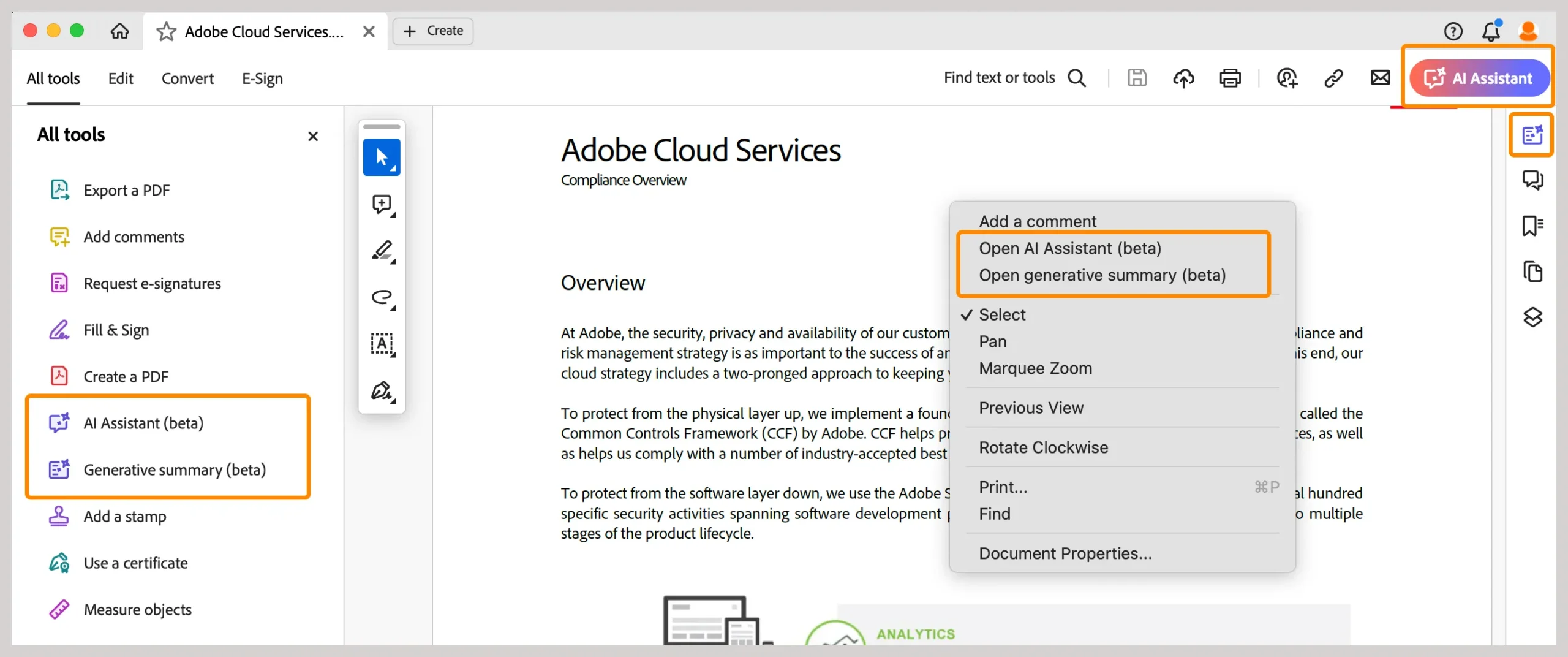
Leave a Reply