Setting up a Plex media server can be an exciting yet challenging endeavor, especially for newcomers eager to streamline their home entertainment. While Plex offers a user-friendly platform for organizing and streaming your favorite media, a smooth setup often hinges on a few key strategies. Reflecting on my own initial frustrations, I realized that preparation is paramount. In this guide, I’ll share essential tips that can transform your Plex experience from overwhelming to seamless, ensuring you maximize both functionality and enjoyment from your media server right from the start.
| Tip Number | Tip Title | Description |
|---|---|---|
| 1 | Have Dedicated Storage and Backups | Use a dedicated storage solution like a NAS or an old laptop. Always have backups of your files using the 3-2-1 method. |
| 2 | Go All Out on Organization | Organize your media into specific folders by genres and sub-genres to make searching easier. |
| 3 | Plugins and Supporting Apps | Use plugins to enhance your Plex experience, such as for subtitles and duplicates. Manage them with apps like WebTools-NG. |
| 4 | Plex Can Be Used For More Than Movies and TV Shows | Plex can also stream music, videos, and images. Organize family photos and use Plexamp for music. |
| 5 | Actually Spend Time Using Your Plex Server | Spend time testing your server regularly on all devices to identify and fix any issues. |
Why Dedicated Storage is Important for Plex
When setting up a Plex media server, having dedicated storage is very important. This means using a separate device just for Plex, so it runs smoothly. An old laptop can work, but a proper storage system, like a NAS, is better. NAS devices are designed for storing lots of files and can hold multiple hard drives. Even though they can cost more than a laptop, they are a smart investment for anyone who wants to enjoy their media without worries.
Another reason dedicated storage is crucial is for backups. Imagine you have all your favorite movies and songs, and they suddenly disappear! That’s why it’s smart to follow the 3-2-1 backup rule: keep three copies of your files on two different devices, with one copy stored somewhere safe. This way, if something goes wrong, you won’t lose your precious media. Taking these steps will make your Plex experience much easier and more enjoyable.
Organizing Your Plex Library for Easy Access
Organizing your Plex library is just as important as setting it up. Before you even add your movies or shows, spend some time sorting everything into specific folders. You can group your media by genre, like action, comedy, or family. Then, break those categories down even further if needed. It might take a little while, but once it’s done, you’ll find searching for your favorite content much easier. A well-organized library makes watching shows or movies more fun!
Creating a unique organization system for your Plex library can save you a lot of frustration later. Think about what works best for you and your family, and stick to that system. You might think you’re overdoing it when organizing, but that’s often just right! By knowing exactly where everything is, you’ll spend less time looking for something to watch and more time enjoying your media. An organized Plex library means more quality time with your favorite shows and movies!
Enhancing Plex with Plugins and Apps
Plex is already a user-friendly media server, but you can make it even better with plugins and supporting apps. Plugins can add extra features that improve your experience. For example, some plugins can help you find subtitles for movies or remove duplicate files. These small tools can save you time and make your streaming experience more enjoyable. Even a couple of simple plugins can make a big difference!
To manage your plugins easily, consider using apps like WebTools-NG. This app simplifies the process of adding or removing plugins, especially as your library grows. With the right plugins and apps, you’ll have a smoother experience using Plex. Don’t hesitate to explore different plugins to find the ones that fit your needs best. Making Plex work for you will lead to a more fun and convenient way to enjoy your media!
Understanding Plex Media Server Features
Plex Media Server boasts an array of features that enhance user experience and streamline media management. One notable feature is its ability to transcode media files on the fly, which ensures compatibility with various devices. This means you can enjoy high-definition videos on a smartphone or tablet without worrying about format issues. Additionally, Plex offers robust metadata management, automatically fetching details like cover art and descriptions to enrich your media library.
Another significant advantage is Plex’s user-friendly interface, designed for ease of navigation. Users can effortlessly browse through their libraries, search for specific titles, and create personalized playlists. The platform also supports multiple users, allowing family members to have their own profiles with tailored recommendations. This makes Plex not just a media server, but a personalized entertainment hub that caters to diverse tastes and preferences.
Setting Up Remote Access for Plex
Enabling remote access on your Plex Media Server allows you to stream your media collection from anywhere with an internet connection. Setting this up is straightforward; you need to navigate to the settings menu within Plex and toggle the remote access feature. Make sure to configure your router’s port forwarding settings to ensure that external devices can connect seamlessly. This setup expands your viewing options, allowing you to access your favorite shows and movies while traveling.
Moreover, remote access can enhance your Plex experience by enabling sharing with friends and family. You can invite others to access your libraries, creating a communal viewing experience. However, it’s essential to manage permissions carefully to protect your data. Regularly check the users you’ve shared access with and adjust their permissions as necessary. This way, you can enjoy the flexibility of remote streaming while maintaining control over your media content.
Optimizing Plex for Performance
To get the most out of your Plex Media Server, optimizing its performance is crucial. Start by ensuring your server hardware meets the recommended requirements for smooth streaming. If you notice lag during playback, consider upgrading your RAM or switching to a solid-state drive (SSD) for faster data access. Additionally, using a wired Ethernet connection instead of Wi-Fi can significantly improve streaming reliability and speed, especially when multiple devices are accessing the server simultaneously.
Another optimization tip involves managing your library settings effectively. Regularly updating your libraries and cleaning up old or unused entries can help maintain a fast and responsive server. Utilizing Plex’s built-in optimization tools also allows you to adjust transcoding settings based on your network conditions. By fine-tuning these settings, you can enhance playback quality while minimizing buffering issues, ensuring an enjoyable viewing experience for all users.
Exploring Plex’s Community and Support Resources
One of the greatest assets of using Plex is its active community and extensive support resources. The Plex forums are filled with knowledgeable users and developers who can provide assistance, share tips, and troubleshoot common issues. Engaging with the community can be invaluable, especially for newcomers who may encounter challenges during setup or need advice on advanced features. Participating in discussions can also lead to discovering new plugins or features that enhance your Plex experience.
Additionally, Plex offers a comprehensive knowledge base and user guides on their official website. These resources cover everything from basic setup instructions to advanced configuration tips. If you run into technical difficulties, searching through the support articles can often lead to quick solutions. By leveraging these community-driven and official resources, you can significantly streamline your Plex experience and make the most out of your media server.
Frequently Asked Questions
What kind of storage is best for setting up a Plex server?
Using dedicated storage like a **NAS** (Network Attached Storage) is best, but an old laptop can work too if it’s only for Plex. A good example is the **Synology DS223j**, which is affordable and user-friendly.
How should I organize my movies and shows in Plex?
Organizing your content into **specific folders** by genre and sub-genre makes finding what to watch much easier. Even if it seems tedious, it saves time later!
What are some useful plugins for Plex?
Plugins can make Plex even better! Consider using ones for **subtitles** or to remove duplicates. Apps like **WebTools-NG** help manage these plugins easily.
Can Plex be used for things other than movies?
Yes! Plex can store and stream **music**, **videos**, and **family photos**. It’s a great way to keep all your media in one place!
Why is it important to actually use my Plex server?
Using your Plex server helps you find and fix any problems. Testing each library on all devices ensures everything works smoothly for you and your friends.
What is the 3-2-1 backup method?
The **3-2-1 backup method** means keeping three copies of your files on two different devices, with one copy stored offsite. This protects your data in case something goes wrong.
How can I improve my Plex setup before starting?
Being prepared is key! Organize your content, choose the right storage, and try out plugins. This way, you can avoid frustration when setting up your Plex Media Server.
Summary
The content provides essential tips for setting up and optimizing a Plex Media Server. It emphasizes the importance of dedicated storage solutions, suggesting options like NAS for better organization and backups. Pre-organizing media into specific folders is recommended to streamline content access. Additionally, utilizing plugins enhances Plex’s functionality, making it easier to manage media. Plex’s versatility is highlighted, as it can host various media types beyond just movies and TV shows. Finally, actively using the server helps to identify and fix issues, ensuring a smoother experience. Overall, proper preparation can significantly improve the Plex setup process.
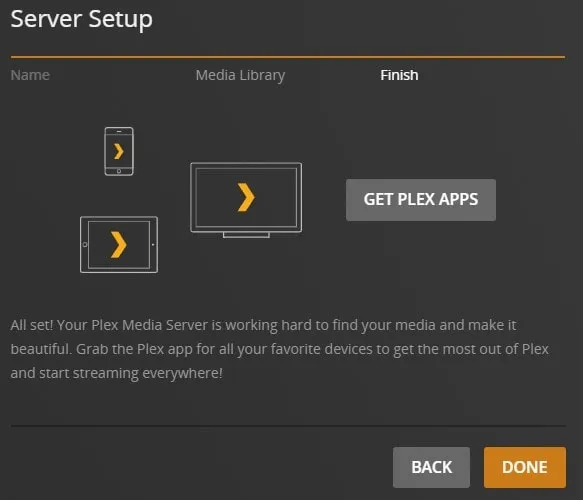
Leave a Reply