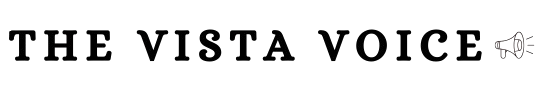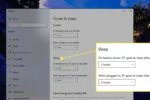Xiaomi Pad 7: The Ultimate Android Tablet Experience

Making the switch from an iPad to an Android tablet was a significant decision for me, especially after years of relying on Apple’s ecosystem. While iPads are often celebrated for their sleek design and user-friendly interface, I found that my new Xiaomi Pad 7 offered a level of flexibility and functionality that the iPad simply couldn’t match. From the openness of the Android operating system to the superior multitasking capabilities, my experience has unveiled a world of possibilities that cater to my needs as a user. Join me as I explore the compelling reasons behind my transition and how Android tablets can enhance everyday productivity.
| Feature | Android Tablet (Xiaomi Pad 7) | iPad |
|---|---|---|
| Openness | Allows installation of apps from third-party sources, customization options, and flexible file management. | Limited customization and app installation options; mainly uses apps from the App Store. |
| Multitasking | Supports floating, resizable windows for multitasking, keeping apps open in the background. | Allows running two apps side by side, but lacks floating window functionality. |
| Multiple User Profiles | Allows creation of separate user accounts for different family members, ideal for shared use. | Does not support multiple user profiles, limiting use to one account. |
| Ecosystem Flexibility | Not locked into a specific brand; can connect various peripherals and use multiple cloud services. | Tightly integrated within the Apple ecosystem; limited to using Apple products and services. |
| Maintenance Cost | Generally lower repair costs and more affordable accessories. | Higher repair costs and premium pricing for accessories. |
The Freedom of Customization with Android
One of the best things about using an Android tablet is how much you can customize it. Unlike an iPad, where you’re stuck with Apple’s design choices, the Xiaomi Pad 7 allows you to change your home screen, pick different app icons, and even choose which apps open by default. This means you can make your tablet feel truly yours, reflecting your personality and preferences. Customization makes using the tablet more enjoyable and personal.
Another cool feature is the ability to download apps from places other than the Google Play Store. This means if you find an app that isn’t available on the Play Store, you can still use it. It gives you more choices and lets you explore different apps that could make your life easier. This freedom of customization is something I really missed when I was using my iPad.
Enjoying Multitasking Like Never Before
Multitasking on my Xiaomi Pad 7 is a game-changer! I can easily run two apps side by side, which is super helpful when I want to watch a video while taking notes. Unlike the iPad, where you have to split the screen, Android lets me keep apps in floating windows. This means I can move them around and resize them, making it easier to see what I need without feeling crowded.
With this flexibility, I can quickly switch between tasks without closing apps. For example, I can chat with my friends while browsing the internet, all at the same time! This makes my tablet experience so much more efficient and fun. Multitasking like this on my Android tablet makes it stand out compared to the more limited iPad.
Multiple Users for Family Fun
One feature I love about the Xiaomi Pad 7 is the ability to create multiple user profiles. In my family, everyone has different apps and preferences, so it’s great to keep things organized. On my iPad, I had to share everything, which meant my kids could accidentally mess with my apps or settings. With separate profiles, each person can have their own space on the tablet.
This is also perfect for kids because I can set up special profiles just for them. I can control which apps they can use and even limit screen time. This way, they can enjoy their favorite games and shows while I keep the main profile for adult use. This feature makes sharing the tablet much easier and safer for everyone!
Enhanced Customization Options
One of the standout advantages of switching to the Xiaomi Pad 7 is the extensive customization options that Android offers. Users can tailor their home screens, change themes, and even customize notifications to suit their preferences. This level of personalization creates a more engaging user experience, allowing for a unique tablet setup that reflects individual tastes. Unlike the iPad, where customization is limited, Android makes it easy to modify almost every aspect of the device.
Additionally, the ability to choose default apps enhances the overall usability of the tablet. Whether it’s selecting a preferred web browser or using a specific media player, Android empowers users with choices that align with their habits. This freedom fosters a sense of ownership over the device, making it feel more like a personal tool rather than a generic product. In essence, the customization capabilities of Android tablets provide an enriching experience that many users find appealing.
Superior App Management and File Access
When it comes to managing apps and accessing files, Android tablets like the Xiaomi Pad 7 excel in ways that iPads can’t match. The ability to use various file management apps means that users can organize their files in a way that makes sense to them, whether it involves cloud storage or local files. This flexibility allows for a more efficient workflow, especially for those who frequently handle documents or media files. With Android, file management becomes less of a chore and more of a streamlined process.
Moreover, the installation of apps from third-party sources opens up a whole new world of possibilities. Users can explore innovative applications beyond the Google Play Store, enhancing functionality and productivity. This capability is particularly valuable for tech-savvy individuals who seek tools that may not be available on more restrictive platforms like iPadOS. Overall, Android’s approach to app management and file access caters to users who value versatility and control.
Robust Parental Controls and Family Features
The Xiaomi Pad 7 shines when it comes to family-oriented features, especially with its robust parental controls. Unlike the iPad, which lacks multiple user profiles, Android allows parents to create dedicated accounts for their children. This functionality not only keeps individual data separate but also enables parents to fine-tune the experience, restricting access to certain apps or websites. By establishing a child-specific profile, families can ensure a safe digital environment that caters to younger users.
Furthermore, the flexibility of managing different profiles means that users can easily switch between accounts without hassle. This is ideal for households where multiple members share a tablet. Each user can have their own apps, settings, and preferences, making the experience more personalized and efficient. The ability to customize parental controls and user profiles on Android tablets truly enhances their usability in family settings.
The Versatility of Android Connectivity
Another major benefit of using an Android tablet is its versatility in connectivity options. Unlike the iPad, which tends to favor proprietary accessories, the Xiaomi Pad 7 seamlessly connects with a wide range of peripherals, from keyboards to external hard drives. This flexibility allows users to integrate their tablets into various setups, whether for work or leisure. The ability to use different brands and types of accessories without compatibility issues is a significant advantage for those who value adaptability in their devices.
Moreover, the diverse options for cloud storage and backup services are a game-changer for users looking to manage their data effectively. With Android, you can choose from numerous platforms to store your files, ensuring that you’re not locked into one ecosystem. Whether you prefer Dropbox, OneDrive, or any other service, Android tablets accommodate your choices, making data management straightforward and efficient. This level of connectivity and freedom is a crucial reason why many opt for Android over iPads.
Frequently Asked Questions
What are the main differences between Android and iPad tablets?
**Android tablets**, like the Xiaomi Pad 7, offer more **customization options** and better **multitasking**. In contrast, iPads are more locked down, limiting how you can change settings or use apps.
Can I use different apps on an Android tablet than on an iPad?
Yes! **Android tablets** allow you to install apps from **third-party sources**, meaning you can find apps not available on the **Apple Store**. This gives you more choices!
How does multitasking work differently on Android tablets?
On **Android tablets**, you can use **floating windows** to run multiple apps at once. This means you can move apps around freely, unlike iPads that split the screen.
Why is having multiple user profiles helpful on a tablet?
Multiple user profiles let different family members use the same tablet with their own **apps and settings**. This is great for keeping things organized, especially for kids!
Are Android tablets cheaper to fix than iPads?
Generally, **Android tablets** are more affordable to maintain and repair than iPads. Repairs for iPads can be very expensive, while Android options often cost less.
What does it mean to be ‘locked into an ecosystem’?
Being ‘locked into an ecosystem’ means you can only use certain products together, like Apple devices. **Android tablets** are more flexible, letting you connect with various brands and services.
Can I customize my Android tablet more than my iPad?
Yes! **Android tablets** let you change icons, install different launchers, and even choose your **file manager**. This level of **customization** is much higher than what’s available on iPads.
Summary
The content discusses the author’s transition from an iPad to a Xiaomi Pad 7, highlighting the advantages of Android over iPadOS. Key points include Android’s superior customization options, allowing third-party app installations and flexible file management. The multitasking capabilities on Android, featuring floating windows, are more efficient than iPad’s split-screen mode. Additionally, the ability to create multiple user profiles on Android enhances usability for families, a feature absent on iPads. The flexibility of not being locked into a specific ecosystem and lower maintenance costs further emphasize the benefits of choosing an Android tablet over an iPad.