In today’s digital age, sharing documents in a timely and efficient manner is crucial. PDF files, while universally accepted, can often be cumbersome due to their size, making them difficult to upload, download, or email. Fortunately, the solution lies in PDF compression, a process that reduces file sizes without sacrificing quality. Whether you’re a student, a professional, or simply someone who needs to send files quickly, numerous free online tools can help you compress PDFs effortlessly. In this guide, we will explore some of the best tools available, each designed to streamline your PDF management and enhance your productivity.
| Tool Name | File Limit (Free Version) | Compression Levels | Special Features |
|---|---|---|---|
| iLovePDF | 3 files per task (10 for Premium) | Extreme, Recommended, Less | Convert formats to PDF, Edit PDFs |
| Adobe | 1 file at a time (Batch with Pro) | High, Medium, Low | Secure file deletion, Preview size |
| PDF2Go | 2 files per task (Premium required for more) | Basic, Strong | Target size compression (1MB to 1GB), Image options |
| PDF Compressor | 20 files at once | No specific levels | Processes without issues for large batches, ZIP download option |
Why Compress PDF Files?
Compressing PDF files is important because smaller files are easier to manage. When you need to upload or share a PDF, a smaller file takes less time to send over the internet. This means you can share documents quickly, which is great for school projects or work presentations. Also, smaller PDFs fit better in emails, making it easier to send them to friends or teachers without running into file size limits.
Another reason to compress PDFs is to save storage space. If you have many PDF files, they can quickly fill up your computer or device. By compressing these files, you can keep your storage organized and free up space for other important documents or media. This way, you can keep your digital workspace neat and ensure you have room for new files.
Top Free PDF Compression Tools
There are many free tools online that make compressing PDFs easy. One popular tool is iLovePDF, which lets you drag and drop your files for quick compression. It offers different levels of compression, so you can choose how much you want to reduce the file size. This is perfect if you want to balance quality and size. Plus, it has other helpful features like converting files to PDF!
Another great option is Adobe’s online PDF compressor. While it only allows one file at a time for free, it gives you a preview of your file size before compression. This way, you know what to expect. If you need to compress many files, you can consider upgrading to Adobe Acrobat Pro, which allows for batch processing. These tools make managing PDFs simple and efficient!
Getting the Most Out of PDF Compression
To get the best results from PDF compression, it helps to know what you need from your compressed file. For example, if you are sending a PDF to a friend, you might want to use a higher compression level to make the file smaller. However, if you need to print the document, you might choose less compression to keep the quality high. Understanding your needs will help you pick the right settings.
Additionally, experimenting with different tools can also lead to better results. Each tool, like PDF2Go or PDF Compressor, has unique features that can help you achieve your specific goals. Whether you need to compress for emailing or for storage, trying out a few options will help you find the best fit for your PDF needs.
Understanding PDF Compression Techniques
PDF compression is a crucial step for anyone looking to manage their digital documents efficiently. The process involves reducing the file size without significantly compromising the quality of the content. Various techniques are employed in PDF compression, such as removing unnecessary data, optimizing images, and simplifying fonts. Understanding these methods can help users choose the right tool for their needs, ensuring that they retain the essential quality of their documents while making them easier to share.
Another important aspect of PDF compression is the trade-off between file size and visual fidelity. Depending on the intended use of the PDF, users may opt for higher compression levels that reduce file size but may sacrifice image quality. It’s essential to assess the purpose of your PDF: is it for quick sharing, or will it be printed? By choosing the appropriate compression level and tool, users can achieve the best balance between size and quality, catering to their specific requirements.
Benefits of Using Online PDF Compression Tools
Using online PDF compression tools offers numerous advantages, especially for those who frequently handle digital documents. One of the primary benefits is accessibility; these tools are available from any device with internet access, eliminating the need for software installation. Additionally, many online compressors are free or offer robust free versions, making them a cost-effective solution for users looking to save time and money on managing their PDFs.
Another significant benefit is the speed and efficiency of these tools. Most online PDF compressors can reduce file sizes in just a few seconds, allowing users to upload, compress, and download their documents quickly. This efficiency is particularly valuable for professionals who need to send documents via email, as smaller files are easier to attach and transmit. Moreover, the user-friendly interfaces of these tools make them accessible to individuals with varying levels of technical expertise.
Common Issues When Compressing PDFs Online and How to Solve Them
While online PDF compression tools are incredibly useful, users may encounter some common challenges. One frequent issue is file size limits, where certain free tools restrict the size of individual files or the number of files that can be processed at once. To overcome this, users can either split larger PDFs into smaller sections or choose a premium version of the tool that offers increased limits.
Another problem users may face is a decrease in quality after compression. To mitigate this, it’s essential to understand the different compression settings available. By selecting the appropriate level—whether extreme or recommended compression—users can find a balance that meets their needs without compromising too much on quality. Experimenting with different tools can also help users find one that maintains higher quality while effectively reducing file size.
Tips for Effective PDF Management
Effective PDF management goes beyond just compression; it also involves organizing and storing your documents efficiently. One helpful tip is to create a structured folder system on your device or cloud storage, categorizing PDFs by project, date, or client. This organization makes it easier to locate specific documents when needed, saving time and reducing frustration.
Additionally, consider naming conventions that clearly describe the content of your PDFs. Using descriptive titles instead of generic names helps in identifying documents quickly. For instance, including the project name and date in the file name can make it easier to search for and retrieve specific files later on. By implementing these strategies, users can enhance their PDF management skills, leading to a more streamlined workflow.
Frequently Asked Questions
What is the best way to compress a PDF file online?
The best way is to use online tools like **iLovePDF** or **Adobe**. They let you easily upload your file and choose how much you want to compress it.
Can I compress multiple PDF files at once for free?
Yes, **iLovePDF** allows up to three files for free, while **PDF Compressor** lets you compress up to twenty files at once, making it very handy!
What are the different compression levels available?
Most tools offer three levels: **Extreme Compression** for smaller files, **Recommended Compression** for balance, and **Less Compression** for higher quality.
How does compression affect the quality of my PDF?
Compressing a PDF reduces its size but may lower its quality. Choosing the right setting helps balance size and quality based on your needs.
Are there any tools that allow me to compress PDFs for emailing?
Yes, **PDF2Go** has a special option called ‘Compress for email’ that makes sure your PDFs are small enough to send easily.
What happens to my PDF files after I compress them online?
Most online tools like **Adobe** and **PDF Compressor** delete your files from their servers after processing to keep them safe.
Do I need to pay to use PDF compression tools?
Many tools like **iLovePDF** and **PDF Compressor** are free, but some offer premium features for a fee if you need to compress more files.
Summary
The content discusses various online PDF compression tools and their key features. iLovePDF allows users to compress multiple files, with a maximum of three at a time for free, while Adobe’s tool offers a clean interface but only processes one file for free. PDF2Go provides options for different compression levels and allows targeting specific file sizes. PDF Compressor stands out by enabling the compression of up to 20 files simultaneously. Overall, these tools are user-friendly, efficient, and free, making them ideal for anyone needing to manage PDF file sizes easily.
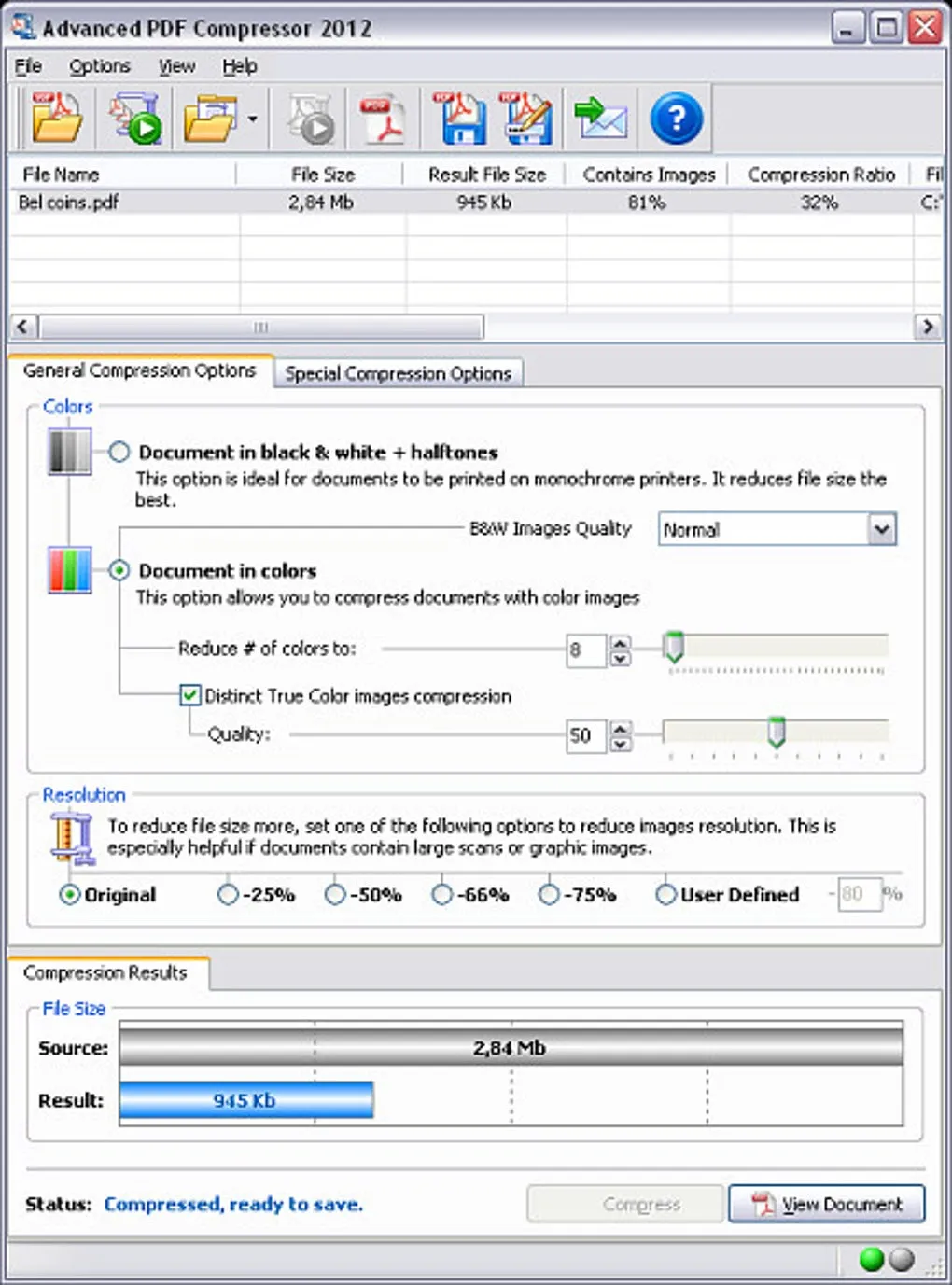
Leave a Reply