In the ever-evolving world of productivity tools, ChatGPT’s Tasks feature has generated considerable buzz, promising users a seamless way to manage their projects and reminders. However, my personal experience diverged significantly from the hype. Instead of the anticipated efficiency boost, I found myself grappling with a tool that felt clumsy and counterproductive. As I navigated through its functionalities, I realized that while it claims to centralize task management, it often falls short compared to established applications like Todoist. Join me as I explore the capabilities of ChatGPT Tasks and share insights on why it may not be the ultimate solution for everyone.
| Feature | Description | Pros | Cons |
|---|---|---|---|
| ChatGPT Tasks | A tool within ChatGPT to manage tasks and reminders. | Can help with accountability and creativity. | Cluttered interface and confusing navigation. |
| Task Scheduling | Allows users to set reminders and schedule tasks. | Centralized view of projects, can modify tasks easily. | Not as effective as dedicated task apps like Todoist. |
| User Experience | Users can access tasks through a dropdown menu. | Engaging interaction compared to standard apps. | Creating new tasks is not straightforward. |
| Task Creation | Users can create recurring tasks and reminders. | Useful for reminders of important items. | Sometimes fails to create tasks as requested. |
| Maximizing Use | Best utilized for activities already performed in ChatGPT. | Can foster creativity and idea generation. | Still in beta and lacking full functionality. |
What Makes ChatGPT Tasks Unique?
ChatGPT Tasks offers a unique approach to task management by centralizing your projects and tasks in one place. Unlike traditional to-do list apps, which often require you to jump between different screens, ChatGPT allows you to see everything at a glance. This feature is designed to help users manage their time better by clearly displaying all open projects, making it easier to prioritize what needs to be done. With simple prompts, you can schedule reminders for your tasks, enhancing your ability to stay organized.
Another interesting feature is the ability to pause tasks when you no longer need reminders. This flexibility can help users adapt their task management to their current needs. For example, if someone is temporarily busy, they can easily pause notifications without deleting tasks. This could potentially reduce the clutter and confusion that often comes with managing multiple tasks across different platforms. However, while these features sound appealing, actual user experience may vary significantly, as seen in some reviews.
Challenges of Using ChatGPT Tasks
Despite its unique features, many users find ChatGPT Tasks to be more confusing than helpful. Navigating the app can be tricky, especially when trying to create new tasks. Users have reported that the process often feels cluttered and less intuitive compared to dedicated task management tools. For instance, it can be difficult to locate where to add a new task, which can lead to frustration for those who are trying to get organized quickly. This lack of clarity can result in wasted time, defeating the purpose of using a task management tool.
Additionally, users have experienced issues with the app failing to create tasks as requested. When a user asks for a reminder, they may instead receive unrelated information or resources, which can be quite disappointing. Instead of helping users manage their time effectively, these hiccups can lead to even more confusion. As a result, it may not be the best option for someone looking for a reliable task management solution. Users often prefer applications that provide straightforward functionality without unexpected complications.
Tips for Maximizing ChatGPT Tasks
To get the most out of ChatGPT Tasks, users should consider integrating it with tasks they already perform in the app. For example, if you frequently use ChatGPT for brainstorming or outlining ideas, you might find it helpful to set reminders for follow-up actions related to those ideas. By doing so, you can create a more seamless workflow where task management complements your existing processes. This way, ChatGPT Tasks becomes a tool for enhancing creativity and productivity rather than just another to-do list.
Another effective way to utilize ChatGPT Tasks is by setting reminders for things you often forget. This feature can be particularly beneficial for keeping track of appointments or deadlines. Activating notifications can help you stay on top of these reminders and ensure you don’t miss important tasks. Additionally, the conversational nature of ChatGPT adds a unique element of accountability that traditional apps may lack, making it easier to remember and tackle your tasks.
The Limitations of ChatGPT Tasks Compared to Traditional Apps
While ChatGPT Tasks provides a centralized location for managing tasks, it falls short of the streamlined experience offered by traditional task management applications. For example, apps like Todoist and TickTick boast intuitive interfaces designed specifically for task organization. Users can quickly create, modify, and track their tasks without navigating through multiple menus, making these apps far more efficient for daily productivity.
Additionally, the lack of advanced features in ChatGPT Tasks can be a significant drawback. Task management tools often include features such as deadline tracking, priority levels, and collaborative options that enhance productivity. In contrast, ChatGPT Tasks provides basic functionalities that may not meet the demands of users accustomed to more robust applications.
User Experience: Navigating ChatGPT Tasks
The user experience of ChatGPT Tasks leaves much to be desired. Many users may find the interface less intuitive, especially when trying to create new tasks. The necessity to expand the LLM dropdown menu to access task creation can be frustrating and counterproductive, leading to wasted time. This complexity can deter users who seek a seamless experience when managing their tasks.
Moreover, the occasional failures in task creation, such as receiving irrelevant responses instead of the intended reminders, can significantly impact user trust in the tool. Such glitches can cause frustration and diminish the overall productivity that users expect from a task management system. A more reliable and straightforward interface is essential for ChatGPT Tasks to compete effectively with established applications.
Maximizing Task Management with ChatGPT
Despite its limitations, users can still find ways to enhance their experience with ChatGPT Tasks. For instance, integrating task management into your existing workflow within ChatGPT can prove beneficial. By leveraging the app’s capabilities for tracking personal goals or creative projects, users may find a unique use case that complements their productivity habits.
Additionally, using ChatGPT Tasks for reminders of important dates or events can serve as a practical application, especially for users who appreciate the conversational nature of the tool. By activating notifications and treating ChatGPT as an accountability partner, users can harness the human-like interaction to stay organized and focused on their tasks.
The Future of ChatGPT Tasks: Potential Improvements
As ChatGPT Tasks continues to develop, there is significant potential for enhancements that could address current shortcomings. Improving the user interface to make task creation and management more intuitive would be a crucial step forward. Streamlining the navigation process and reducing the number of clicks needed to access features could greatly enhance the user experience.
Furthermore, integrating more advanced functionalities, such as collaborative task management or seamless integration with other productivity tools, could position ChatGPT Tasks as a more competitive player in the task management space. As the tool evolves, user feedback will be essential in shaping its development to ensure it meets the diverse needs of its audience.
Frequently Asked Questions
What is the main feature of ChatGPT Tasks?
ChatGPT Tasks helps you organize your projects in one place, allowing you to set and schedule reminders for tasks, like tracking your gym progress every Monday.
Why did I find ChatGPT Tasks confusing?
I found ChatGPT Tasks tricky because creating new tasks wasn’t straightforward. I had to look in different menus, making it hard to use compared to other apps.
How does ChatGPT Tasks compare to other task apps?
ChatGPT Tasks feels less special than other apps like Todoist. It offers basic task tracking but doesn’t have unique features that make it stand out.
Can ChatGPT Tasks help me remember things I often forget?
Yes! You can use ChatGPT Tasks to set reminders for things you forget. Just make sure to activate notifications to help you remember.
How can I be more creative with ChatGPT Tasks?
You can use ChatGPT Tasks to brainstorm ideas, like new recipes. Setting reminders can help keep the flow of creative activities going.
Is ChatGPT Tasks good for managing my daily tasks?
Not really. I found it better to use dedicated to-do apps for daily tasks, while ChatGPT Tasks is more useful for tracking bigger goals.
What should I do if ChatGPT Tasks doesn’t create my reminders?
If ChatGPT Tasks fails to set a reminder, try using a different app directly. Sometimes, ChatGPT might suggest alternatives instead of completing your request.
Summary
The content discusses the ChatGPT Tasks tool and the author’s disappointing experience with it. While the tool aims to centralize task management by allowing users to set reminders and organize projects, the author finds it less effective than established task-tracking applications like Todoist. The interface is described as cluttered and unintuitive, making navigation challenging. Despite recognizing its potential utility for specific tasks and creative thinking, the author concludes that ChatGPT Tasks lacks distinctive features compared to other productivity apps, resulting in a recommendation to use it only alongside other ChatGPT functions.
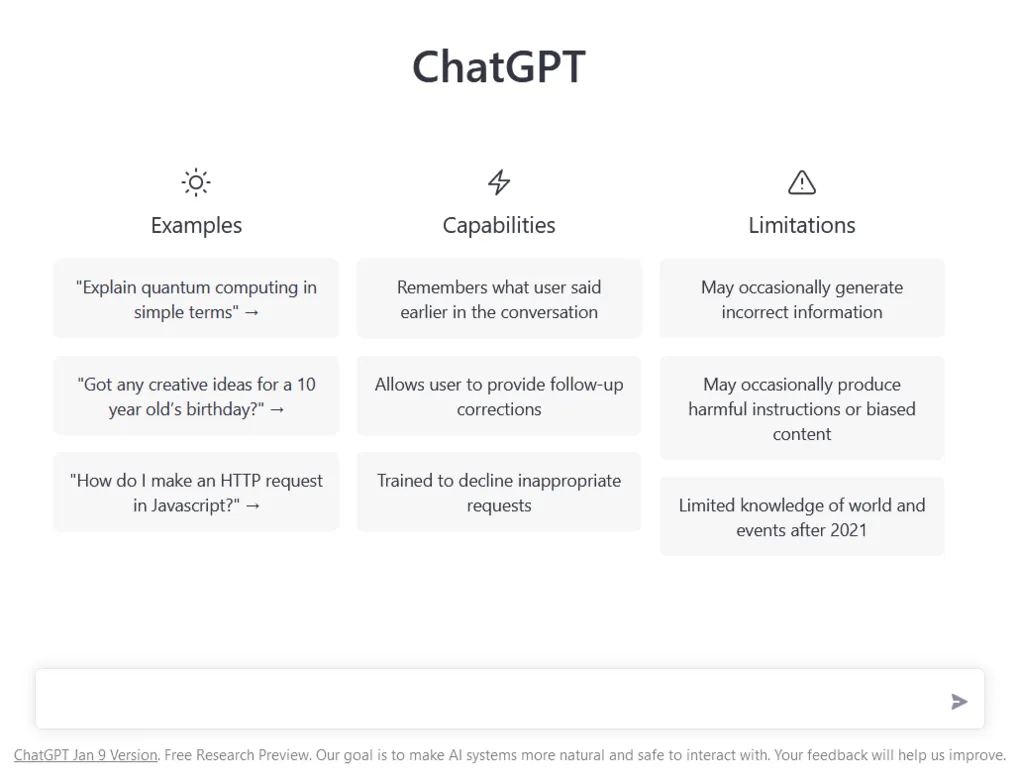
Leave a Reply