Imagine stepping back into the vibrant world of the late 1990s, where the digital landscape was defined by pixelated graphics and nostalgic interfaces. If you’ve ever wished to transform your Discord experience into a retro homage to that era, you’re in for a treat. Enter “Discord Messenger for Windows,” a whimsical project crafted by a group of passionate programmers who have ingeniously resurrected the aesthetic of vintage computing. This free messaging client is compatible with almost three decades of Windows, even dating back to Windows 98SE, allowing you to communicate in style reminiscent of your early internet days. With a faux-90s website to match, this project not only revives nostalgia but also invites users to explore an exciting blend of old-school charm and modern technology.
| Feature | Details |
|---|---|
| Project Name | Discord Messenger for Windows |
| Compatibility | Works on Windows 98SE and later, possibly Windows 95 with add-ons |
| Creator | iProgramInCpp |
| Design Theme | Inspired by 1990s Windows with gradient-blue top bar and Windows form buttons |
| Website Style | Faux-90s website design with simple text and images |
| Terms of Service Warning | Using third-party Discord clients may lead to account bans |
| Availability | Available on GitHub |
Bringing Back the 90s: The Nostalgic Appeal of Discord Messenger
Have you ever missed the simplicity and charm of the 1990s computer interface? Discord Messenger for Windows taps into that nostalgia by recreating the look and feel of early Windows operating systems. This fun project not only allows users to experience a blast from the past but also provides a modern platform for chatting. Imagine using Discord with classic Windows buttons and a cool gradient-blue top bar—it’s like stepping back in time while still staying connected with friends!
The creators, known as iProgramInCpp, put a lot of thought into this project. They designed a faux-90s website to match the theme, showcasing their dedication to reviving the aesthetic of that era. This blend of old and new technology makes it an exciting option for those who long for the days of dial-up internet and pixelated graphics, all while enjoying the benefits of modern communication. It’s a unique mix of nostalgia and functionality that appeals to both old-school users and newer generations.
How to Use Discord Messenger on Older Windows Systems
If you have an older Windows computer sitting around, you might be in luck! Discord Messenger for Windows is designed to work on systems dating back to Windows 98SE. This means that even if your computer is decades old, you can still enjoy chatting with friends on Discord. Just imagine firing up your old machine and using a chat client that feels like a retro gaming experience, all while being able to connect with others online!
To get started, all you need to do is visit GitHub, where you can find Discord Messenger for Windows available for free. The installation process is straightforward, and once it’s set up, you can dive into your conversations with a nostalgic interface. However, remember that using third-party clients can be risky; if Discord detects this, your account could be banned. So, while it’s fun to relive the past, it’s important to proceed with caution!
The Fun and Risks of Third-Party Discord Clients
Using third-party clients like Discord Messenger can be an exciting way to experience Discord in a new light. These applications offer unique features and interfaces that regular Discord might not provide. However, it’s essential to understand that using these clients comes with risks. Discord’s Terms of Service explicitly state that third-party clients are not allowed, which means you could face consequences if you get caught using them. It’s like walking a tightrope—fun but risky!
If you decide to try out Discord Messenger, be aware that your Discord account could be banned if the platform detects you’re using an unauthorized client. This risk makes many users think twice before jumping into nostalgia. It’s always a good idea to weigh the fun of a retro experience against the potential downsides. If you’re willing to take the chance, just remember to be cautious and enjoy the throwback experience responsibly!
The Nostalgic Appeal of Retro Software Design
The resurgence of retro aesthetics in software design is a testament to our collective nostalgia for simpler times. Many users yearn for the familiar interfaces of the 1990s, characterized by vibrant gradients and chunky buttons. This longing is not just about aesthetics; it reflects a desire for the ease and simplicity that marked early computing experiences. Projects like Discord Messenger for Windows tap into this sentiment, offering not just functionality but also a nostalgic trip down memory lane.
Embracing retro design can also enhance user experience by evoking fond memories, making interactions feel more personal and engaging. This blend of old and new resonates particularly with those who grew up during the rise of personal computing. By recreating familiar environments, developers can cultivate a sense of comfort and joy, making software use not just a task, but a delightful experience that brings back cherished memories.
Frequently Asked Questions
What is Discord Messenger for Windows?
**Discord Messenger for Windows** is a free messaging app that looks like it was made in the 1990s. It lets you use Discord on old computers, even those from 1998!
Why would someone want a 90s-style Discord app?
Some people love **nostalgia**! They enjoy the retro look of old software, which can make chatting feel fun and different, like stepping back in time.
Can I use Discord Messenger on my old computer?
Yes! This app works on computers with **Windows** as far back as **Windows 98SE**. It’s great for using Discord on older machines!
Is it safe to use third-party Discord apps?
Using third-party apps like Discord Messenger can be risky. They can break **Discord’s rules**, and using them might get your account banned, so be careful!
Where can I find Discord Messenger for Windows?
You can download **Discord Messenger for Windows** from **GitHub**. Just search for it there, and you’ll find the files to install!
What makes Discord Messenger a fun project?
It’s a unique mix of modern technology and old-school design. The creators even made a **90s-style website** to match the app’s theme, making it special!
What should I know before using Discord Messenger?
Before using it, remember that third-party apps can lead to account issues with Discord. Always check the rules to stay safe!
Summary
The content introduces “Discord Messenger for Windows,” a nostalgic messaging client designed to emulate the aesthetics of the 1990s. Developed by a group of programmers, this free application is compatible with older Windows systems dating back to Windows 98SE, and even Windows 95 with some modifications. It creatively merges modern functionality with retro design elements, featuring a faux-90s website that enhances its theme. However, users should be aware that utilizing third-party Discord clients violates Discord’s Terms of Service, potentially resulting in account bans. Overall, it represents a playful intersection of past and present technology.
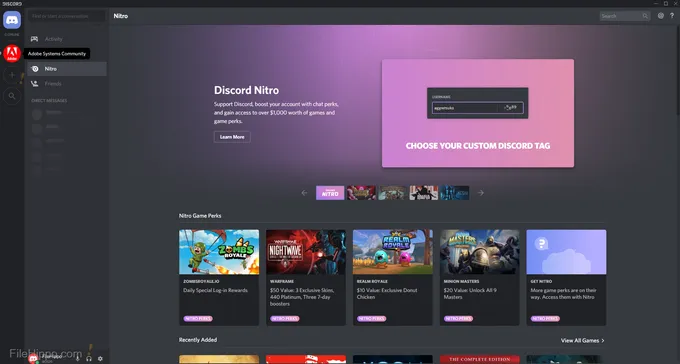
Leave a Reply