In today’s fast-paced digital landscape, the rise of artificial intelligence has transformed how we communicate, particularly through email. While AI can swiftly generate messages, its application requires thoughtful consideration. Striking a balance between automation and the human touch is crucial; not every email is suited for AI drafting. Understanding when to leverage AI for efficiency and when to rely on your own creativity can significantly enhance the clarity and impact of your communications. This guide will explore the nuances of using AI in email correspondence, helping you navigate the fine line between convenience and authenticity.
| Category | Description |
|---|---|
| AI Use for Simple Emails | AI is suitable for straightforward emails that don’t need creativity, like logistical messages. |
When to Use AI for Email Writing
Using AI for email writing can be a great way to save time, especially for simple and straightforward messages. If you need to send a quick reply or coordinate a meeting, AI can help you draft a professional response in just seconds. For example, if you receive an email asking for a meeting, you can instruct AI to write a concise reply suggesting a specific time. This allows you to focus on more important tasks while still maintaining effective communication.
However, it’s essential to know when to step back from AI assistance. For emails that require personal touches or creative ideas, relying solely on AI might not be the best choice. If you need to convey your thoughts or feelings clearly, writing the email yourself allows for a more genuine connection with the recipient. Therefore, understanding the context of your email can help you decide whether to let AI take the lead or to write it yourself.
The Downsides of Relying on AI
While AI can help with drafting emails, it has its downsides. One major concern is that AI-generated content can sometimes be lengthy and less direct. This might lead to frustrating experiences for your recipients, who may have to sift through unnecessary details to find the main point. When using AI, you should always consider how your message will impact others. Keeping your emails clear and concise shows respect for their time.
Another downside is the risk of losing your unique voice in communication. AI is great at creating text, but it can’t replicate your personal style or insights. If you frequently rely on AI for your emails, you might find that your communication becomes less authentic. To keep your emails engaging and true to who you are, it’s important to balance using AI tools with your own writing skills. This way, you can enhance your productivity without sacrificing your personal touch.
Balancing AI Assistance with Personal Touch
Finding the right balance between using AI and adding your personal touch to emails is crucial. For instance, when you receive numerous emails, AI can help you draft quick responses. However, for important messages where your opinion or emotions matter, it’s best to take the time to write them yourself. This balance ensures that you’re efficient while still being thoughtful in your communications.
Additionally, using AI as a tool for brainstorming or refining your ideas can be beneficial. You can draft an email and then use AI to suggest improvements or alternative phrases. This way, you still contribute your ideas while letting AI assist in polishing your message. By combining both methods, you can create effective emails that reflect your personality and respect the time of your recipients.
**The Balance Between Automation and Personal Touch**
Finding the right balance between automated responses and personal touch is essential in email communication. While AI can efficiently handle repetitive tasks, it’s crucial to identify which emails warrant a human touch. For example, emails involving sensitive topics or detailed discussions should be crafted personally to convey empathy and understanding. On the other hand, quick responses to logistical inquiries can be effectively managed through AI-generated drafts, freeing up time for more meaningful interactions.
Personalized communication fosters stronger relationships, particularly in professional settings. When you take the time to write an email yourself, you demonstrate respect for the recipient and acknowledge the importance of the conversation. While AI can save time, it should not replace genuine human interaction. Striking a balance where AI assists without overshadowing personal engagement is key to effective email communication.
**Recognizing When to Rely on AI for Email Drafting**
Understanding when to rely on AI can optimize your email drafting process. If you find yourself constantly responding to similar inquiries, AI can streamline the process by generating templates. This allows you to maintain a consistent tone while saving valuable time. For instance, creating an AI-generated response for frequently asked questions can ensure you’re addressing common issues efficiently.
However, it’s important to remember that AI is not foolproof. Contextual understanding and nuanced communication often require a human touch. Therefore, it’s vital to evaluate the content of your emails and decide if the situation calls for a quick AI-generated response or if a more thoughtful, personalized message is necessary.
**Integrating AI Safely into Your Email Practices**
Integrating AI into your email practices can enhance efficiency, but it’s essential to do so safely and ethically. Familiarizing yourself with your organization’s policies on AI usage is crucial to avoid potential pitfalls. Utilizing AI responsibly involves understanding the boundaries of its capabilities and ensuring that sensitive information remains protected.
Moreover, it’s wise to review AI-generated content critically. While AI can provide a good starting point, editing the output to align with your voice and the context of the conversation is essential. By treating AI as an assistant rather than a replacement for human judgment, you can leverage its benefits while maintaining professionalism and compliance with company regulations.
Frequently Asked Questions
When should I use AI to write emails?
You can use AI for **simple emails** like meeting requests or when managing lots of emails. It’s great for quick responses that don’t need much creativity.
Can AI help me if I get too many emails?
Yes! AI can help you organize and reply to many emails quickly. Tools like **Copilot** in Outlook can sort your inbox and save you time.
How can AI improve my email writing?
AI can help you revise your email drafts, suggest new ideas, or make your writing sound more professional. It’s like having a writing buddy!
Should I avoid using AI for creative emails?
Absolutely! If you need to express **original ideas** or deep thoughts, it’s better to write those emails yourself. AI isn’t good at being creative.
What problems might I face when using AI for emails?
AI can create long and confusing messages that waste your reader’s time. Always edit AI output to make sure it’s clear and respectful.
Can AI help me if I don’t have time to write?
While AI can save time, you may still need to edit its suggestions. It’s not always perfect, so it’s best to use it with caution.
Is using AI for emails ever disrespectful?
Yes, using AI can be disrespectful if it leads to long messages that take too much time to read. Always think about your reader’s time when using AI.
Summary
The content discusses the role of AI in email drafting and emphasizes when its use is appropriate. It highlights that AI is suitable for simple, straightforward emails and can help manage an overflowing inbox. However, for emails requiring creativity or critical thinking, relying on AI is unwise. Additionally, AI can assist in refining writing but often necessitates editing for clarity and conciseness. The article warns against using AI if time for editing is limited and stresses the importance of respecting the recipient’s time. Ultimately, the content provides guidance on balancing AI assistance with the need for personal input.
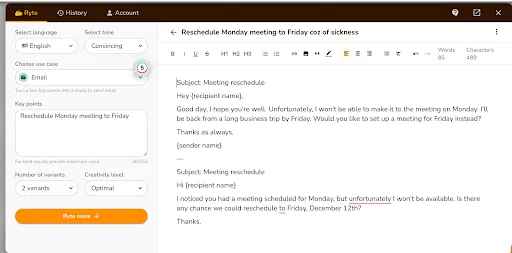
Leave a Reply