In today’s fast-paced digital world, the ability to quickly convert audio and video content into text is more important than ever. Whether for academic purposes, professional meetings, or content creation, transcription tools can save time and enhance productivity. However, many users find themselves overwhelmed by the plethora of options available, often resorting to bulky apps that take up valuable storage space. This guide explores a variety of efficient online transcription tools that require no downloads and offer instant results, empowering you to choose the one that best fits your needs.
| Tool Name | Key Features | Pricing | Limitations | Compatibility |
|---|---|---|---|---|
| Revoldiv | Easy to use, free, fast transcription, supports editing and multiple speakers, exports as text or subtitles. | Free with account features. | No batch uploads, 2-hour limit per file. | Chrome, Chromium browsers, Firefox. |
| Otter.ai | Real-time transcription, speaker identification, AI-generated summaries, meeting assistant. | Free for 3 files; Pro plan $8.33/month; Business plan unlimited. | Transcription limits can be reached quickly; not the best value for pricing. | Web app, mobile app. |
| Upload to YouTube | Automatic transcript generation, batch upload up to 15 videos. | Free. | Requires videos to be uploaded; no punctuation by default. | YouTube platform. |
| Rev | Human and AI transcription, captions, subtitles, translations available. | Free for 30 mins/month; Basic plan $10/month; Human transcriptions $1.50/min. | Limited to 30 mins for free plan; human transcriptions take longer. | Web app. |
| TurboScribe | Supports 98 languages, offers free and paid plans, good value for many files. | Free for 3 daily transcripts; Turbo Unlimited plan $10/month. | Free users have longer wait times for processing. | Web app. |
| Whisper | Highly accurate, customizable, runs online or locally. | Free. | Not as intuitive; requires technical setup for local use. | Google Colab, run on local machine. |
What is Transcription and Why is it Important?
Transcription is the process of converting spoken words into written text. This is important because it makes audio and video content accessible to everyone, including those who are deaf or hard of hearing. Additionally, having a written record of spoken material can help in studying, sharing, and preserving information. Whether it’s for a lecture, a meeting, or an interview, transcription allows people to review and understand the content better.
Furthermore, transcription can improve the clarity of communication. When we listen to someone speak, especially in a noisy environment, we might miss important points. Transcription captures every word, ensuring that nothing is overlooked. This is especially useful in academic and professional settings where accuracy is crucial. By creating written transcripts, we can refer back to the details without having to replay the entire audio or video.
Top Online Transcription Tools You Need to Know
There are many online tools available for transcription, and each offers unique features. For instance, Revoldiv is a popular choice because it’s free and easy to use. It transcribes audio and video files almost instantly, allowing users to edit their text as they listen. With features like speaker identification and cloud storage, Revoldiv makes it convenient to manage all your transcription needs.
Another great tool is Otter.ai, which acts like a meeting assistant. It not only transcribes live conversations but also generates summaries to help users remember key points. Otter.ai is perfect for students and professionals who attend meetings or lectures frequently. These tools, among others, help make the transcription process faster and more efficient, ensuring that you can access important information whenever you need it.
How to Choose the Right Transcription Tool for You
Choosing the right transcription tool depends on your specific needs. If you require quick transcriptions without any downloads, online tools like Revoldiv or Otter.ai can be very helpful. These tools are user-friendly and offer features like speaker identification, which can enhance the accuracy of your transcripts. Think about what features matter most to you, such as editing capabilities or language support.
Additionally, consider whether you need free options or are willing to pay for more advanced features. Tools like Rev offer both automated and human transcription services, but they come with a cost. If you have many files to transcribe, a tool like TurboScribe might be a better value for you. By evaluating your budget and requirements, you can find the perfect transcription tool that fits your needs.
The Benefits of Using Online Transcription Tools
Online transcription tools offer remarkable advantages over traditional methods. They not only save time but also eliminate the need for software installations that can clutter your device. With instant processing capabilities, these tools can quickly convert audio and video files into text, making them ideal for busy professionals and content creators. Furthermore, many tools provide real-time transcription, allowing users to follow along as the audio plays, enhancing the overall usability and efficiency.
Another significant benefit is accessibility; online transcription services can be used across various devices, ensuring that users can transcribe files from anywhere with an internet connection. This flexibility is particularly advantageous for teams working remotely who need to collaborate on projects. Additionally, many of these platforms offer free versions with ample features, making them cost-effective solutions for individuals and small businesses looking to streamline their transcription processes.
Frequently Asked Questions
What is **Revoldiv** and how does it help with transcribing audio?
Revoldiv is a free online tool that quickly turns audio and video into text. It’s easy to use and doesn’t require an account, but having one lets you save your work in the cloud.
How does **Otter.ai** work for taking notes?
Otter.ai is like a smart assistant that listens to meetings and writes down what people say. It can also summarize the conversation and works well for both live and recorded audio.
Can I use **YouTube** to make transcripts of my videos?
Yes, you can upload videos to YouTube and use its automatic transcript feature. Just click the ‘Show transcript’ button after uploading your video to see the text.
What does **Rev** offer for audio transcription?
Rev lets you choose between automatic and human-made transcriptions. It also provides captions and translations, making it a useful tool for many different needs.
What is the benefit of using **TurboScribe** for transcription?
TurboScribe is a cost-effective tool that can transcribe audio in many languages. It offers a free plan for a few daily transcripts and a paid plan for unlimited use.
How does **Whisper** differ from other transcription tools?
Whisper is a powerful speech-to-text model from OpenAI that can transcribe audio accurately. It’s free to use online and doesn’t require downloading any software.
Why should I choose an online transcription tool instead of downloading an app?
Online transcription tools are convenient because they don’t take up space on your device and allow you to transcribe audio instantly without any installations.
Summary
The content discusses various transcription tools, emphasizing their ease of use and features. Revoldiv is highlighted for its free and quick service, supporting multiple speakers and simultaneous editing. Otter.ai serves as an AI meeting assistant, offering live transcriptions and a freemium model. YouTube can generate transcripts but requires video uploads, with less accuracy. Rev provides both AI and human transcription options, while TurboScribe offers a cost-effective alternative. Lastly, OpenAI’s Whisper is noted for its accuracy and customization potential. Overall, the article presents several cloud-based options to suit diverse transcription needs.
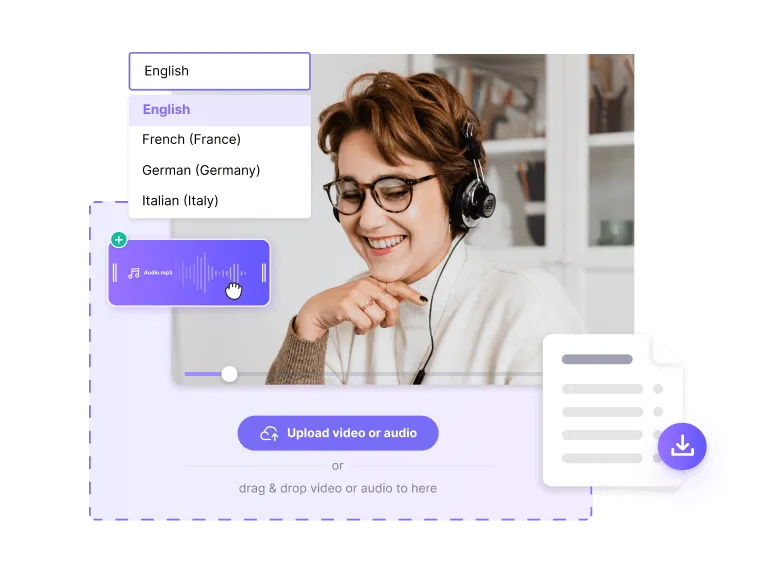
Leave a Reply