The launch of Spider-Man 2 on PC was met with mixed reviews, as players faced frustrating crashes and performance issues that marred their gaming experience. However, hope has arrived with the release of the first major patch, aiming to resolve many of these concerns. This update not only addresses multiple crash reports but also introduces user-friendly enhancements and crucial auto-save features. As the developers at Nixxes strive to improve gameplay based on player feedback, the gaming community eagerly anticipates a smoother, more enjoyable experience in the vibrant world of Spider-Man.
| Feature | Details |
|---|---|
| Patch Version | v1.205.0.0 |
| Crash Fixes | Various crash fixes based on player feedback and data from crash reports. |
| Crash Reporting Improvements | Now includes screenshot support for better diagnosis of issues. |
| UI Improvements | Enhancements to user interface for starting New Game+ and other features. |
| Film Style Animation | Can be toggled via Settings > Game > Camera. |
| Comic Sound Effects | Can also be toggled in the game settings. |
| Auto-Save Backup | Creates backups at key narrative points. |
| Mouse Scrolling | Added to the manual load/save menu for easier navigation. |
| DLSS Ray Reconstruction Fixes | Reduced noise in character hair and fixed pixelation artifacts in reflections. |
| Settings Changes | Subtitle and prompt size settings will revert to defaults after update. |
Spider-Man 2 PC Patch Overview
Spider-Man 2 has released its first patch for PC, aiming to enhance the gaming experience after a difficult launch. Players faced numerous crashes and performance issues, leading to a mixed reception on Steam. This patch addresses several crash problems based on player feedback, providing hope that the game will become more stable and enjoyable for everyone. The developers are committed to listening to the players and are actively working on more updates for future improvements.
In addition to crash fixes, the patch includes various user interface improvements and new features. Players can now toggle film-style animations and comic sound effects through the Settings menu. Furthermore, an auto-save backup feature has been introduced, which will save your progress at key points in the game. These enhancements aim to make the gameplay smoother and more engaging, allowing players to focus on swinging through New York City without worrying about interruptions.
What’s New in the Patch?
The latest patch for Spider-Man 2 introduced several exciting updates that improve both functionality and user experience. One notable addition is the improved crash reporting system, which now allows developers to receive screenshots along with crash reports. This enhancement will help the team quickly identify issues and work towards fixing them. The patch also addressed visual bugs related to ray tracing, making the game look better while reducing glitches that could distract players.
Another significant improvement is the user interface updates, particularly for the New Game+ feature. These changes aim to simplify how players start new adventures after completing the game. Additionally, the patch allows players to customize subtitle text size and other visual settings, ensuring everyone can enjoy Spider-Man 2 comfortably. Overall, these updates reflect the developers’ dedication to enhancing the game based on user feedback and experiences.
How to Fix Common Issues After the Patch
If you’re still facing issues with Spider-Man 2 after the recent patch, there are several workarounds you can try. First, ensure that your GPU drivers are up to date, as outdated drivers can cause performance problems. If you continue to experience crashes, consider disabling certain graphics settings that may be too demanding for your system. You can find helpful tips from the developers on their support page to assist with common problems.
Additionally, if the patch did not resolve your issues, contacting Nixxes support could provide further assistance. They are committed to improving the game and are ready to help players troubleshoot any lingering problems. Keeping an eye on future updates is also essential, as the developers have promised more fixes and enhancements, so your gaming experience can improve over time.
Understanding the Importance of Patch Updates
Patch updates are essential in the gaming industry, particularly for complex titles like Spider-Man 2. They address bugs, enhance performance, and improve user experience based on player feedback. In this case, the first patch for the PC version aims to rectify numerous crash issues and UI glitches, which are critical for maintaining player engagement and satisfaction. Regular updates not only fix existing problems but also reassure players that developers are committed to delivering a high-quality gaming experience.
Moreover, patch updates often introduce new features and optimizations that can significantly enhance gameplay. For example, this patch includes toggles for film-style animations and comic sound effects, allowing players to customize their experience further. As developers continue to monitor player feedback, these updates can lead to ongoing improvements, making the game more enjoyable and accessible for a wider audience.
Key Features of the Latest Patch
The recent patch for Spider-Man 2 on PC introduces several key features aimed at improving gameplay and user experience. Notably, it enhances the crash reporting system by allowing developers to receive screenshots alongside crash reports. This development will enable the team to identify recurring issues more effectively, leading to quicker resolutions. Additionally, the implementation of auto-save backups ensures that players won’t lose significant progress during unexpected crashes, contributing to a more seamless gaming experience.
Furthermore, the patch includes various UI improvements that simplify the process of starting a New Game+. Such enhancements are crucial for new players who may find complex menus intimidating. By improving accessibility, the developers aim to create a more welcoming environment for everyone, whether they are seasoned gamers or newcomers to the franchise.
Player Feedback: A Catalyst for Change
Player feedback plays a vital role in shaping the future of any game, and Spider-Man 2 is no exception. The developers at Nixxes have emphasized that this patch was directly influenced by the feedback received from the gaming community. By listening to players’ concerns about crashes and performance issues, the team has prioritized fixing these problems, showcasing their commitment to enhancing the overall gaming experience. This approach builds trust between developers and players, fostering a collaborative atmosphere.
Moreover, the incorporation of player suggestions into game updates not only improves current gameplay but also sets a precedent for future titles. As developers continue to adapt and respond to community feedback, players feel valued and heard, which can lead to increased loyalty and enthusiasm for future releases. This patch is just one example of how the gaming industry is evolving to prioritize player experience, ultimately resulting in better games for everyone.
Looking Ahead: Future Updates and Optimizations
With the successful launch of the first patch for Spider-Man 2, players can look forward to more updates and optimizations in the near future. The developers have already hinted at ongoing improvements aimed at addressing existing issues and enhancing performance further. This ongoing commitment to refining the game illustrates a proactive approach that can significantly increase player satisfaction and retention over time, especially for those who may have been disheartened by initial performance problems.
Additionally, as technology progresses and feedback continues to flow in from the gaming community, the potential for new features and enhancements becomes even more promising. Future updates may introduce new content, gameplay mechanics, or graphical enhancements that take full advantage of current hardware capabilities. By maintaining this momentum, Nixxes can ensure Spider-Man 2 remains a compelling and enjoyable experience for players long after its initial release.
Frequently Asked Questions
What is the new patch for Spider-Man 2 on PC about?
The new patch for Spider-Man 2 fixes **several crash issues** and improves the game’s **user interface**. It also adds an **auto-save backup** feature to help save your progress.
How can I tell if my game is crashing?
If your game stops working or closes suddenly, it might be **crashing**. You can report these issues to the game developers to help them fix it.
What is an auto-save backup in Spider-Man 2?
An **auto-save backup** saves your game automatically at important moments, helping you keep your progress even if something goes wrong.
What improvements did the patch make to the user interface?
The patch made the **user interface easier to use**, especially when starting a **New Game+**. This helps players navigate the game more smoothly.
Why is it important to update my GPU drivers?
Updating your **GPU drivers** helps your computer run games better. It can fix bugs and improve performance, making your gaming experience smoother.
What should I do if I still have problems after the patch?
If you still have issues, check the **workarounds** suggested by the developers or contact **Nixxes support** for help until a fix is released.
What new features can I toggle in the game settings?
You can now toggle **film-style animation** and **comic sound effects** in the game settings, making your gameplay experience more fun and customizable.
Summary
The content discusses the release of the first patch for Spider-Man 2 on PC, aimed at addressing initial performance issues that led to a “mixed” user rating on Steam. Key updates include several crash fixes based on user feedback, enhanced crash reporting with screenshot support, and improvements to the user interface. Additionally, the patch introduces toggles for film-style animation and comic sound effects, autosave backups, and various bug fixes related to ray tracing and DLSS. The developers are committed to ongoing updates to further enhance performance and user experience, offering workarounds for unresolved issues.
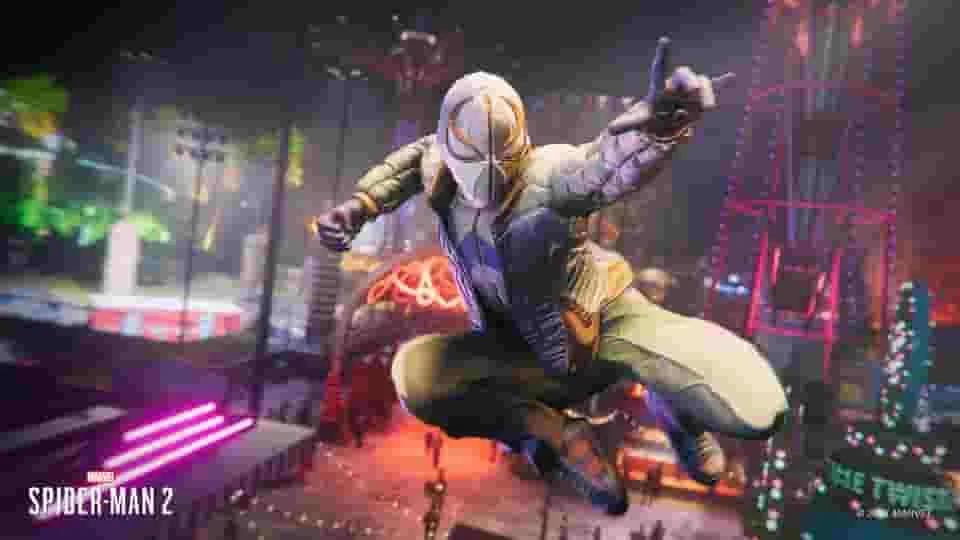
Leave a Reply