In today’s digital landscape, the allure of Google’s search engine has made it a prime target for scammers looking to exploit unsuspecting users. As one of the most trusted platforms, Google serves as a gateway for countless online activities, including the search for advertising opportunities. However, this trust can be manipulated, leading to dangerous situations where malicious actors create counterfeit ads that mimic legitimate services. One particularly alarming trend involves fake Microsoft Ads, designed to steal personal information from users. This introduction highlights the insidious nature of these scams and sets the stage for understanding how they operate and what individuals can do to protect themselves.
| Category | Description |
|---|---|
| Scam Type | Fake Microsoft Ads |
| Method | Deceitful ads on Google search results |
| Target Audience | Individuals searching for Microsoft Ads |
| How it Works | Scammers create counterfeit Microsoft Ads websites with misleading URLs. |
| User Behavior | Users trust Google results and may click on the first ad without checking. |
| Fraudulent Tactics | The fake site may redirect users or display misleading content to avoid detection. |
| Phishing Attempt | Users are prompted to enter their Microsoft username, password, and two-factor code. |
| Outcome | Scammers steal users’ Microsoft accounts if they provide their information. |
| Example of Deception | Direct access to the fake site may show a video instead of the site. |
Understanding Fake Ads on Google
Google is a popular search engine, and many people trust its results. However, this trust can be misused by scammers who create fake ads. They often design these ads to look just like real ones, making it hard for users to spot the difference. When someone searches for something like Microsoft Ads, they might click on a deceitful link without realizing they are being tricked. This can lead them to fake websites that steal personal information.
Scammers use clever tricks to make their fake ads seem legitimate. They might choose URLs that are similar to real ones or use images and logos that look official. This makes it easy for someone to click on the wrong link. Once on the fake site, users are asked to enter sensitive information, such as their passwords. It’s important for everyone to be cautious and double-check URLs before entering any personal details.
Understanding the Mechanics of Google Ad Scams
Google Ads operate on a pay-per-click model, making it an attractive platform for advertisers. However, this model also gives scammers an opportunity to exploit the system. By creating ads that look legitimate, they can trick users into clicking on them, leading to counterfeit websites that appear genuine. Scammers are adept at mimicking the look and feel of real sites, making it crucial for users to scrutinize URLs and other indicators before entering sensitive information.
To further complicate matters, scammers often utilize techniques like search engine optimization (SEO) to improve the visibility of their fraudulent ads. By incorporating popular keywords and phrases, they can ensure their scams rank higher in search results. This manipulation preys on the trust users place in Google’s algorithms, resulting in unsuspecting individuals inadvertently landing on phishing sites designed to steal their credentials. Understanding these mechanics can help users navigate potential threats more effectively.
Spotting the Signs of a Scam Ad
Identifying a scam ad can be challenging, especially as they often appear alongside legitimate ones. However, there are key signs to watch for. For instance, suspicious URLs that differ slightly from the official site should raise red flags. Additionally, ads that promise unrealistic offers or urge immediate action are often too good to be true. Users should always look for contact information, privacy policies, and other trust signals before engaging with any ad.
Another important aspect is the ad’s presentation. Legitimate businesses usually maintain a consistent brand image, while scammers may lack professionalism in their design or language. Typos, low-quality images, and vague descriptions can indicate a fraudulent ad. By being vigilant and conducting a quick search to verify the legitimacy of an ad, users can protect themselves from falling victim to these malicious schemes.
Protecting Your Accounts from Phishing Attacks
To safeguard against phishing attacks, users must adopt proactive security measures. First and foremost, enabling two-factor authentication (2FA) adds an extra layer of protection to accounts. Even if a scammer manages to obtain your password, they would still need the second verification step to access your account. Additionally, regularly updating passwords and using unique passwords for different accounts can limit the potential damage from a compromised account.
Awareness is also crucial in protecting oneself from phishing attempts. Users should educate themselves about common phishing tactics and remain skeptical of unsolicited requests for personal information. Regularly reviewing account statements and security settings can help identify unauthorized access early. By staying informed and cautious, individuals can significantly reduce the risk of falling prey to scams targeting their credentials.
The Importance of Reporting Scam Ads
Reporting scam ads is vital in combating online fraud. When users encounter fraudulent advertisements, they should immediately report them to Google. This action not only helps protect themselves but also assists in the larger effort to eliminate such scams from the platform. Google relies on user feedback to identify and remove harmful content, making each report impactful in the fight against cybercrime.
Moreover, sharing experiences with friends and family can raise awareness about the dangers of scam ads. By discussing potential threats and educating others on how to recognize and report these scams, users contribute to a safer online community. Collective vigilance can deter scammers and help ensure that legitimate businesses can thrive without the shadow of fraud overshadowing their advertising efforts.
Frequently Asked Questions
What are fake Microsoft ads and how do they work?
**Fake Microsoft ads** are false advertisements that look real. They trick people into clicking on them, leading to a fake Microsoft login page where users unknowingly give away their account details.
Why do scammers use Google to show fake ads?
Scammers use **Google’s search results** because many people trust them. They create ads that look similar to real ones, making it easy for users to click on them without checking.
How can I tell if a Microsoft ad is fake?
Look for these signs:
– **Different URL**: The web address is not the same as the real Microsoft site.
– **Strange requests**: If it asks for your password or personal info, it’s likely fake.
What happens if I enter my details on a fake Microsoft site?
If you enter your username and password on a fake site, scammers can steal your **Microsoft account**. This means they can access your emails and other personal information.
What is two-factor authentication and why is it important?
**Two-factor authentication** is an extra security step. It asks for your password and a code sent to your phone. This makes it harder for scammers to access your account, even if they have your password.
Can I get my Microsoft account back if I fall for a scam?
Yes, you can try to recover your Microsoft account by following Microsoft’s recovery steps. It’s important to act quickly to protect your information.
What should I do if I see a suspicious ad on Google?
If you see a **suspicious ad**, do not click on it. Instead, report it to Google and search for the website directly using a trusted source.
Summary
The content discusses a new scam exploiting Google’s search results to steal Microsoft credentials. Scammers create counterfeit Microsoft Ads websites that appear as legitimate sponsored links on Google. Users searching for Microsoft Ads may unknowingly click these links, which feature misleading URLs. The fraudulent sites implement tactics to avoid detection, such as redirecting suspicious visitors to fake pages. Once accessed through the ad, users encounter a fake Microsoft login page requesting sensitive information. This scam primarily targets individuals seeking to use Microsoft Ads, illustrating the potential dangers of trusting search results without scrutiny.
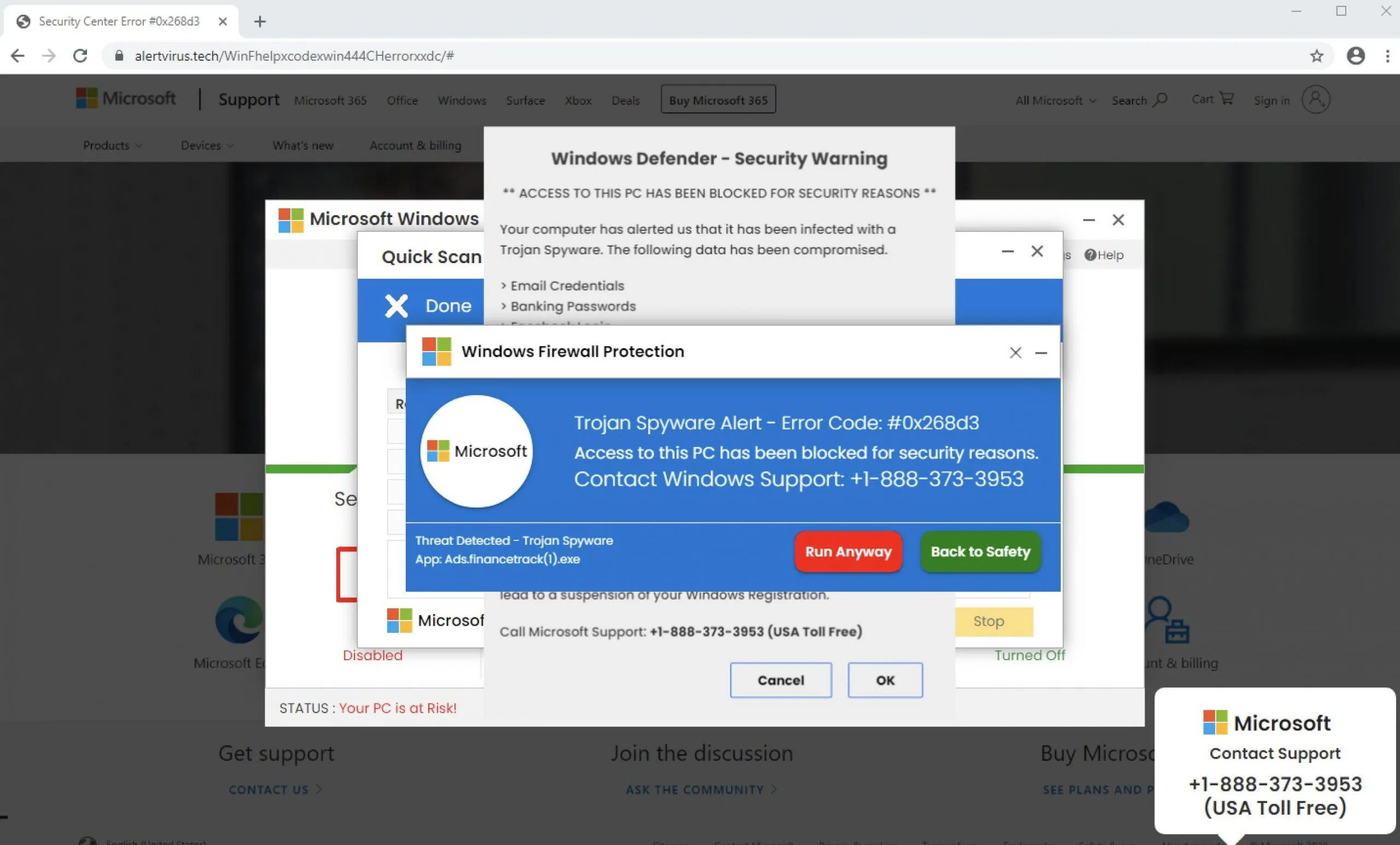
Leave a Reply